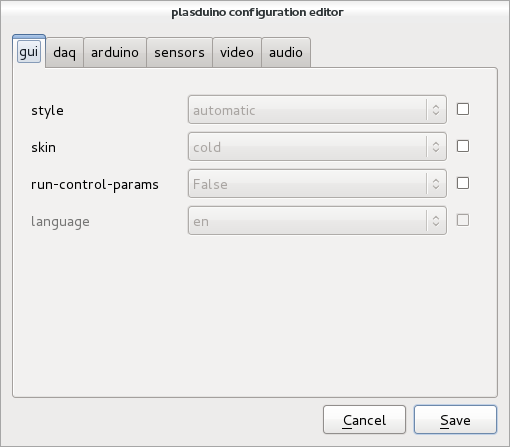Configuration
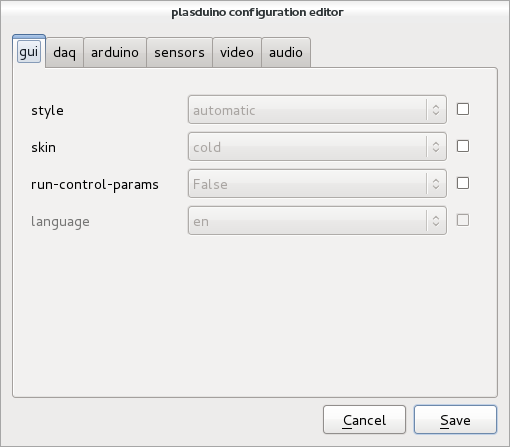
plasduino comes with a fully fledged configuration editor that allows the
user to customize several aspects of the data acquisition. The configuration
editor can be accessed by either launching the
Configuration
module (directly or from the main plasduino launcher) of via the Configuration
menu in the GUI of any of the package modules—mind that, in this case,
the configuration editor gives you only access to the settings that are
relevant for that specific module. Note that you have access to each single
setting from command line, too (if you do launch the program from the
terminal). Invoke the plasduino launcher or any of the modules with the
-h option (or see the output below) to have a list of all the available
command-line switches.
Behind the scenes, the configuration is stored in a text file (formatted
similarly to a Microsoft Windows INI file), namely
~/plasduino/plasduino.cfg (note that by "~", here,
we really mean whatever
os.path.expanduser('~')
returns on your system). This is pretty much the only path that the user
cannot change. The configuration editor window acts as an interface from/to
this text file (and yes, if you're brave enough you might as well edit the
file by hand).
By default, a whole bunch of other files and folders are placed by default
in ~/plasduino, most notably the file keeping track
of the run number and the directories for the data, log and temp files.
All of this can be configured from the "daq" tab of the configuration
editor.
Below is an automatically-generated text output from the main plasduino
argument parsing class, each one of the command line options (in the long
form) being replicated with the exact same name in the configuration editor
window. This should give you a rough overview of what you are able to
configure and how to do it.
This is plasduino version 2.0.2 (built on Thu, 06 Feb 2014 14:45:12 +0100).
Copyright (C) 2012-2013 the plasduino team.
* Luca Baldini
* Johan Enoc Bregeon
* Jacopo Nespolo
* Melissa Pesce-Rollins
* Carmelo Sgro
All rights reserved.
plasduino comes with ABSOLUTELY NO WARRANTY.
This is free software (and hardware), and you are welcome to redistribute
it under certain conditions. See the LICENSE file for details.
Visit http://pythonhosted.org/plasduino/ for more information.
usage: plasduino [-h] [-S STYLE] [-s SKIN] [-r] [-l LANGUAGE]
[-t MAX-ACQUISITION-TIME] [-N MAX-NUM-EVENTS]
[-i RUN-ID-FILE-PATH] [-D DATA-FILE-DIR] [-c]
[-L LOG-FILE-DIR] [-T TMP-FILE-DIR] [-q] [-p ARDUINO-PORT]
[-b ARDUINO-BOARD] [-V VENDOR-ID] [-P PRODUCT-ID]
[-0 A0-SENSOR] [-1 A1-SENSOR] [-2 A2-SENSOR] [-3 A3-SENSOR]
[-4 A4-SENSOR] [-5 A5-SENSOR] [-v VIDEO-DECODER]
[-f FRAME-RATE] [-I FRAME-FORMAT] [-o NUM-OBJECTS]
[-R SAMPLE-RATE] [-B BUFFER-SIZE] [-F PRESCALE-FACTOR]
Run plasduino
optional arguments:
-h, --help show this help message and exit
GUI options:
Graphical user interface configuration
-S STYLE, --style STYLE
style for the main gui [automatic]
-s SKIN, --skin SKIN skin for the main gui [cold]
-r, --run-control-params
show the run control configuration parameters in the
main GUI [False]
-l LANGUAGE, --language LANGUAGE
language for the main gui [en]
DAQ options:
Data acquisition configuration
-t MAX-ACQUISITION-TIME, --max-acquisition-time MAX-ACQUISITION-TIME
maximum data acquisition time [None]
-N MAX-NUM-EVENTS, --max-num-events MAX-NUM-EVENTS
maximum number of events to be acquired [None]
-i RUN-ID-FILE-PATH, --run-id-file-path RUN-ID-FILE-PATH
the path to the runId configuration file
[/home/lbaldini/plasduino/runId.cfg]
-D DATA-FILE-DIR, --data-file-dir DATA-FILE-DIR
the path to the folder for the data files
[/home/lbaldini/plasduino/data]
-c, --prompt-save-dialog
prompt a file dialog at the run stop to save a copy of
the processed data [False]
-L LOG-FILE-DIR, --log-file-dir LOG-FILE-DIR
the path to the folder for the log files
[/home/lbaldini/plasduino/log]
-T TMP-FILE-DIR, --tmp-file-dir TMP-FILE-DIR
the path to the folder for temporary files
[/home/lbaldini/plasduino/tmp]
-q, --disable-log-file
disable the generation of log files [False]
Arduino options:
Arduino configuration
-p ARDUINO-PORT, --arduino-port ARDUINO-PORT
the usb port arduino is connected to [automatic]
-b ARDUINO-BOARD, --arduino-board ARDUINO-BOARD
the arduino board connected to the computer
[automatic]
-V VENDOR-ID, --vendor-id VENDOR-ID
the arduino usb interface vendor id [automatic]
-P PRODUCT-ID, --product-id PRODUCT-ID
the arduino usb interface product id [automatic]
Sensors settings:
Sensors and analog inputs
-0 A0-SENSOR, --a0-sensor A0-SENSOR
the sensor attached on input A0 [NXFT15XH103FA2B]
-1 A1-SENSOR, --a1-sensor A1-SENSOR
the sensor attached on input A1 [None]
-2 A2-SENSOR, --a2-sensor A2-SENSOR
the sensor attached on input A2 [None]
-3 A3-SENSOR, --a3-sensor A3-SENSOR
the sensor attached on input A3 [None]
-4 A4-SENSOR, --a4-sensor A4-SENSOR
the sensor attached on input A4 [None]
-5 A5-SENSOR, --a5-sensor A5-SENSOR
the sensor attached on input A5 [None]
Video settings:
Video and image configuration
-v VIDEO-DECODER, --video-decoder VIDEO-DECODER
the video decoder for processing clips [ffmpeg]
-f FRAME-RATE, --frame-rate FRAME-RATE
override the video frame rate [None]
-I FRAME-FORMAT, --frame-format FRAME-FORMAT
the image format for the frame extraction [png]
-o NUM-OBJECTS, --num-objects NUM-OBJECTS
the number of objects to track in a video [2]
Audio settings:
Audio configuration
-R SAMPLE-RATE, --sample-rate SAMPLE-RATE
the audio stream sample rate [1024]
-B BUFFER-SIZE, --buffer-size BUFFER-SIZE
the audio stream buffer size [128]
-F PRESCALE-FACTOR, --prescale-factor PRESCALE-FACTOR
the audio stream prescale factor [16]
Have fun with open source data acquisition!