stalker.models.shot.Shot¶
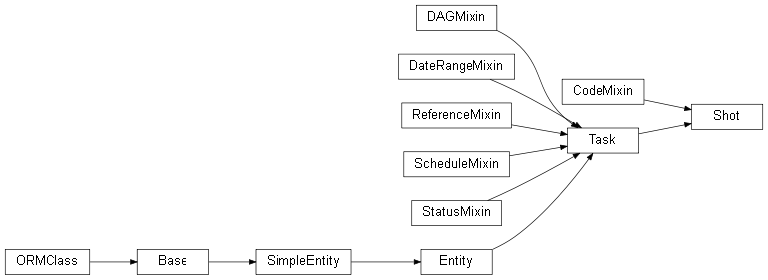
-
class
stalker.models.shot.Shot(code=None, project=None, sequences=None, scenes=None, cut_in=None, cut_out=None, source_in=None, source_out=None, record_in=None, image_format=None, fps=None, **kwargs)[source]¶ Bases:
stalker.models.task.Task,stalker.models.mixins.CodeMixinManages Shot related data.
Warning
Deprecated since version 0.1.2.
Because most of the shots in different projects may going to have the same name, which is a kind of a code like SH001, SH012A etc., and in Stalker you can not have two entities with the same name if their types are also matching, to guarantee all the shots are going to have different names the
nameattribute of the Shot instances are automatically set to a randomly generated uuid4 sequence.Note
New in version 0.1.2.
The name of the shot can be freely set without worrying about clashing names.
Note
New in version 0.2.0.
Shot instances now can have their own image format. So you can set up different resolutions per shot.
Note
New in version 0.2.0.
Shot instances can now be created with a Project instance only, without needing a Sequence instance. Sequences are now a kind of a grouping attribute for the Shots. And Shots can have more than one Sequence.
Note
New in version 0.2.0.
Shots now have a new attribute called
scenes, holdingSceneinstances which is another grouping attribute likesequences. Where Sequences are grouping the Shots according to their temporal position to each other, Scenes are grouping the Shots according to their view to the world, that is shots taking place in the same set configuration can be grouped together by using Scenes.Two shots with the same
codecan not be assigned to the sameSequence.Note
New in version 0.2.10.
Simplified the implementation of
cut_in,cut_outandcut_durationattributes. Thecut_durationis always the difference betweencut_inandcut_outand its value is only be calculated when it is requested. This greatly simplifies the implementation ofcut_inandcut_outattributes.The
cut_outandcut_durationattributes effects each other. Setting thecut_outwill change thecut_durationand setting thecut_durationwill change thecut_outvalue. The default value of thecut_durationattribute is calculated from thecut_inandcut_outattributes. If bothcut_outandcut_durationarguments are set to None, thecut_durationdefaults to 1 andcut_outwill be set tocut_in+cut_duration. So the priority of the attributes are as follows:Note
New in version 0.2.4.
handles_at_startandhandles_at_endattributes.Note
New in version 0.2.17.2.
Per shot FPS values. It is now possible to change the shot fps by setting its
fpsattribute. The default values is same with theProject.Parameters: - project (
Project) – This is theProjectinstance that this shot belongs to. A Shot can not be created without a Project instance. - sequences (list of
Sequence) – This is a list ofSequences that this shot is assigned to. A Shot can be created without having a Sequence instance. - cut_in (int) – The in frame number that this shot starts. The default
value is 1. When the
cut_inis bigger thencut_out, thecut_outattribute is set tocut_in+ 1. - cut_duration (int) – The duration of this shot in frames. It should be zero or a positive integer value (natural number?) or . The default value is None.
- cut_out (int) – The out frame number that this shot ends. If it is
given as a value lower then the
cut_inparameter, then thecut_outwill be recalculated from the existentcut_incut_durationattributes. Can be skipped. The default value is None. - image_format (
ImageFormat) – The image format of this shot. This is an optional variable to differentiate the image format per shot. The default value is the same with the Project that this Shot belongs to. - fps (float) – The FPS of this shot. Default value is the same with the
Project.
-
__init__(code=None, project=None, sequences=None, scenes=None, cut_in=None, cut_out=None, source_in=None, source_out=None, record_in=None, image_format=None, fps=None, **kwargs)¶
Methods
__init__([code, project, sequences, scenes, …])create_time_log(resource, start, end)A helper method to create TimeLogs, this will ease creating TimeLog instances for task. hold()Pauses the execution of this task by setting its status to OH. least_meaningful_time_unit(seconds[, …])returns the least meaningful timing unit that corresponds to the request_review()Creates and returns Review instances for each of the responsible of this task and sets the task status to PREV. request_revision([reviewer, description, …])Requests revision. resume()Resumes the execution of this task by setting its status to RTS or WIP depending to its time_logs attribute, so if it has TimeLogs then it will resume as WIP and if it doesn’t then it will resume as RTS. review_set([review_number])returns the reviews with the given review_number, if review_number round_time(dt)Round the given datetime object to the defaults.timing_resolution. stop()Stops this task. to_seconds(timing, unit, model)converts the schedule values to seconds, depending on to the update_parent_statuses()updates the parent statuses of this task if any update_schedule_info()updates the total_logged_seconds and schedule_seconds attributes by update_status_with_children_statuses()updates the task status according to its children statuses update_status_with_dependent_statuses([removing])updates the status by looking at the dependent tasks walk_dependencies([method])Walks the dependencies of this task walk_hierarchy([method])Walks the hierarchy of this task. Attributes
absolute_paththe absolute_path attribute allocation_strategyPlease read Taskclass documentation for details.alternative_resourcesThe list of Users assigned to this Task as an alternative resource.bid_timingThe value of the initial bid of this Task. bid_unitThe unit of the initial bid of this Task. childrenOther Budgetinstances which are the children of this one.codeThe code name of this object. computed_durationreturns the computed_duration as the difference of computed_start computed_endcomputed_resourcesgetter for the _computed_resources attribute computed_startcomputed_total_secondsreturns the duration as seconds created_byThe Userwho has created this object.created_by_idThe id of the Userwho has created this entity.cut_durationgetter for the cut_duration property cut_inThe start frame of this shot. cut_outThe end frame of this shot. date_createdA datetime.datetimeinstance showing the creation date and time of this object.date_updatedA datetime.datetimeinstance showing the update date and time of this object.dependent_ofA descriptor that presents a read/write view of an object attribute. dependsA descriptor that presents a read/write view of an object attribute. descriptionDescription of this object. durationDuration of the entity. endoverridden end getter entity_groupsentity_identity_typegeneric_dataThis attribute can hold any kind of data which exists in SOM. generic_textThis attribute can hold any text. goodgood_idhtml_classhtml_styleidimage_formatThe image_format of this shot. image_format_idis_containerReturns True if the Task has children Tasks is_leafReturns True if the Task has no children Tasks is_milestoneSpecifies if this Task is a milestone. is_rootReturns True if the Task has no parent is_scheduledA predicate which returns True if this task has both a levelReturns the level of this task. metadatanameName of this object nice_nameNice name of this object. notesAll the Notess attached to this entity.open_ticketsreturns the open tickets referencing this task in their links parentA Taskinstance which is the parent of this Task.parent_idparentsReturns all of the parents of this mixed in class starting from the pathThe path attribute will generate a path suitable for placing the files under it. percent_completereturns the percent_complete based on the total_logged_seconds and persistent_allocationPlease read Taskclass documentation for details.plural_class_namethe plural name of this class priorityAn integer number between 0 and 1000 used by TaskJuggler to determine the priority of this Task. projectThe owner Project of this task. project_idThe id of the owner Projectof this Task.queryrecord_inThe start frame in the Editors timeline specifying the start frame general placement of this shot. referencesA list of Linkinstances given as a reference for this entity.remaining_secondsreturns the remaining amount of efforts, length or duration left resourcesThe list of Users assigned to this Task.responsibleThe responsible of this task. review_numberreturns the _review_number attribute value reviewsA list of Reviewholding the details about the reviews created for this task.scenesschedule_constraintAn integer number showing the constraint schema for this task. schedule_modelDefines the schedule model which is going to be used by TaskJuggler while scheduling this Task. schedule_secondsreturns the total effort, length or duration in seconds, for schedule_timingIt is the value of the schedule timing. schedule_unitIt is the unit of the schedule timing. sequencesshot_idsource_inThe start frame of the used range, should be in between:attr:.cut_in and cut_outsource_outThe end frame of the used range, should be in between:attr:.cut_in and :attr:.cut_out` startoverridden start getter statusThe current status of the object. status_idstatus_liststatus_list_idtagsA list of tags attached to this object. task_dependent_ofA list of Tasks that this one is being depended by.task_depends_toA list of Tasks that this one is depending on.task_idThe primary_keyattribute for theTaskstable used by SQLAlchemy to map this Task in relationships.tasksA synonym for the childrenattribute used by the descendants of theTaskclass (currentlyAsset,ShotandSequenceclasses).thumbnailthumbnail_idticketsreturns the tickets referencing this task in their links attribute time_logsA list of TimeLoginstances showing who and when has spent how much effort on this task.tjp_abs_idreturns the calculated absolute id of this task tjp_idreturns TaskJuggler compatible id to_tjpTaskJuggler representation of this task total_logged_secondsThe total effort spent for this Task. total_secondsreturns the duration as seconds typeThe type of the object. type_idThe id of the Typeof this entity.updated_byThe Userwho has updated this object.updated_by_idThe id of the Userwho has updated this entity.versionsA list of Versioninstances showing the files created for this task.watchersThe list of Users watching this Task.-
cut_in¶ The start frame of this shot. It is the start frame of the playback range in the application (Maya, Nuke etc.).
-
cut_out¶ The end frame of this shot. It is the end frame of the playback range in the application (Maya, Nuke etc.).
-
source_out¶ The end frame of the used range, should be in between:attr:.cut_in and :attr:.cut_out`
-
record_in¶ The start frame in the Editors timeline specifying the start frame general placement of this shot.
-
absolute_path¶ the absolute_path attribute
-
bid_timing¶ The value of the initial bid of this Task. It is an integer or a float.
-
bid_unit¶ The unit of the initial bid of this Task. It is a string value. And should be one of ‘min’, ‘h’, ‘d’, ‘w’, ‘m’, ‘y’.
-
children¶ Other
Budgetinstances which are the children of this one. This attribute along with theparentattribute is used in creating a DAG hierarchy of tasks.
-
code¶ The code name of this object.
It accepts strings. Can not be None.
-
computed_duration¶ returns the computed_duration as the difference of computed_start and computed_end if there are computed_start and computed_end otherwise returns None
-
computed_resources¶ getter for the _computed_resources attribute
-
computed_total_seconds¶ returns the duration as seconds
-
create_time_log(resource, start, end)¶ A helper method to create TimeLogs, this will ease creating TimeLog instances for task.
-
date_created¶ A
datetime.datetimeinstance showing the creation date and time of this object.
-
date_updated¶ A
datetime.datetimeinstance showing the update date and time of this object.
-
description¶ Description of this object.
-
duration¶ Duration of the entity.
It is a datetime.timedelta instance. Showing the difference of the
startand theend. If edited it changes theendattribute value.
-
end¶ overridden end getter
-
generic_data¶ This attribute can hold any kind of data which exists in SOM.
-
generic_text¶ This attribute can hold any text.
-
hold()¶ Pauses the execution of this task by setting its status to OH. Only applicable to RTS and WIP tasks, any task with other statuses will raise a ValueError.
-
is_container¶ Returns True if the Task has children Tasks
-
is_leaf¶ Returns True if the Task has no children Tasks
-
is_milestone¶ Specifies if this Task is a milestone.
Milestones doesn’t need any duration, any effort and any resources. It is used to create meaningful dependencies between the critical stages of the project.
-
is_root¶ Returns True if the Task has no parent
-
is_scheduled¶ A predicate which returns True if this task has both a computed_start and computed_end values
-
least_meaningful_time_unit(seconds, as_work_time=True)¶ returns the least meaningful timing unit that corresponds to the given seconds. So if:
- as_work_time == True
- seconds % (1 years work time as seconds) == 0 –> ‘y’ else: seconds % (1 month work time as seconds) == 0 –> ‘m’ else: seconds % (1 week work time as seconds) == 0 –> ‘w’ else: seconds % (1 day work time as seconds) == 0 –> ‘d’ else: seconds % (1 hour work time as seconds) == 0 –> ‘h’ else: seconds % (1 minutes work time as seconds) == 0 –> ‘min’ else: raise RuntimeError
- as_work_time == False
- seconds % (1 years as seconds) == 0 –> ‘y’ else: seconds % (1 month as seconds) == 0 –> ‘m’ else: seconds % (1 week as seconds) == 0 –> ‘w’ else: seconds % (1 day as seconds) == 0 –> ‘d’ else: seconds % (1 hour as seconds) == 0 –> ‘h’ else: seconds % (1 minutes as seconds) == 0 –> ‘min’ else: raise RuntimeError
Parameters: Returns int, string: Returns one integer and one string, showing the timing value and the unit.
-
level¶ Returns the level of this task. It is a temporary property and will be useless when Stalker has its own implementation of a proper Gantt Chart. Write now it is used by the jQueryGantt.
-
name¶ Name of this object
-
nice_name¶ Nice name of this object.
It has the same value with the name (contextually) but with a different format like, all the white spaces replaced by underscores (“_”), all the CamelCase form will be expanded by underscore (_) characters and it is always lower case.
-
notes¶ All the
Notess attached to this entity.It is a list of
Noteinstances or an empty list, setting it to None will raise a TypeError.
-
open_tickets¶ returns the open tickets referencing this task in their links attribute
-
parent¶ A
Taskinstance which is the parent of this Task. In Stalker it is possible to create a hierarchy of Task.
-
parents¶ Returns all of the parents of this mixed in class starting from the root
-
path¶ The path attribute will generate a path suitable for placing the files under it. It will use the
FilenameTemplateclass related to theProjectStructurewith thetarget_entity_typeis set to the type of this instance.
-
percent_complete¶ returns the percent_complete based on the total_logged_seconds and schedule_seconds of the task. Container tasks will use info from their children
-
plural_class_name¶ the plural name of this class
-
priority¶ An integer number between 0 and 1000 used by TaskJuggler to determine the priority of this Task. The default value is 500.
-
project¶ The owner Project of this task.
It is a read-only attribute. It is not possible to change the owner Project of a Task it is defined when the Task is created.
-
project_id¶ The id of the owner
Projectof this Task. This attribute is mainly used by SQLAlchemy to map aProjectinstance to a Task.
-
remaining_seconds¶ returns the remaining amount of efforts, length or duration left in this Task as seconds.
-
request_review()¶ Creates and returns Review instances for each of the responsible of this task and sets the task status to PREV.
New in version 0.2.0: Request review will not cap the timing of this task anymore.
Only applicable to leaf tasks.
-
request_revision(reviewer=None, description=”, schedule_timing=1, schedule_unit=’h’)¶ Requests revision.
Applicable to PREV or CMPL leaf tasks. This method will expand the schedule timings of the task according to the supplied arguments.
When request_revision is called on a PREV task, the other NEW Review instances (those created when request_review on a WIP task is called and still waiting a review) will be deleted.
This method at the end will return a new Review instance with correct attributes (reviewer, description, schedule_timing, schedule_unit and review_number attributes).
Parameters: - reviewer (class:.User) – This is the user that requested the revision. He/she doesn’t need to be the responsible, anybody that has a Permission to create a Review instance can request a revision.
- description (str) – The description of the requested revision.
- schedule_timing (int) – The timing value of the requested revision.
The task will be extended this much of duration. Works along with the
schedule_unitparameter. The default value is 1. - schedule_unit (str) – The timin unit value of the requested
revision. The task will be extended this much of duration. Works
along with the
schedule_timingparameter. The default value is ‘h’ for ‘hour’.
-
responsible¶ The responsible of this task.
This attribute will return the responsible of this task which is a list of
Userinstances. If there is no responsible set for this task, then it will try to find a responsible in its parents.
-
resume()¶ Resumes the execution of this task by setting its status to RTS or WIP depending to its time_logs attribute, so if it has TimeLogs then it will resume as WIP and if it doesn’t then it will resume as RTS. Only applicable to Tasks with status OH.
-
review_number¶ returns the _review_number attribute value
-
review_set(review_number=None)¶ returns the reviews with the given review_number, if review_number is skipped it will return the latest set of reviews
-
round_time(dt)¶ Round the given datetime object to the defaults.timing_resolution.
Uses
stalker.defaults.timing_resolutionas the closest number of seconds to round to.Parameters: dt (datetime.datetime) – datetime.datetime object, defaults to now. Based on Thierry Husson’s answer in Stackoverflow
Stackoverflow : http://stackoverflow.com/a/10854034/1431079
-
schedule_constraint¶ An integer number showing the constraint schema for this task.
Possible values are:
0 Constrain None 1 Constrain Start 2 Constrain End 3 Constrain Both For convenience use stalker.models.task.CONSTRAIN_NONE, stalker.models.task.CONSTRAIN_START, stalker.models.task.CONSTRAIN_END, stalker.models.task.CONSTRAIN_BOTH.
This value is going to be used to constrain the start and end date values of this task. So if you want to pin the start of a task to a certain date. Set its
schedule_constraintvalue to CONSTRAIN_START. When the task is scheduled by TaskJuggler the start date will be pinned to thestartattribute of this task.And if both of the date values (start and end) wanted to be pinned to certain dates (making the task effectively a
durationtask) set the desiredstartandendand then set theschedule_constraintto CONSTRAIN_BOTH.
-
schedule_model¶ Defines the schedule model which is going to be used by TaskJuggler while scheduling this Task. It has three possible values; effort, duration, length.
effortis the default value. Each value causes this task to be scheduled in different ways:effort If the schedule_modelattribute is set to “effort” then the start and end date values are calculated so that a resource should spent this much of work time to complete a Task. For example, a task withschedule_timingof 4 days, needs 4 working days. So it can take 4 working days to complete the Task, but it doesn’t mean that the task duration will be 4 days. If the resource works overtime then the task will be finished before 4 days or if the resource will not be available (due to a vacation) then the task duration can be much more.duration The duration of the task will exactly be equal to schedule_timingregardless of the resource availability. So the difference betweenstartandendattribute values are equal toschedule_timing. Essentially making the task duration in calendar days instead of working days.length In this model the duration of the task will exactly be equal to the given length value in working days regardless of the resource availability. So a task with the schedule_timingis set to 4 days will be completed in 4 working days. But again it will not be always 4 calendar days due to the weekends or non working days.
-
schedule_seconds¶ returns the total effort, length or duration in seconds, for completeness calculation
-
schedule_timing¶ It is the value of the schedule timing. It is a float value.
The timing value can either be as Work Time or Calendar Time defined by the schedule_model attribute. So when the schedule_model is duration then the value of this attribute is in Calendar Time, and if the schedule_model is either length or effort then the value is considered as Work Time.
-
schedule_unit¶ It is the unit of the schedule timing. It is a string value. And should be one of ‘min’, ‘h’, ‘d’, ‘w’, ‘m’, ‘y’.
-
start¶ overridden start getter
-
status¶ The current status of the object.
It is a
Statusinstance which is one of the Statuses stored in thestatus_listattribute of this object.
-
stop()¶ Stops this task. It is nearly equivalent to deleting this task. But this will at least preserve the TimeLogs entered for this task. It is only possible to stop WIP tasks.
You can use
resume()to resume the task.The only difference between
hold()(other than setting the task to different statuses) is the schedule info, while thehold()method will preserve the schedule info, stop() will set the schedule info to the current effort.So if 2 days of effort has been entered for a 4 days task, when stopped the task effort will be capped to 2 days, thus TaskJuggler will not try to reserve any resource for this task anymore.
Also, STOP tasks will be ignored in dependency relations.
A list of tags attached to this object.
It is a list of
Taginstances which shows the tags of this object
-
task_dependent_of¶ A list of
Tasks that this one is being depended by.A CircularDependencyError will be raised when the task dependency creates a circular dependency which means it is not allowed to create a dependency for this Task which is depending on another one which in some way depends to this one again.
-
task_depends_to¶ A list of
Tasks that this one is depending on.A CircularDependencyError will be raised when the task dependency creates a circular dependency which means it is not allowed to create a dependency for this Task which is depending on another one which in some way depends to this one again.
-
task_id¶ The
primary_keyattribute for theTaskstable used by SQLAlchemy to map this Task in relationships.
-
tasks¶ A synonym for the
childrenattribute used by the descendants of theTaskclass (currentlyAsset,ShotandSequenceclasses).
-
tickets¶ returns the tickets referencing this task in their links attribute
-
tjp_abs_id¶ returns the calculated absolute id of this task
-
tjp_id¶ returns TaskJuggler compatible id
-
to_seconds(timing, unit, model)¶ converts the schedule values to seconds, depending on to the schedule_model the value will differ. So if the schedule_model is ‘effort’ or ‘length’ then the schedule_time and schedule_unit values are interpreted as work time, if the schedule_model is ‘duration’ then the schedule_time and schedule_unit values are considered as calendar time.
-
to_tjp¶ TaskJuggler representation of this task
-
total_logged_seconds¶ The total effort spent for this Task. It is the sum of all the TimeLogs recorded for this task as seconds.
Returns int: An integer showing the total seconds spent.
-
total_seconds¶ returns the duration as seconds
-
type¶ The type of the object.
It is a
Typeinstance with a properType.target_entity_type.
-
type_id¶ The id of the
Typeof this entity. Mainly used by SQLAlchemy to create a Many-to-One relates between SimpleEntities and Types.
-
update_parent_statuses()¶ updates the parent statuses of this task if any
-
update_schedule_info()¶ updates the total_logged_seconds and schedule_seconds attributes by using the children info and triggers an update on every children
-
update_status_with_children_statuses()¶ updates the task status according to its children statuses
-
update_status_with_dependent_statuses(removing=None)¶ updates the status by looking at the dependent tasks
Parameters: removing – The item that is been removing right now, used for the remove event to overcome the update issue.
-
walk_dependencies(method=1)¶ Walks the dependencies of this task
Parameters: method – The walk method, 0: Depth First, 1: Breadth First
-
walk_hierarchy(method=0)¶ Walks the hierarchy of this task.
Parameters: method – The walk method, 0: Depth First, 1: Breadth First
-
fps¶ The fps of this shot.
-
cut_duration¶ getter for the cut_duration property
-
image_format¶ The image_format of this shot. Set it to None to re-sync with Project.image_format.
- project (