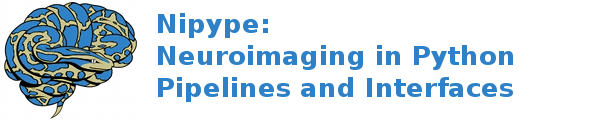Tutorial : Workflows¶
This section presents several tutorials on how to setup and use pipelines. Make sure that you have the requirements satisfied and go through the steps required for the analysis tutorials.
Essential reading¶
Beginner’s guide¶
By Michael Notter. Available here
Example workflows¶
- dMRI: Camino, DTI
- dMRI: Connectivity - Camino, CMTK, FreeSurfer
- dMRI: Connectivity - MRtrix, CMTK, FreeSurfer
- dMRI: DTI - Diffusion Toolkit, FSL
- dMRI: HARDI - Diffusion Toolkit, FSL
- dMRI: DTI, FSL
- dMRI: Group connectivity - Camino, FSL, FreeSurfer
- dMRI: Group connectivity - MRtrix, FSL, FreeSurfer
- dMRI: DTI - MRtrix, FSL
- dMRI: Preprocessing
- dMRI: TBSS on NKI RS data
- fMRI: OpenfMRI.org data, FSL, ANTS, c3daffine
- fMRI: surface smooth - FreeSurfer, SPM
- fMRI: FSL
- fMRI: FEEDS - FSL
- fMRI: FSL reuse workflows
- fMRI: NiPy GLM, SPM
- fMRI: Coregistration - Slicer, BRAINS
- fMRI: SPM, FSL
- fMRI: SPM Auditory dataset
- fMRI: DARTEL, SPM
- fMRI: Famous vs non-famous faces, SPM
- fMRI: SPM nested workflows
- HOWTO: Using caching without using Workflow
- rsfMRI: ANTS, FS, FSL, SPM, aCompCor
- rsfMRI: ANTS, FS, FSL, NiPy, aCompCor
- Paper: Smoothing comparison
- sMRI: Using new ANTS for creating a T1 template
- sMRI: Using ANTS for registration
- sMRI: Using new ANTS for creating a T1 template (ITK4)
- sMRI: USing CBS Tools for skullstripping
- sMRI: FreeSurfer
- sMRI: FSReconAll
- sMRI: Regional Tessellation and Surface Smoothing
- Workflow from scratch
- Workshop: Dartmouth College 2010
Requirements¶
All tutorials
- Release 0.4 of nipype and it’s dependencies have been installed
Analysis tutorials
- FSL, FreeSurfer, Camino, ConnectomeViewer and MATLAB are available and callable from the command line
- SPM 5/8/12 is installed and callable in matlab
- Space: 3-10 GB
Checklist for analysis tutorials¶
For the analysis tutorials, we will be using a slightly modified version of the FBIRN Phase I travelling data set.
1. Download and extract the Pipeline tutorial data (429MB). (md5: d175083784c5167de4ea11b43b37c166)
2. Ensure that all programs are available by calling bet, matlab
and then which spm within matlab to ensure you have spm5/8/12 in your
matlab path.