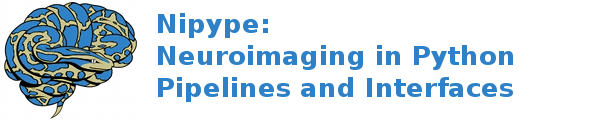Download and install¶
This page covers the necessary steps to install Nipype.
Nipype for users¶
Using conda¶
Installing nipype from the conda-forge channel can be achieved by adding conda-forge to your channels with:
conda config --add channels conda-forge
Once the conda-forge channel has been enabled, nipype can be installed with:
conda install nipype
It is possible to list all of the versions of nipype available on your platform with:
conda search nipype --channel conda-forge
For more information, please see https://github.com/conda-forge/nipype-feedstock
Using Pypi¶
The installation process is similar to other Python packages.
If you already have a Python environment set up, you can do:
easy_install nipype
or:
pip install nipype
If you want to install all the optional features of nipype,
use the following command (only for nipype>=0.13):
pip install nipype[all]
Debian and Ubuntu¶
Add the NeuroDebian repository and install
the python-nipype package using apt-get or your favorite package
manager.
Mac OS X¶
The easiest way to get nipype running on Mac OS X is to install Anaconda or Canopy and then add nipype by executing:
easy_install nipype
From source¶
The current release is found here: https://github.com/nipy/nipype/releases/latest.
The development version: [zip tar.gz]
For previous versions: prior downloads
If you downloaded the source distribution named something
like nipype-x.y.tar.gz, then unpack the tarball, change into the
nipype-x.y directory and install nipype using:
python setup.py install
Note: Depending on permissions you may need to use sudo.
Testing the install¶
The best way to test the install is checking nipype’s version
python -c "import nipype; print(nipype.__version__)"
Recommended Software¶
Strong Recommendations¶
- IPython 0.10.2 - 1.0.0
- Interactive python environment. This is necessary for some parallel components of the pipeline engine.
- Matplotlib 1.0 - 1.2
- Plotting library
- RDFLib 4.1
- RDFLibrary required for provenance export as RDF
- Sphinx 1.1
- Required for building the documentation
- Graphviz
- Required for building the documentation. The python wrapper package (
graphviz) and the program itself both need to be installed.
Interface Dependencies¶
You might not need some of the following packages, depending on what exactly you
want to use nipype for. If you do need any of them, install nipype’s wrapper package
(nipype.interfaces), then install the programs separately onto your computer, just
like you would install any other app.