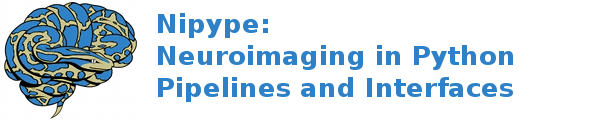Pipeline 103¶
Modifying inputs to pipeline nodes¶
Two nodes can be connected as shown below.
workflow.connect(realigner, 'realigned_files', smoother, 'infile')
The connection mechanism allows for a function to be evaluated on the output field (‘realigned files’) of the source node (realigner) and have its result be sent to the input field (‘infile’) of the destination node (smoother).
def reverse_order(inlist):
inlist.reverse()
return inlist
workflow.connect(realigner, ('realigned_files', reverse_order),
smoother, 'infile')
This can be extended to provide additional arguments to the function. For example:
def reorder(inlist, order):
return [inlist[item] for item in order]
workflow.connect(realigner, ('realigned_files', reorder, [2, 3, 0, 1]),
smoother, 'infile')
In this example, we assume the realigned_files produces a list of 4 files. We can reorder these files in a particular order using the modifier. Since such modifications are not tracked, they should be used with extreme care and only in cases where absolutely necessary. Often, one may find that it is better to insert a node rather than a function.
Distributed computation¶
The pipeline engine has built-in support for distributed computation on clusters. This can be achieved via plugin-modules for Python multiprocessing or the IPython distributed computing interface or SGE/PBS/Condor, provided the user sets up a workflow on a shared filesystem. These modules can take arguments that specify additional distribution engine parameters. For IPython the environment needs to be configured for distributed operation. Details are available at Using Nipype Plugins.
The default behavior is to run in series using the Linear plugin.
workflow.run()
In some cases it may be advantageous to run the workflow in series locally (e.g., debugging, small-short pipelines, large memory only interfaces, relocating working directory/updating hashes).
Debugging¶
When a crash happens while running a pipeline, a crashdump is stored in the pipeline’s working directory unless the config option ‘crashdumpdir’ has been set (see :ref:config_options).
The crashdump is a compressed numpy file that stores a dictionary containing three fields:
- node - the node that failed
- execgraph - the graph that the node came from
- traceback - from local or remote session for the failure.
We keep extending the information contained in the file and making it easier to troubleshoot the failures. However, in the meantime the following can help to recover information related to the failure.
in IPython do (%pdb in IPython is similar to dbstop if error in
Matlab):
from nipype.utils.filemanip import loadflat
crashinfo = loadflat('crashdump....npz')
%pdb
crashinfo['node'].run() # re-creates the crash
pdb> up #typically, but not necessarily the crash is one stack frame up
pdb> inspect variables
pdb>quit
Relocation of workdir¶
In some circumstances, one might decide to move their entire working
directory to a new location. It would be convenient to rerun only
necessary components of the pipeline, instead of running all the nodes
all over again. It is possible to do that with the
updatehash() function.
workflow.run(updatehash=True)
This will execute the workflow and update all the hash values that were stored without actually running any of the interfaces.