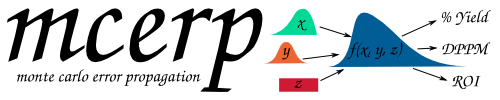
To estimate the fraction of the distribution that lies above or below some point in a distribution, we can use the standard comparison operators (<, <=, >, >=, ==, !=):
# What is the percentage of samples below 21?
>>> x1<21
0.0014 (i.e., about 0.1%)
# What percentage of samples are 1000 and above?
>>> Z>=1000
0.6622 (i.e., about 66%)
On the otherhand, if we are comparing distributions to see if one is “less” or “more” than the other, we actually perform a T-test of the two objects to compare the two sample means. If the p-value is greater than 0.05 AND the t-statistic has the correct sign, then the comparison will return True. Let’s first create some new samples (the actual values are contained in the _mcpts member of the UncertainFunction class:
>>> rvs1 = N(5, 10)
>>> rvs2 = N(5, 10) + N(0, 0.2)
>>> rvs3 = N(8, 10) + N(0, 0.2)
Now, let’s compare rvs1 and rvs2. They are similar, but with slightly different variances, so we would expect the p-value to be large:
>>> from scipy.stats import ttest_rel
>>> tstat, pval = ttest_rel(rvs1._mcpts, rvs2._mcpts)
>>> pval
0.99888340212679583
As expected, because the p-value is essentially, 1.0, the test couldn’t tell them apart, so our comparison returns:
>>> rvs1<rvs2
False
However, let’s try distributions that are a more different, rvs1 and rvs3. This test should return a smaller p-value and a t-statistic that we will get the sign from to check the orientation of the comparison:
>>> tstat, pval = ttest_rel(rvs1._mcpts, rvs3._mcpts)
>>> pval
3.0480674044727307e-97
That’s a very small p-value, indicating that the distributions are separated from each other distinctly enough that the test could tell them apart. Now we need to check the sign of the t-statistic to see if rvs1 is on the “left” of rvs3 for the comparison:
>>> float(tstat)
-21.158661004433682
Because we are using the less than comparison and the sign of the t-statistic is negative, then we say that this is “oriented” correctly and, no surprise, we get:
>>> rvs1<rvs3
True
If we had tried greater than, then we would have gotten the wrong sign on the t-statistic and the comparison evaluates to False.
One interesting thing about this way of testing two distributions is that it’s possible to get the following:
>>> x = N(0, 1)
>>> y = N(0, 10)
>>> x<y
False
>>> x>y
False
>>> x==y
False
The equality comparison operators (== and !=) actually test to see if the distributions are identical, thus:
>>> x1==x1
True
>>> n1 = N(0, 1)
>>> n2 = N(0, 1)
>>> n1==n2 # n1 and n2 are independently sampled, so they are not equal
False
>>> Z*Z==Z**2 # Both sides have the same root samples, so they are equal
True
If an MCERP object is compared to a scalar value, then a sampled probability is calculated. For example, let’s say we have a 45 black marbles, 5 white marbles, and we are going to put them all into a hat and pick out 10. What’s the probability that 4 of the ten will be white? Let’s see:
>>> h = H(50, 5, 10)
>>> h==4
0.004 # the precise answer is 0.0039..., so not bad.
What’s the probability we will get three or less (that includes 0):
>>> h<=3
0.9959
For MCERP objects that represent continuous distributions, we see that any equality operators (usually) return a probability of zero:
>>> n = N(0, 1)
>>> n==0
0.0
>>> n==0.5
0.0
>>> n==1.2345
0.0
But inequality operators are more useful:
>>> n<0
0.5
>>> n<1.5
0.9332 # actual is 0.9331927, so not to far off with 10000 samples!