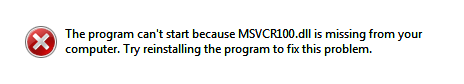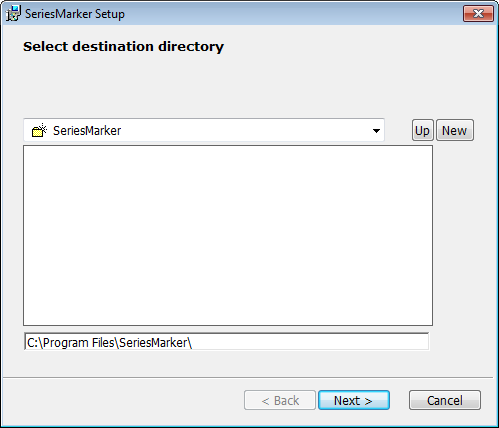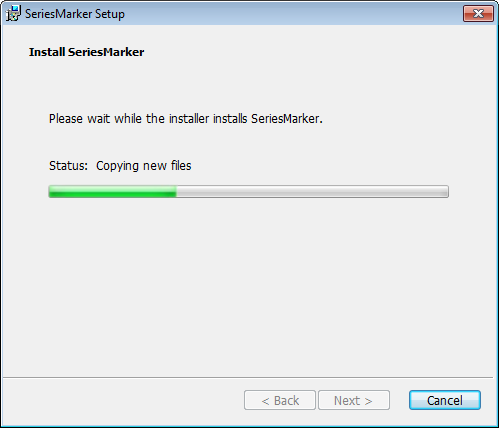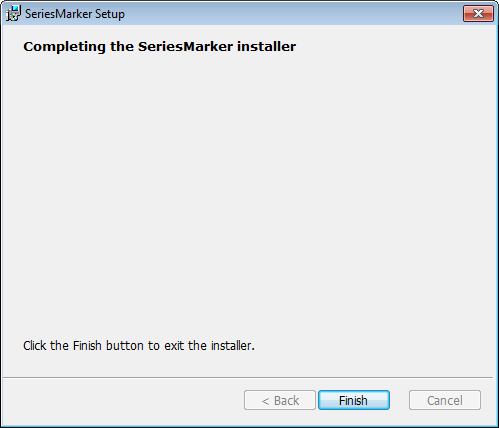Installer for Microsoft Windows¶
Prerequisites¶
SeriesMarker, installed by binary, depends on the
Microsoft Visual C++ Runtime Components. Those may have already been
installed on your system and no further action is required. Otherwise, you
will encounter the error shown below, when trying to execute SeriesMarker
after its installation has been finished.
To prevent this error, or to resolve it, the runtime components can be obtained at the following locations:
Obtaining the Installer¶
The installer is available for download at the SeriesMarker Download Site. The names of the latest executables are listed in the following:
64-bit Windows Operating System- SeriesMarker-0.1.0-amd64.msi
32-bit Windows Operating System- SeriesMarker-0.1.0-win32.msi
Note
If in doubt, use the 32-bit version.
Install Procedure¶
Once the download has been finished, double click the installer to begin with the setup.
The installer creates a shortcut on your desktop as well as an entry in your start menu during the process (there is currently no way to opt out from this, sorry). Both of them allow you to start SeriesMarker.
You may now continue with the User Guide or explore the software on your own.