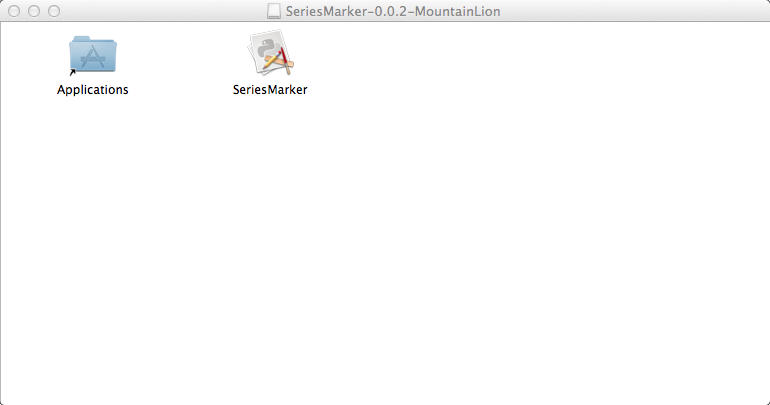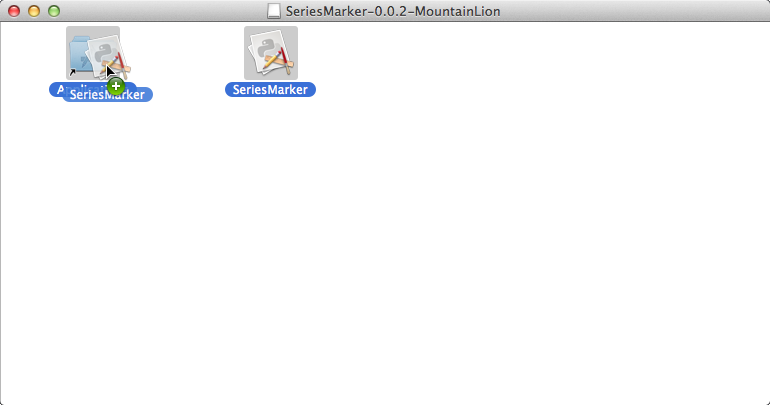Installer for OS X¶
Obtaining the Installer¶
The installer are available for download at the SeriesMarker Download Site. The names of the latest disk images for supported OS X versions are listed in the following:
OS X El Capitan (10.11)- SeriesMarker-0.1.0-ElCapitan.dmg
OS X Mountain Lion (10.10)- SeriesMarker-0.1.0-Yosemite.dmg
Warning
Trying to execute SeriesMarker, installed from a disk image that was intended for a different OS X version, will likely fail.
Install Procedure¶
Once the download has been finished, double click the installer to begin with the setup.
You may now continue with the User Guide or explore the software on your own.