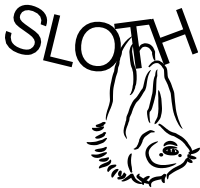The supporting stuff
Although SLOTH is can be directly used by running the built-in scripts, you might want to check out some of the functions, for building your own SLOTH.
-
class sloth.data_reader.Data_Reader(filename)[source]
reader object for image analyser output
-
sloth.data_reader.error_filter(data, max_displacement, pixelsize)[source]
data is a list of data eg. [length, errors]^T, at position 0 needs to be the length.
-
sloth.data_reader.read_data(generator, columns)[source]
reads the columns specified as [] from data.
-
sloth.data_reader.speed_filter(data, max_speed, framerate, pixelsize)[source]
data is a list of data eg. [length, errors]^T, at position 0 needs to be the length.
-
sloth.seed_detection.FindOptimalDirections(first_image, seed_coordinates, width, options)[source]
elongates an object by options[“STEP LENGTH”] if this gains enough intensity.
-
sloth.seed_detection.calculate_coordinates(midpoint, p1, test_len)[source]
transfers output to real coordinates
-
sloth.seed_detection.detect_objects(image, width, height, parameter)[source]
detect objects line by line by checking for a certain limit
-
sloth.seed_detection.draw_line(image, color, x1, y1, x2, y2)[source]
simple bresenham
-
sloth.seed_detection.fit_direction(image, objects)[source]
takes an object(group of pixels in an image) and finds a major axis by linear least squares fit with pixel intensity weights.
-
sloth.seed_detection.new_object(objects, hints, y, xmin, xmax)[source]
add a new horizontal line segment as new object and merge with old objects
-
class sloth.image_processing.MyImageFile(filename, dual_color, shift=1)[source]
Abstracts from file format like nd2 or tiff
-
get_frame(number)[source]
returns frame(number) of a MyImageFile object
-
sloth.image_processing.RotatingIntensity(image, linear_image, axis, direction, alpha_min, alpha_max, step, center=True)[source]
Rotate microtubule to maximum intensity.
If center is False, the rotation axis is the start point.
-
sloth.image_processing.ShowCoordinates(image, directions)[source]
Plot coordinates ontop of image with matplotlib.
-
sloth.image_processing.end_profile(image, start, direction)[source]
Go through image from one endpoint, and record intensity profile.
-
sloth.image_processing.end_profile2(linear_image, width, start, direction, len_scan)[source]
Go through image from one endpoint, and record intensity profile.
Uses linearized array, therefore faster.
-
sloth.image_processing.error_fit(profile, p0)[source]
least square fit to a fermi function:
- p[0]*(1./(np.exp(a*p[1]-p[2])+1))+p[3]
- Returns parameters, r^2, fit, the position of the half-maximum and the slope at the half-maximum.
-
sloth.image_processing.tracker_data(filename)[source]
reads position data (x,y) in file. Data needs to be separated by tab.
-
sloth.image_processing.vec_intensity(image, pos, direction)[source]
calculates the total intensity along a line, where pos=starting point in the direction given. pos and direction are sloth.vectorial.Vector objects.
-
sloth.image_processing.vec_intensity2(linear_image, width, pos, direction)[source]
faster intensity calculation
-
sloth.image_analyser_defs.FermiFitTipPositions(image, start_scan, direction, len_scan)[source]
Fit Fermi-function to data and find x_fwhm for tip position
-
sloth.image_analyser_defs.FindNewTip(image, objects, d, last_len, options)[source]
calculate a new tip from the objects coordinates, given as (start,direction,midpoint)=objects.
-
sloth.image_analyser_defs.FineTuneCoordinates(first_image, seed_coordinates, options)[source]
takes list of coordinates,an image and a length scan option to determine the exact tip using a fit function.
-
sloth.image_analyser_defs.RotatingIntensity(image, linear_image, axis, direction, alpha_min, alpha_max, step, center=True)[source]
Rotate microtubule to maximum intensity.
If center is False, the rotation axis is the start point.
-
sloth.mean_square_analyser.lq_diffusion_fit_constrained(times, msq_data, errors, p0)[source]
takes 3 arrays time and msq and errors (SD or SEm) fits a diffusion model with 3 params
y= (p[0]*x)**2+p[1]*x+p[2]
return values are: parameters (a,b,c), fit at the x values and the covariance matrix.
-
sloth.mean_square_analyser.msq_from_data_lsq(length, dt, p0)[source]
calculates mean square displacement values for a series of lengths. Time intervals are taken as powers of 2 to avoid correlations.
-
sloth.mean_square_analyser.tracker_data_2(workingDir)[source]
reads and averages coordinates in folder
-
sloth.mean_square_analyser.welch_test(x, y, semx, semy, dofx, dofy)[source]
returns t and dof for welchs unpaired t test
-
sloth.select_ROI_defs.growth_speed(length1, framerate, linreg=False, start=0, end=10000, output=True)[source]
input is length data as read in read data. performs linear least-squares fit. output=False suppresses plotting.
-
sloth.select_ROI_defs.make_kymo(data, filename_movie, framerate, twocolor)[source]
produces a kymograph from tip data and movie
-
sloth.select_ROI_defs.show_movie(filename, fps=0.1, start=0)[source]
dispays nd2 movie from start to end
-
class sloth.read_nd2.Nd2File(f)[source]
Read Nikon ND2 format as produced by NIS-Elements AR 4.00.03 (Build 775)
-
read_chunkmap()[source]
read the map of the chunks at the end of the file
-
read_coordinates()[source]
read the microscope coordinates and temperatures
Missing: get chunknames and types from xml metadata