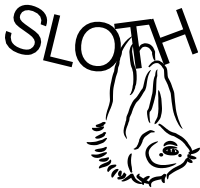
To install sloth use:
user@ubuntu:~$ pip sloth
This should take care of the dependencies and make a clean install. You can now run:
user@ubuntu:~$ sloth-main.py
If this fails, make sure you have /usr/local/bin in your $PYTHONPATH.
(tested for Mac OS Lion 10.7)
Firstly, you need to install Python. A good tutorial for step 1-3 can be found here: http://www.thisisthegreenroom.com/2011/installing-python-numpy-scipy-matplotlib-and-ipython-on-lion/
Also, get pip, which makes installing SLOTH really easy. For that follow these steps:
4. install the scipy superpack http://fonnesbeck.github.com/ScipySuperpack/
5. download SLOTH from http://pypi.python.org/pypi/SLOTH/0.0.8
user@mac:~$ pip /Downloads/sloth
start sloth by typing:
user@mac:~$ sloth-main.py