Snaked user manual¶
Snaked (snake editor) is light and minimalist editor inspired by Scribes, indented mostly for python developers, but other users may find it useful too.
Features:
- Light UI. There are no menu, tool bar, status bar or project browser at all. Only editor view itself.
- gtksourceview2 based.
- Keyboard oriented control.
- Auto projects. In most cases you do not need such boring operation like File ‣ New project. Just start edit your file.
- Project navigation via Quick Open dialog.
- Sessions to store last opened editors.
- Restoring last edit position.
- Python auto complete and navigation via rope with very flexible type hinting framework. PyGtk, Django support.
- Basic python code lint via pyflakes.
- Snippets.
- Unittests (with py.test as backend, so there is support for usual UnitTest cases, nose cases and py.test itself).
- Spell check.
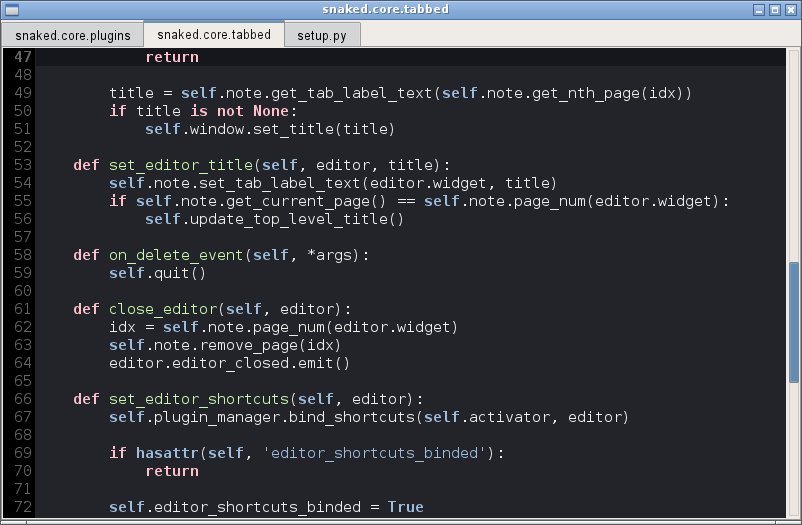
Note
Just a brief remark: I’m not a native English speaker so you may feel some confusion reading this manual. Please, share your discomfiture with me. I’ll be very grateful for that.