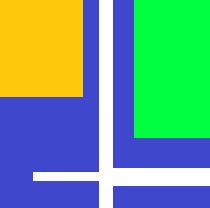![]() blog page - 1/3 ==> Blog automation (4) documentation (8) example (2) latex (2) notebook (4) sphinx (10)
blog page - 1/3 ==> Blog automation (4) documentation (8) example (2) latex (2) notebook (4) sphinx (10)
blog page - 1/3¶
Make a reference to a blog post¶
2016-06-11
Make a reference to the label label-to-this-blogpost
to reference this blog post. Look at the source of this page
to see how this id was specified.
Sphinx extensions in pyquickhelper¶
2016-04-04
Sphinx extensions implemented were move to a dedicated subfolder sphinxext:
bigger_roleBlogPostDirectiveRunPythonDirectiveShareNetDirective
Bigger text in the documentation¶
2016-02-14
pyquickhelper now includes a role bigger which make a text bigger
:bigger:`bigger`
Or smaller
:bigger:`::1:smaller`
Or even bigger
:bigger:`::6:even bigger`
read_csv and zip files¶
2016-02-06
read_csv is no longer able to extract a dataframe from a zip file. The parameter format changed for compression but the zip format disappeared from the list. I assume the reason is that zip files can contains many files.
pyquickhelper now implements the function read_csv which can extract all dataframe in a zip file or falls back into the regular function if no zip format is detected. In that case, it returns a dictionary of dataframes indexed by their name in the zip file.
from pyquickhelper.pandashelper import read_csv
dfs = read_csv("url_or_filename.zip", compression="zip")
print(dfs["dataframe.txt"].head())
If only one file must be converted as a dataframe, the parameter fvalid must be used:
from pyquickhelper.pandashelper import read_csv
dfs = read_csv("url_or_filename.zip", compression="zip",
fvalid=lambda name: name == "the_file.txt")
print(dfs["the_file.txt"].head())
The others files will be loaded as text. In more details, when it is a zip file, the function reads a dataframe from a zip file by doing:
import io, zipfile, pandas
def read_zip(local_file, encoding="utf8"):
with open(local_file, "rb") as local_file:
content = local_file.read()
dfs = {}
with zipfile.ZipFile(io.BytesIO(content)) as myzip:
infos = myzip.infolist()
for info in infos:
name = info.filename
with myzip.open(name, "r") as f:
text = f.read()
text = text.decode(encoding="utf8")
st = io.StringIO(text)
df = pandas.read_csv(st, compression=compression, **params)
dfs[name] = df
return dfs
Badge for coverage¶
2016-01-01
pyquickhelper is using coverage to measure the coverage of the unit tests. coveralls cannot ingest these reports when codecov does with a simple command line such as:
codecov --token=69193a28-dc79-4a24-98ed-aedf441a8249
--file=D:\jenkins\pymy\_pyquickhelper\_doc\sphinxdoc\source\coverage\coverage_report.xml
--commit=f30c095f5da096e5db2ba6e5e0f7e07e833a8c81
It is provided by module codecov (or github/codecov). The coverage report is also available at pyquickhelper coverage. but these kinds of website keep track of the changes. Others available websites which provide badges are mentioned on the main page pyquickhelper.
Sphinx extensions¶
2015-12-12
The following repository birkenfeld/sphinx-contrib/ contains many useful extensions to improve the rendering of Sphinx documentation:
Demo
Source
<button>Click me!</button>
The following extension replaces the search bar by an entry which mimicks autocompletion by showing results as the user is typing:
Their are now part of the default configuration proposed by this module. See set_sphinx_variables.
Python code to generate part of sphinx documentation¶
2015-12-12
I used the same title as a question asked on stackoverflow:
Python code to generate part of sphinx documentation, is it possible?.
It became the following
RunPythonDirective
which does the same with more options:
.. runpython:
:showcode:
:rst:
from pyquickhelper import df2rst
import pandas
df = <some dataframe>
print(df2rst(df))
Because of the option rst, what is printed out becomes part of the documentation through function nested_parse_with_titles. In sphinx configuration setup, the following lines must be added:
from pyquickhelper.helpgen.sphinx_runpython_extension import RunPythonDirective
from pyquickhelper.helpgen.sphinx_runpython_extension import runpython_node, visit_runpython_node, depart_runpython_node
def setup(app):
app.add_node(runpython_node,
html=(visit_runpython_node, depart_runpython_node),
latex=(visit_runpython_node, depart_runpython_node),
text=(visit_runpython_node, depart_runpython_node))
app.add_directive('runpython', RunPythonDirective)
Local contents in Sphinx¶
A few tips with Sphinx¶
2015-10-10
Sphinx generates many warning when it builds the documentation despite the fact the result looks good. Some cases.
nested bullets
According to How to create a nested list in reStructuredText?, a space must be inserted for nested bullets. The wrong syntax:
* level 1
* level 2
* level 2 as well
* level 1 again
The right syntax:
* level 1
* level 2
* level 2 as well
* level 1 again
latex formulas
The page Math support in Sphinx
explains how to set up math environment (latex or mathjax).
But if you add matplotlib to convert equations into images
(matplotlib.sphinxext.mathmpl),
the sphinx extension
sphinx.ext.pngmath is disabled.
Matplotlib extension has some limitations. \text does not work.
formulas in docstring
When included in a doc string, backslashes must be doubled:
"""
\\min_i \\{ ...
"""
![]() blog page - 1/3 ==> 2015-04 (8) 2015-05 (4) 2015-08 (2) 2015-10 (1) 2015-12 (3) 2016-01 (1) 2016-02 (3) 2016-04 (1) 2016-06 (1)
blog page - 1/3 ==> 2015-04 (8) 2015-05 (4) 2015-08 (2) 2015-10 (1) 2015-12 (3) 2016-01 (1) 2016-02 (3) 2016-04 (1) 2016-06 (1)