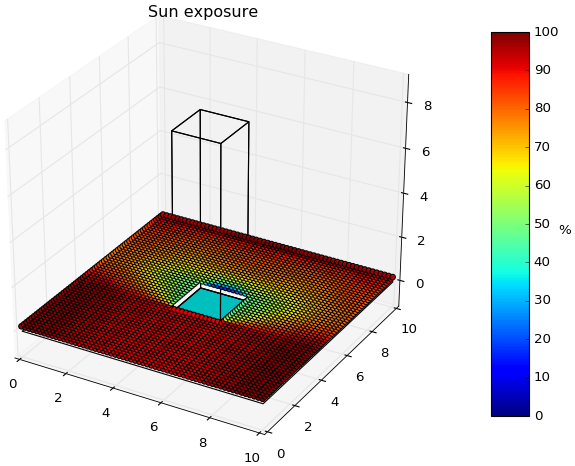README¶
Abstract¶
pyny3d is a Python3 tyny 3D tool for build and generate information from simple and light geometry models based on polygons. Furthermore, it is possible to perform solar shading simulations and timeseries data projections (e.g. radiation). The library can be scripted or used interactively; independently or alongside with other codes.
It is built on top of numpy, scipy, matplotlib and shapely. It uses two well-known 2D geometry objects (matplotlib.Path.path and shapely.geometry.Polygon) to safely compute a wide range of planar operations at reasonable speed, without the need for the user to worry about the low-level workflow.
It has been designed to be a tool for scientific and engineering applications. It could hardly be useful in other areas such as computer graphics.
- pyny3d on GitHub
Hello World Code Snippet¶
Very simple example using some basic funtionalities:
import numpy as np
import pyny3d.geoms as pyny
# Geometry creation
## Polygons by their vertices
base = np.array([[0,0], [10,0], [10,10], [0,10]]) # Base square on the floor
pillar = np.array([[4,4,8], [6,4,8], [6,6,8], [4,6,8]]) # Top obtacle polygon (to extrude)
## Obstacle
place = pyny.Place(base)
place.add_extruded_obstacles(pillar)
space = pyny.Space(place)
# Shadows
S = space.shadows(init='auto', resolution='high')
# Viz
S.viz.exposure_plot()
Miscelaneous¶
Disclaimer¶
pyny3d is being developed in a educational and reseach environment by a civil engineer in order to create a very easy to use and intuitive library. For these reason, I do not recommend to use it in applications where geometries could be very complex or if the performance is a determinant factor.
On the other hand, it is actually a great tool for prototype more general purpose programs, working inside them to automate operations on 3D geometries (like translations, rotations, shading...) and then return this information back.
Requirements¶
- Python >=3.x
- Shapely >=1.5.x <https://pypi.python.org/pypi/Shapely>
- matplotlib >=1.5.x <http://matplotlib.org/faq/installing_faq.html#installation>
- scipy >=0.17.x <http://www.scipy.org/install.html>
- numpy >=1.10.x <http://www.scipy.org/install.html>
Installing pyny3d¶
Use the pip install way: $ pip install pyny3d
Roadmap and Maintenance¶
pyny3d is far from be the full-featured and optimized library I expect. Releasing v0.1 allow me to start receiving feedback from users and will help to continue developing better and faster.
On the other hand, we want to advice that the inclusion of non-straight lines or non-planar surfaces are not expected. In the same way, all the computations will be guaranteed only for convex polygons and bodies.
Upcoming improvements¶
.stretch()method.- Calculate volumes.
- Extrude polyhedra on arbitrary directions.
- Rotate about arbitrary axes.
Bugs¶
Overlapping plots (Official matplotlib explanation)
Visualizations generated with matplotlib frequently have overlapping problems. This is because matplotlib initially was not designed to be a great 3D graph plotter. When it is required to plot a 2D projection of a 3D multi-body representation, it has problems to figure out which objects are in front and which ones are behind. It is important to remark that this is only a visualization problem that DO NOT affects internal pyny3d calculations, indeed, all the plot commands are no-return paths.
I am studying to implement Mayavi to solve that problem and, at the same time, increase the quality and the possiblities of pyny3d plots. But, for now, in order to keep the intallation and usage as simple as possible for the users, I will keep matplotlib as the only graph plotter.