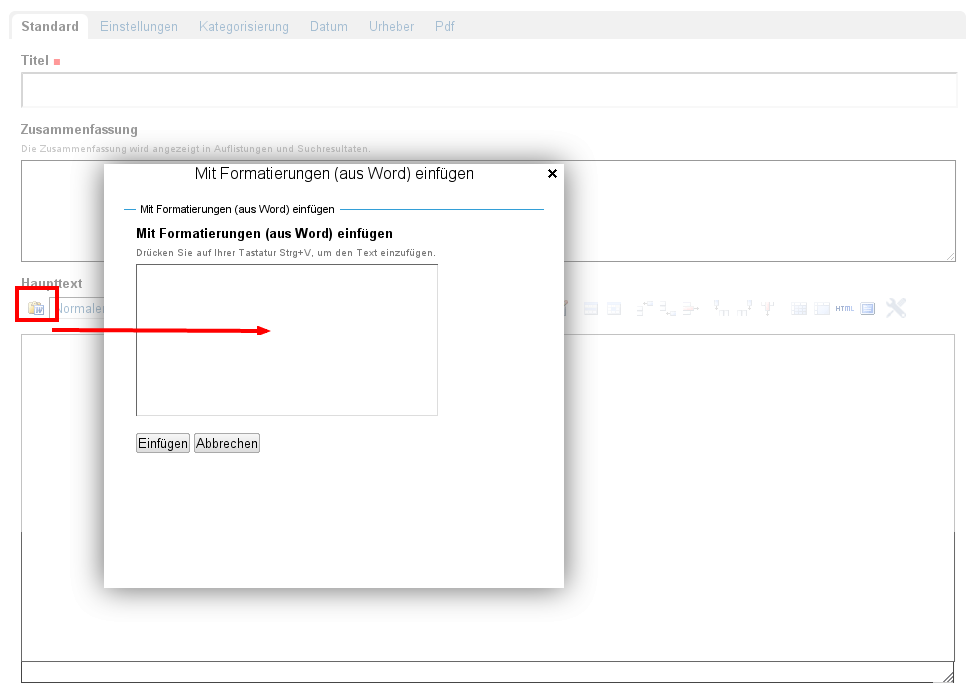Pasting content from Microsoft Office (Word) into Plone¶
It seems to be a common approach to edit content within Word on Windows and then to insert the content using copy & paste into Plone
The problem¶
The content copied from Word contains a lot of additional and partly improper HTML markup which may cause trouble in Plone - both from the visual and functionality point of view. So in general it is forbidden to paste Word content directly into the editor window of Plone.
The solution¶
Click on the the Paste from Word icon inside the toolbar of the editor and paste the Word content into the textarea inside the popup window and then just click on Insert. This will remove most of the Word markup crap often causing problems.