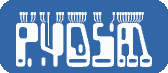Getting started guide for Windows systems¶
The installation of PyDSM involves two major steps: the installation of its pre-requisites and the installation of PyDSM itself.
It is worth anticipating that building software from source in Windows is somehow less comfortable than on the other platforms where PyDSM is supported. For this reason binary installers may be available for Windows as a convenience. Due to limited resources, not all versions of PyDSM may ship a binary installer, though. Binary installers make the installation simpler, since it is not necessary to have a C development environment. However, they may also create problems when application binary interfaces are mismatched.
Installation of the prerequisites¶
Steps that can be practiced using a Python distribution¶
First of all, note that rather than installing all the prerequisites one by one, it is convenient to install a Python distribution that automatically includes most of them. The recommendation is to use Python(x,y) or WinPython that are scientific Python distributions for Windows Vista/7/8. WinPython is also available in a flavor for 64 bit Windows. They include Numpy, Scipy, Matplotlib, Cython, Spyder and, as of the most recent WinPython also CVXOPT. Obviously, it is also possible to use other Python distributions, or to install the prerequisites one by one, but with this you are on your own.
Note that although Python(x,y) and WinPython include most of the prerequisites of PyDSM, they may not install all of them by default. Thus, during the setup of PyDSM make sure that all the PyDSM prerequisites that are available in the python distribution are also flagged for installation.
Setting up a Python distribution such as Python(x,y) or WinPython is expected to take just a few minutes.
Steps that may not be possible with a Python distribution¶
It may be the case that the adopted python distribution misses some required packages. Actually, most of the packages required by PyDSM are quite common such as Numpy, Scipy, and Matplotlib and should definitely be available in any scientific oriented distribution. The only less common pre-requisite is CVXOPT.
In any case, if something is missing, it needs to be manually installed. Typically, this will not require any compilation, since there are distributions of pre-built python packages for Windows. A good starting point can be looking at (the pythonlibs site by Christoph Gohlke). Remember to pick the installers that are correct for your environment (32 or 64 bit). Also, try avoid mixing packages from different sources, since when one deals with non-pure python packages (namely, when packages that take advantage of C or C++ libraries), subtle incompatibilities may apper. For the same reason, assure that the Python distribution that you are using and the package installers are compatible with each other.
A word of caution¶
Currently, the state of affairs with respect to free Python distributions for Windows is not completely ideal. A few distributions may now ship without CVXOPT (notably WinPython has dropped this package at versions 2.7.6.3, 2.7.6.4 and got it again later). There have been reports of some instability with installing the CVXOPT 1.1.7 package provided at the pythonlibs site by Christoph Gohlke with some of these Python distributions.
The suggestion is to use recent WinPython releases, such as 2.7.9.2 (for Python 2) or 3.4.2.4 (for Python 3), or more recent, that are known to ship with a reliable CVXOPT.
Installation of PyDSM itself¶
After all the prerequisites above are satisfied, you may eventually proceed to installing PyDSM itself. Note that, differently from Linux, in Windows there is no dependency on an external CBlas library.
Since version 0.7.0 an installer is available, simplifying the setup on Windows. Since version 0.9.1 the installer is also available for 64 bit Windows. To use it, just download the pydsm .exe file from Pypi (recommended) or the PyDSM download site, and run it (or drop it on your Python distribution package manager if you are using a Python distribution providing this facility).
Building from source¶
To build from source, you need a C compiler. Unfortunately, you may not need just a C compiler. In fact a specific C compiler may be required to avoid subtle inconsistencies in binary interfaces. The recommended compiler for working with Python 2.7 is Microsoft Visual C++ Express 2008. This is the same compiler used to build the official Python 2.7 interpreter. You can get the compiler at no cost from Microsoft, using the previous link. Unfortunately, the 2008 edition of Visual C++ Express does not contain any 64 bit compiler, that you need if you are working on a 64 bit edition of Windows and you deploy a 64 bit Python distribution. You will need to install the 64 bit compiler separately. This is available with the Microsoft Windows SDK for Windows 7 and .NET Framework 3.5 SP1. Only very recently, Microsoft has started providing a Microsoft Visual C++ Compiler for Python 2.7 which may contain all that is needed in a single package (but still there has not been any occasion to test it with PyDSM - your feedback is welcome). Very reassuringly Microsoft says “This compiler package is entirely unsupported”.
Once you have a working C compiler, you can install PyDSM as simply as issuing:
pip install pydsm
In the above command, you may want to add the --user option to force a personal installation that does not require administrator privilege and has a lower risk of interfering with your platform Python installation.
As an alternative, you can manually download the package either from PyPi (recommended) of from the PyDSM download site. After the download, you need to expand the archive and launch the setup.py file as:
python setup.py install
As before, you may want to provide the --user option to make a personal installation.
So why cannot I build all my pre-requisites from source?¶
If you have been patient enough to install the Visual C++ compiler, you may wonder why not installing all the PyDSM pre-requisites from source, including CVXOPT, in order to avoid any possible application binary interface inconsistency.
The quick answer is because you do not have a development version of the BLAS libraries. These are matrix manipulation libraries that are at the basis of the numerical computations required by Numpy, CVXOPT and PyDSM. Unfortunately, a distribution of the BLAS libraries for Windows that is both free and easy to use does not exist. On one side you have very expensive packages such as the Intel Math Kernel Library. On the other side you have free BLAS editions that are either very inefficient (e.g., the reference Netlib implementation) or relatively efficient, but a pain to compile on Windows (e.g., Atlas). Possibly, the advent of Openblas, that provides pre-built binaries for windows may change the scenario in the future.
Testing the code¶
PyDSM includes a (rather incomplete for the moment) set of self tests. Once the package is installed, the tests can be run by opening a python interpreter and by typing:
import pydsm
pydsm.test()
Alternatively, when building from the source tree (see above), the tests can be run by issuing the command:
python setup.py test
or:
python setup.py nosetests
Using the code¶
To use PyDSM, open your Python interpreter (or the Spyder development environment) and
import pydsm
This command should not report any error. After issuing it, the PyDSM functions should be available under the pydsm namespace.
Please, look at the PyDSM reference for further information on how to take advantage of the code. It may also be helpful to check the reference for information on the scientific papers that describe the methods implemented in the package.
If you find this code useful, please consider citing such papers in your work.