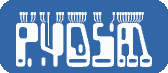Getting started guide for MacOs systems¶
The installation of PyDSM involves two main steps. The installation of its prerequisites pre-requisites and the installation of PyDSM itself.
Installation of the prerequisites¶
Installing the prerequisites with MacOs is quite easy since most of them are automatically provided by the platform.
Installation of the Python environment¶
A Python 2.7 environment is ready available on all recent MacOS versions (from Lion on). Still, it is strongly recommended to install a stand alone Python distribution (such as Anaconda) to minimize the risk of interference with the system. The advantage of using a Python distribution is that it also provides most of the packages that PyDSM needs (e.g., Numpy, Scipy, Matplotlib, etc.). In case you do not want to use a Python distribution, you will first need to install a C compiler (see the next section) and then to install all the individual pre-requisites. The pip command can do it for you.
Installation of the C compiler¶
To make sure that your system includes a C compiler, you can install Xcode for the Mac App Store.
Installation of PyDSM itself¶
After the Python environment and the C compiler are set up, you may eventually proceed to installing PyDSM itself. As of today, the package is available from the PyPi repository, so that it is sufficient to issue the following command:
pip install pydsm
This downloads, unpacks and installs the package in a single step. In case there are pre-requisites that need to be satisfied, pip also tries to download and install them. The --user option can be conveniently added to the command above to ensure a personal installation that does not require administrator permissions and does not interfere with the Linux distribution packaging system.
As an alternative, you can manually download the package either from PyPi (recommended) of from the PyDSM download site. After the download, you need to expand the archive and launch the setup.py file as:
python setup.py install
As before, you may want to provide the --user option to make a personal installation.
Testing the code¶
PyDSM includes a (rather incomplete for the moment) set of self tests. These can be run from the source tree by issuing the command:
python setup.py test
or:
python setup.py nosetests
Alternatively, once the package is installed, the tests can be run by opening a python interpreter and by typing:
import pydsm
pydsm.test()
Using the code¶
To use PyDSM, open your Python interpreter (or the Spyder development environment) and
import pydsm
This command should not report any error. After issuing it, the PyDSM functions should be available under the pydsm namespace.
Please, look at the PyDSM reference for further information on how to take advantage of the code. It may also be helpful to check the reference for information on the scientific papers that describe the methods implemented in the package.
If you find this code useful, please consider citing such papers in your work.