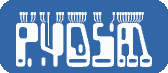Getting Started¶
PyDSM is meant to run on all major platforms (Linux, Windows, Mac, etc.). It is free software and it is written so that all its prerequisites are also free. This means that anyone can try and use it. PyDSM is routinely built and tested by its developers on Linux and Windows 7. On a more occasional basis, it is tested on MacOs too. The code is written in Python and includes some C extensions for efficiency reasons. Currently, it requires a Python 2 environment (Python 2.7 recommended) or a Python 3 environment (at least at version 3.2, Python 3.4 recommended).
Apart from a generic Python environment, PyDSM has the following prerequisites:
- Numpy
- A powerful library that adds vector and matrix manipulation routines to Python. Currently tested with version 1.8.0 and current. May work with previous releases.
- Scipy
- A package of tools for science and engineering for Python. Currently tested with version 0.13.2 and current. May work with previous releases.
- Matplotlib
- A python plotting library. Currently tested with version 1.3.1 and current. May work with previous releases.
- CVXOPT
- A free software package for convex optimization based on the Python programming language. Currently tested with version 1.1.6 and current. May work with previous releases.
Furthermore, the following pre-requisites may exist in case one wants to build from source (which is expected in Linux and MacOS and optional in Windows):
- Cython
- A language to write C extensions for the Python language. This is actually necessary only for compiling the code. Tested with versions 0.19.2 and current. May work with previous releases.
- A C compiler
- This is only for compiling the extension modules and after that is not used anymore. In Linux, the C compiler can typically be installed from the distribution package manager. In MacOs, Xcode can be obtained from the app store. In Windows, just in case you want to build from source, the recommended compiler is Visual C++ Express 2008 (namely, the default compiler used for Python 2.7 itself), that is provided at no cost from Microsoft. Note that the 64 bit compiler needs to be purchased separately with the Microsoft Windows SDK for Windows 7 and .NET Framework 3.5 SP1, also available at no cost from Microsoft.
In Linux only, two different versions of the simulator are built, using two different sets of libraries for matrix manipulation (this is to have a term of comparison for the simulator speed, but is likely to change). Consequently, the Linux build also requires:
- CBlas
- Blas is a library of routines for performing basic vector and matrix operations. CBlas is its edition tailored for C code. For its building, PyDSM requires a development version of CBlas, namely a version including header files. For running PyDSM on Linux, a mere CBlas runtime library is needed. CBlas may be available from many sources including Netlib, Atlas, Openblas, etc. On Linux use your distribution package manager to select one. The use of a CBLAS edition fully optimized for your CPU and system architecture is highly recommended.
Although the prerequisites appear to be numerous, their management is actually quite easy.
A detailed getting started guide is provided for Linux, Windows and MacOs.
In addition to the above prerequisites, we suggest to try Spyder as an environment to run the code. This is a Python development environment specifically tailored to suit the need of scientific applications and to ease the learning path for those with an experience in Matlab. Conveniently, it offers online help for coding. The functions in PyDSM are internally documented to work with this online help system.
Recent version of PyDSM may also benefit from alternative modeling languages for convex optimization. The interested user may want to install also the CVXPY and/or the PICOS Python packages.