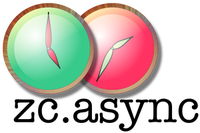Usage¶
Overview and Basics¶
The basic usage of zc.async does not depend on a particular configuration of the back-end mechanism for getting the jobs done. Moreover, on some teams, it will be the responsibility of one person or group to configure zc.async, but a service available to the code of all team members. Therefore, we begin our detailed discussion with regular usage, assuming configuration has already happened. Subsequent sections discuss configuring zc.async with and without Zope 3.
So, let’s assume we have a queue with dispatchers, reactors and agents all waiting to fulfill jobs placed into the queue. We start with a connection object, conn, and some convenience functions introduced along the way that help us simulate time passing and work being done [1].
Obtaining the queue¶
First, how do we get the queue? Your installation may have some conveniences. For instance, the Zope 3 configuration described below makes it possible to get the primary queue with an adaptation call like zc.async.interfaces.IQueue(a_persistent_object_with_db_connection).
But failing that, queues are always expected to be in a zc.async.queue.Queues mapping found off the ZODB root in a key defined by the constant zc.async.interfaces.KEY.
>>> import zc.async.interfaces
>>> zc.async.interfaces.KEY
'zc.async'
>>> root = conn.root()
>>> queues = root[zc.async.interfaces.KEY]
>>> import zc.async.queue
>>> isinstance(queues, zc.async.queue.Queues)
True
As the name implies, queues is a collection of queues. As discussed later, it’s possible to have multiple queues, as a tool to distribute and control work. We will assume a convention of a queue being available in the ‘’ (empty string).
>>> queues.keys()
['']
>>> queue = queues['']
queue.put¶
Now we want to actually get some work done. The simplest case is simple to perform: pass a persistable callable to the queue’s put method and commit the transaction.
>>> def send_message():
... print "imagine this sent a message to another machine"
>>> job = queue.put(send_message)
>>> import transaction
>>> transaction.commit()
Note that this won’t really work in an interactive session: the callable needs to be picklable, as discussed above, so send_message would need to be a module global, for instance.
The put returned a job. Now we need to wait for the job to be performed. We would normally do this by really waiting. For our examples, we will use a helper method on the testing reactor to wait_for the job to be completed.
>>> reactor.wait_for(job)
imagine this sent a message to another machine
We also could have used the method of a persistent object. Here’s another quick example.
First we define a simple persistent.Persistent subclass and put an instance of it in the database [2].
>>> import persistent
>>> class Demo(persistent.Persistent):
... counter = 0
... def increase(self, value=1):
... self.counter += value
...
>>> root['demo'] = Demo()
>>> transaction.commit()
Now we can put the demo.increase method in the queue.
>>> root['demo'].counter 0 >>> job = queue.put(root['demo'].increase) >>> transaction.commit()>>> reactor.wait_for(job) >>> root['demo'].counter 1
The method was called, and the persistent object modified!
To reiterate, only pickleable callables such as global functions and the methods of persistent objects can be used. This rules out, for instance, lambdas and other functions created dynamically. As we’ll see below, the job instance can help us out there somewhat by offering closure-like features.
queue.pull and queue.remove¶
If you put a job into a queue and it hasn’t been claimed yet and you want to cancel the job, pull or remove it from the queue.
The pull method removes the first job, or takes an integer index.
>>> len(queue)
0
>>> job1 = queue.put(send_message)
>>> job2 = queue.put(send_message)
>>> len(queue)
2
>>> job1 is queue.pull()
True
>>> list(queue) == [job2]
True
>>> job1 is queue.put(job1)
True
>>> list(queue) == [job2, job1]
True
>>> job1 is queue.pull(-1)
True
>>> job2 is queue.pull()
True
>>> len(queue)
0
The remove method removes the specific given job.
>>> job1 = queue.put(send_message)
>>> job2 = queue.put(send_message)
>>> len(queue)
2
>>> queue.remove(job1)
>>> list(queue) == [job2]
True
>>> job1 is queue.put(job1)
True
>>> list(queue) == [job2, job1]
True
>>> queue.remove(job1)
>>> list(queue) == [job2]
True
>>> queue.remove(job2)
>>> len(queue)
0
Scheduled Calls¶
When using put, you can also pass a datetime.datetime to schedule a call. A datetime without a timezone is considered to be in the UTC timezone.
>>> t = transaction.begin() >>> import datetime >>> import pytz >>> datetime.datetime.now(pytz.UTC) datetime.datetime(2006, 8, 10, 15, 44, 33, 211, tzinfo=<UTC>) >>> job = queue.put( ... send_message, begin_after=datetime.datetime( ... 2006, 8, 10, 15, 56, tzinfo=pytz.UTC)) >>> job.begin_after datetime.datetime(2006, 8, 10, 15, 56, tzinfo=<UTC>) >>> transaction.commit() >>> reactor.wait_for(job, attempts=2) # +5 virtual seconds TIME OUT >>> reactor.wait_for(job, attempts=2) # +5 virtual seconds TIME OUT >>> datetime.datetime.now(pytz.UTC) datetime.datetime(2006, 8, 10, 15, 44, 43, 211, tzinfo=<UTC>)>>> zc.async.testing.set_now(datetime.datetime( ... 2006, 8, 10, 15, 56, tzinfo=pytz.UTC)) >>> reactor.wait_for(job) imagine this sent a message to another machine >>> datetime.datetime.now(pytz.UTC) >= job.begin_after True
If you set a time that has already passed, it will be run as if it had been set to run as soon as possible [3]...unless the job has already timed out, in which case the job fails with an abort [4].
The queue’s put method is the essential API. pull is used rarely. Other methods are used to introspect, but are not needed for basic usage.
But what is that result of the put call in the examples above? A job? What do you do with that?
Jobs¶
Overview¶
The result of a call to put returns an IJob. The job represents the pending result. This object has a lot of functionality that’s explored in other documents in this package, and demonstrated a bit below, but here’s a summary.
- You can introspect, and even modify, the call and its arguments.
- You can specify that the job should be run serially with others of a given identifier.
- You can specify other calls that should be made on the basis of the result of this call.
- You can persist a reference to it, and periodically (after syncing your connection with the database, which happens whenever you begin or commit a transaction) check its status to see if it is equal to zc.async.interfaces.COMPLETED. When it is, the call has run to completion, either to success or an exception.
- You can look at the result of the call (once COMPLETED). It might be the result you expect, or a zc.twist.Failure, a subclass of twisted.python.failure.Failure, which is a way to safely communicate exceptions across connections and machines and processes.
Results¶
So here’s a simple story. What if you want to get a result back from a call? Look at the job.result after the call is COMPLETED.
>>> def imaginaryNetworkCall():
... # let's imagine this makes a network call...
... return "200 OK"
...
>>> job = queue.put(imaginaryNetworkCall)
>>> print job.result
None
>>> job.status == zc.async.interfaces.PENDING
True
>>> transaction.commit()
>>> reactor.wait_for(job)
>>> t = transaction.begin()
>>> job.result
'200 OK'
>>> job.status == zc.async.interfaces.COMPLETED
True
Closures¶
What’s more, you can pass a Job to the put call. This means that you aren’t constrained to simply having simple non-argument calls performed asynchronously, but you can pass a job with a call, arguments, and keyword arguments–effectively, a kind of closure. Here’s a quick example. We’ll use the demo object, and its increase method, that we introduced above, but this time we’ll include some arguments [5].
With positional arguments:
>>> t = transaction.begin()
>>> job = queue.put(
... zc.async.job.Job(root['demo'].increase, 5))
>>> transaction.commit()
>>> reactor.wait_for(job)
>>> t = transaction.begin()
>>> root['demo'].counter
6
With keyword arguments (value):
>>> job = queue.put(
... zc.async.job.Job(root['demo'].increase, value=10))
>>> transaction.commit()
>>> reactor.wait_for(job)
>>> t = transaction.begin()
>>> root['demo'].counter
16
Note that arguments to these jobs can be any persistable object.
Failures¶
What happens if a call raises an exception? The return value is a Failure.
>>> def I_am_a_bad_bad_function():
... return foo + bar
...
>>> job = queue.put(I_am_a_bad_bad_function)
>>> transaction.commit()
>>> reactor.wait_for(job)
>>> t = transaction.begin()
>>> job.result
<zc.twist.Failure exceptions.NameError>
Failures can provide useful information such as tracebacks.
>>> print job.result.getTraceback()
... # doctest: +ELLIPSIS +NORMALIZE_WHITESPACE
...
exceptions.NameError: global name 'foo' is not defined
<BLANKLINE>
Callbacks¶
You can register callbacks to handle the result of a job, whether a Failure or another result.
Note that, unlike callbacks on a Twisted deferred, these callbacks do not change the result of the original job. Since callbacks are jobs, you can chain results, but generally callbacks for the same job all get the same result as input.
Also note that, during execution of a callback, there is no guarantee that the callback will be processed on the same machine as the main call. Also, some of the local functions, discussed below, will not work as desired.
Here’s a simple example of reacting to a success.
>>> def I_scribble_on_strings(string):
... return string + ": SCRIBBLED"
...
>>> job = queue.put(imaginaryNetworkCall)
>>> callback = job.addCallback(I_scribble_on_strings)
>>> transaction.commit()
>>> reactor.wait_for(job)
>>> job.result
'200 OK'
>>> callback.result
'200 OK: SCRIBBLED'
Here’s a more complex example of handling a Failure, and then chaining a subsequent callback.
>>> def I_handle_NameErrors(failure):
... failure.trap(NameError) # see twisted.python.failure.Failure docs
... return 'I handled a name error'
...
>>> job = queue.put(I_am_a_bad_bad_function)
>>> callback1 = job.addCallbacks(failure=I_handle_NameErrors)
>>> callback2 = callback1.addCallback(I_scribble_on_strings)
>>> transaction.commit()
>>> reactor.wait_for(job)
>>> job.result
<zc.twist.Failure exceptions.NameError>
>>> callback1.result
'I handled a name error'
>>> callback2.result
'I handled a name error: SCRIBBLED'
Advanced Techniques and Tools¶
Important
The job and its functionality described above are the core zc.async tools.
The following are advanced techniques and tools of various complexities. You can use zc.async very productively without ever understanding or using them. If the following do not make sense to you now, please just move on for now.
zc.async.local¶
Jobs always run their callables in a thread, within the context of a connection to the ZODB. The callables have access to five special thread-local functions if they need them for special uses. These are available off of zc.async.local.
- zc.async.local.getJob()
- The getJob function can be used to examine the job, to get a connection off of _p_jar, to get the queue into which the job was put, or other uses.
- zc.async.local.getQueue()
- The getQueue function can be used to examine the queue, to put another task into the queue, or other uses. It is sugar for zc.async.local.getJob().queue.
- zc.async.local.setLiveAnnotation(name, value, job=None)
The setLiveAnnotation tells the agent to set an annotation on a job, by default the current job, in another connection. This makes it possible to send messages about progress or for coordination while in the middle of other work.
As a simple rule, only send immutable objects like strings or numbers as values [6].
- zc.async.local.getLiveAnnotation(name, default=None, timeout=0, poll=1, job=None)
The getLiveAnnotation tells the agent to get an annotation for a job, by default the current job, from another connection. This makes it possible to send messages about progress or for coordination while in the middle of other work.
As a simple rule, only ask for annotation values that will be immutable objects like strings or numbers [7].
If the timeout argument is set to a positive float or int, the function will wait at least that number of seconds until an annotation of the given name is available. Otherwise, it will return the default if the name is not present in the annotations. The poll argument specifies approximately how often to poll for the annotation, in seconds (to be more precise, a subsequent poll will be min(poll, remaining seconds until timeout) seconds away).
- zc.async.local.getReactor()
- The getReactor function returns the job’s dispatcher’s reactor. The getLiveAnnotation and setLiveAnnotation functions use this, along with the zc.twist package, to work their magic; if you are feeling adventurous, you can do the same.
- zc.async.local.getDispatcher()
- The getDispatcher function returns the job’s dispatcher. This might be used to analyze its non-persistent poll data structure, for instance (described later in configuration discussions).
Let’s give three of those a whirl. We will write a function that examines the job’s state while it is being called, and sets the state in an annotation, then waits for our flag to finish.
>>> def annotateStatus():
... zc.async.local.setLiveAnnotation(
... 'zc.async.test.status',
... zc.async.local.getJob().status)
... zc.async.local.getLiveAnnotation(
... 'zc.async.test.flag', timeout=5)
... return 42
...
>>> job = queue.put(annotateStatus)
>>> transaction.commit()
>>> import time
>>> def wait_for_annotation(job, key):
... reactor.time_flies(dispatcher.poll_interval) # starts thread
... for i in range(10):
... while reactor.time_passes():
... pass
... transaction.begin()
... if key in job.annotations:
... break
... time.sleep(0.1)
... else:
... print 'Timed out' + repr(dict(job.annotations))
...
>>> wait_for_annotation(job, 'zc.async.test.status')
>>> job.annotations['zc.async.test.status'] == (
... zc.async.interfaces.ACTIVE)
True
>>> job.status == zc.async.interfaces.ACTIVE
True
>>> job.annotations['zc.async.test.flag'] = True
>>> transaction.commit()
>>> reactor.wait_for(job)
>>> job.result
42
[9] getReactor and getDispatcher are for advanced use cases and are not explored further here.
Job Quotas¶
One class of asynchronous jobs are ideally serialized. For instance, you may want to reduce or eliminate the chance of conflict errors when updating a text index. One way to do this kind of serialization is to use the quota_names attribute of the job.
For example, let’s first show two non-serialized jobs running at the same time, and then two serialized jobs created at the same time. The first part of the example does not use queue_names, to show a contrast.
For our parallel jobs, we’ll do something that would create a deadlock if they were serial. Notice that we are mutating the job arguments after creation to accomplish this, which is supported.
>>> def waitForParallel(other):
... zc.async.local.setLiveAnnotation(
... 'zc.async.test.flag', True)
... zc.async.local.getLiveAnnotation(
... 'zc.async.test.flag', job=other, timeout=0.4, poll=0)
...
>>> job1 = queue.put(waitForParallel)
>>> job2 = queue.put(waitForParallel)
>>> job1.args.append(job2)
>>> job2.args.append(job1)
>>> transaction.commit()
>>> reactor.wait_for(job1, job2)
>>> job1.status == zc.async.interfaces.COMPLETED
True
>>> job2.status == zc.async.interfaces.COMPLETED
True
>>> job1.result is job2.result is None
True
On the other hand, for our serial jobs, we’ll do something that would fail if it were parallel. We’ll rely on quota_names.
Quotas verge on configuration, which is not what this section is about, because they must be configured on the queue. However, they also affect usage, so we show them here.
>>> def pause(other):
... zc.async.local.setLiveAnnotation(
... 'zc.async.test.flag', True)
... res = zc.async.local.getLiveAnnotation(
... 'zc.async.test.flag', timeout=0.4, poll=0.1, job=other)
...
>>> job1 = queue.put(pause)
>>> job2 = queue.put(imaginaryNetworkCall)
You can’t put a name in quota_names unless the quota has been created in the queue.
>>> job1.quota_names = ('test',)
...
ValueError: ('unknown quota name', 'test')
>>> queue.quotas.create('test')
>>> job1.quota_names = ('test',)
>>> job2.quota_names = ('test',)
Now we can see the two jobs being performed serially.
>>> job1.args.append(job2)
>>> transaction.commit()
>>> reactor.time_flies(dispatcher.poll_interval)
1
>>> for i in range(10):
... t = transaction.begin()
... if job1.status == zc.async.interfaces.ACTIVE:
... break
... time.sleep(0.1)
... else:
... print 'TIME OUT'
...
>>> job2.status == zc.async.interfaces.PENDING
True
>>> job2.annotations['zc.async.test.flag'] = False
>>> transaction.commit()
>>> reactor.wait_for(job1)
>>> reactor.wait_for(job2)
>>> print job1.result
None
>>> print job2.result
200 OK
Quotas can be configured for limits greater than one at a time, if desired. This may be valuable when a needed resource is only available in limited numbers at a time.
Note that, while quotas are valuable tools for doing serialized work such as updating a text index, other optimization features sometimes useful for this sort of task, such as collapsing similar jobs, are not provided directly by this package. This functionality could be trivially built on top of zc.async, however [10].
Returning Jobs¶
Our examples so far have done work directly. What if the job wants to orchestrate other work? One way this can be done is to return another job. The result of the inner job will be the result of the first job once the inner job is finished. This approach can be used to break up the work of long running processes; to be more cooperative to other jobs; and to make parts of a job that can be parallelized available to more workers.
Serialized Work¶
First, consider a serialized example. This simple pattern is one approach.
>>> def second_job(value):
... # imagine a lot of work goes on...
... return value * 2
...
>>> def first_job():
... # imagine a lot of work goes on...
... intermediate_value = 21
... queue = zc.async.local.getJob().queue
... return queue.put(zc.async.job.Job(
... second_job, intermediate_value))
...
>>> job = queue.put(first_job)
>>> transaction.commit()
>>> reactor.wait_for(job, attempts=3)
TIME OUT
>>> len(agent)
1
>>> reactor.wait_for(job, attempts=3)
>>> job.result
42
The job is now out of the agent.
>>> len(agent)
0
The second_job could also have returned a job, allowing for additional legs. Once the last job returns a real result, it will cascade through the past jobs back up to the original one.
A different approach could have used callbacks. Using callbacks can be somewhat more complicated to follow, but can allow for a cleaner separation of code: dividing code that does work from code that orchestrates the jobs. The serial helper function in the job module uses this pattern. Here’s a quick example of the helper function [11].
>>> def job_zero(): ... return 0 ... >>> def job_one(): ... return 1 ... >>> def job_two(): ... return 2 ... >>> def postprocess(zero, one, two): ... return zero.result, one.result, two.result ... >>> job = queue.put(zc.async.job.serial(job_zero, job_one, job_two, ... postprocess=postprocess)) >>> transaction.commit()>>> wait_repeatedly() ... # doctest: +ELLIPSIS TIME OUT...>>> job.result (0, 1, 2)
The parallel example we use below follows a similar pattern.
Parallelized Work¶
Now how can we set up parallel jobs? There are other good ways, but we can describe one way that avoids potential problems with the current-as-of-this-writing (ZODB 3.8 and trunk) default optimistic MVCC serialization behavior in the ZODB. The solution uses callbacks, which also allows us to cleanly divide the “work” code from the synchronization code, as described in the previous paragraph.
First, we’ll define the jobs that do work. job_A, job_B, and job_C will be jobs that can be done in parallel, and postprocess will be a function that assembles the job results for a final result.
>>> def job_A():
... # imaginary work...
... return 7
...
>>> def job_B():
... # imaginary work...
... return 14
...
>>> def job_C():
... # imaginary work...
... return 21
...
>>> def postprocess(*jobs):
... # this callable represents one that needs to wait for the
... # parallel jobs to be done before it can process them and return
... # the final result
... return sum(job.result for job in jobs)
...
This can be handled by a convenience function, parallel, that will arrange everything for you.
>>> job = queue.put(zc.async.job.parallel(
... job_A, job_B, job_C, postprocess=postprocess))
>>> transaction.commit()
Now we just wait for the result.
>>> wait_repeatedly() ... # doctest: +ELLIPSIS TIME OUT...>>> job.result 42
Ta-da! [13]
Now, how did this work? Let’s look at a simple implementation directly. We’ll use a slightly different postprocess, that expects results directly rather than the jobs.
>>> def postprocess(*results):
... # this callable represents one that needs to wait for the
... # parallel jobs to be done before it can process them and return
... # the final result
... return sum(results)
...
This code works with jobs to get everything done. Note, in the callback function, that mutating the same object we are checking (job.args) is the way we are enforcing necessary serializability with MVCC turned on.
>>> def callback(job, result):
... job.args.append(result)
... if len(job.args) == 3: # all results are in
... zc.async.local.getJob().queue.put(job)
...
>>> def main_job():
... job = zc.async.job.Job(postprocess)
... queue = zc.async.local.getJob().queue
... for j in (job_A, job_B, job_C):
... queue.put(j).addCallback(
... zc.async.job.Job(callback, job))
... return job
...
That may be a bit mind-blowing at first. The trick to catch here is that, because the main_job returns a job, the result of that job will become the result of the main_job once the returned (post_process) job is done.
Now we’ll put this in and let it cook.
>>> job = queue.put(main_job) >>> transaction.commit()>>> wait_repeatedly() ... # doctest: +ELLIPSIS TIME OUT... >>> job.result 42
Once again, ta-da!
For real-world usage, you’d also probably want to deal with the possibility of one or more of the jobs generating a Failure, among other edge cases. The parallel function introduced above helps you handle this by returning jobs, rather than results, so you can analyze what went wrong and try to handle it.
Returning Deferreds¶
What if you want to do work that doesn’t require a ZODB connection? You can also return a Twisted deferred (twisted.internet.defer.Deferred). When you then callback the deferred with the eventual result, the agent will be responsible for setting that value on the original deferred and calling its callbacks. This can be a useful trick for making network calls using Twisted or zc.ngi, for instance.
>>> def imaginaryNetworkCall2(deferred):
... # make a network call...
... deferred.callback('200 OK')
...
>>> import twisted.internet.defer
>>> import threading
>>> def delegator():
... deferred = twisted.internet.defer.Deferred()
... t = threading.Thread(
... target=imaginaryNetworkCall2, args=(deferred,))
... t.run()
... return deferred
...
>>> job = queue.put(delegator)
>>> transaction.commit()
>>> reactor.wait_for(job)
>>> job.result
'200 OK'
Conclusion¶
This concludes our discussion of zc.async usage. The next section shows how to configure zc.async without Zope 3 [14].
Footnotes
| [1] | We set up the configuration for our usage examples here. You must have two adapter registrations: IConnection to ITransactionManager, and IPersistent to IConnection. We will also register IPersistent to ITransactionManager because the adapter is designed for it. We also need to be able to get data manager partials for functions and methods; normal partials for functions and methods; and a data manager for a partial. Here are the necessary registrations. The dispatcher will look for a UUID utility, so we also need one of these. The zc.async.configure.base function performs all of these registrations. If you are working with zc.async without ZCML you might want to use it or zc.async.configure.minimal as a convenience. >>> import zc.async.configure
>>> zc.async.configure.base()
Now we’ll set up the database, and make some policy decisions. As the subsequent configuration sections discuss, some helpers are available for you to set this up if you’d like, though it’s not too onerous to do it by hand. We’ll use a test reactor that we can control. >>> import zc.async.testing
>>> reactor = zc.async.testing.Reactor()
>>> reactor.start() # this monkeypatches datetime.datetime.now
We need to instantiate the dispatcher with a reactor and a DB. We have the reactor, so here is the DB. We use a FileStorage rather than a MappingStorage variant typical in tests and examples because we want MVCC. >>> import ZODB.FileStorage
>>> storage = ZODB.FileStorage.FileStorage(
... 'zc_async.fs', create=True)
>>> from ZODB.DB import DB
>>> db = DB(storage)
>>> conn = db.open()
>>> root = conn.root()
Now let’s create the mapping of queues, and a single queue. >>> import zc.async.queue
>>> import zc.async.interfaces
>>> mapping = root[zc.async.interfaces.KEY] = zc.async.queue.Queues()
>>> queue = mapping[''] = zc.async.queue.Queue()
>>> import transaction
>>> transaction.commit()
Now we can instantiate, activate, and perform some reactor work in order to let the dispatcher register with the queue. >>> import zc.async.dispatcher
>>> dispatcher = zc.async.dispatcher.Dispatcher(db, reactor)
>>> dispatcher.activate()
>>> reactor.time_flies(1)
1
The UUID is set on the dispatcher. >>> import zope.component
>>> import zc.async.interfaces
>>> UUID = zope.component.getUtility(zc.async.interfaces.IUUID)
>>> dispatcher.UUID == UUID
True
Here’s an agent named ‘main’ >>> import zc.async.agent
>>> agent = zc.async.agent.Agent()
>>> queue.dispatchers[dispatcher.UUID]['main'] = agent
>>> agent.filter is None
True
>>> agent.size
3
>>> transaction.commit()
|
| [2] | We commit before we do the next step as a good practice, in case the queue is from a different database than the root. See the configuration sections for a discussion about why putting the queue in another database might be a good idea. Rather than committing the transaction, root._p_jar.add(root['demo']) would also accomplish the same thing from a multi-database perspective, without a commit. It was not used in the example because the author judged the transaction.commit() to be less jarring to the reader. If you are down here reading this footnote, maybe the author was wrong. :-) |
| [3] | >>> t = transaction.begin()
>>> job = queue.put(
... send_message, datetime.datetime(2006, 8, 10, 15, tzinfo=pytz.UTC))
>>> transaction.commit()
>>> reactor.wait_for(job)
imagine this sent a message to another machine
It’s worth noting that this situation constitutes a small exception in the handling of scheduled calls. Scheduled calls usually get preference when jobs are handed out over normal non-scheduled “as soon as possible” jobs. However, setting the begin_after date to an earlier time puts the job at the end of the (usually) FIFO queue of non-scheduled tasks: it is treated exactly as if the date had not been specified. |
| [4] | >>> t = transaction.begin()
>>> job = queue.put(
... send_message, datetime.datetime(2006, 7, 21, 12, tzinfo=pytz.UTC),
... datetime.timedelta(hours=1))
>>> transaction.commit()
>>> reactor.wait_for(job)
>>> job.result
<zc.twist.Failure zc.async.interfaces.TimeoutError>
>>> import sys
>>> job.result.printTraceback(sys.stdout) # doctest: +NORMALIZE_WHITESPACE
Traceback (most recent call last):
Failure: zc.async.interfaces.TimeoutError:
|
| [5] | The Job class can take arguments and keyword arguments for the wrapped callable at call time as well, similar to Python 2.5’s partial. This will be important when we use the Job as a callback. For this use case, though, realize that the job will be called with no arguments, so you must supply all necessary arguments for the callable at creation time. |
| [6] | Here’s the real rule, which is more complex. Do not send non-persistent mutables or a persistent.Persistent object without a connection, unless you do not refer to it again in the current job. |
| [7] | Here’s the real rule. To prevent surprising errors, do not request an annotation that might be a persistent object. |
| [8] | The dispatcher has a getStatistics method. It also shows the fact that there is an active task. >>> import pprint
>>> pprint.pprint(dispatcher.getStatistics()) # doctest: +ELLIPSIS
{'failed': 2,
'longest active': (..., 'unnamed'),
'longest failed': (..., 'unnamed'),
'longest successful': (..., 'unnamed'),
'shortest active': (..., 'unnamed'),
'shortest failed': (..., 'unnamed'),
'shortest successful': (..., 'unnamed'),
'started': 12,
'statistics end': datetime.datetime(2006, 8, 10, 15, 44, 22, 211),
'statistics start': datetime.datetime(2006, 8, 10, 15, 56, 47, 211),
'successful': 9,
'unknown': 0}
We can also see the active job with getActiveJobIds >>> job_ids = dispatcher.getActiveJobIds()
>>> len(job_ids)
1
>>> info = dispatcher.getJobInfo(*job_ids[0])
>>> pprint.pprint(info) # doctest: +ELLIPSIS
{'agent': 'main',
'call': "<zc.async.job.Job (oid ..., db 'unnamed') ``zc.async.doctest_test.annotateStatus()``>",
'completed': None,
'failed': False,
'poll id': ...,
'queue': '',
'quota names': (),
'reassigned': False,
'result': None,
'started': datetime.datetime(...),
'thread': ...}
>>> info['thread'] is not None
True
>>> info['poll id'] is not None
True
|
| [9] | Now the task is done, as the stats reflect. >>> pprint.pprint(dispatcher.getStatistics()) # doctest: +ELLIPSIS
{'failed': 2,
'longest active': None,
'longest failed': (..., 'unnamed'),
'longest successful': (..., 'unnamed'),
'shortest active': None,
'shortest failed': (..., 'unnamed'),
'shortest successful': (..., 'unnamed'),
'started': 12,
'statistics end': datetime.datetime(2006, 8, 10, 15, 44, 22, 211),
'statistics start': datetime.datetime(2006, 8, 10, 15, 56, 52, 211),
'successful': 10,
'unknown': 0}
Note that these statistics eventually rotate out. By default, poll info will eventually rotate out after about 30 minutes (400 polls), and job info will only keep the most recent 200 stats in-memory. To look in history beyond these limits, check your logs. The getActiveJobIds list is empty now. >>> dispatcher.getActiveJobIds()
[]
>>> info = dispatcher.getJobInfo(*job_ids[0])
>>> pprint.pprint(info) # doctest: +ELLIPSIS
{'agent': 'main',
'call': "<zc.async.job.Job (oid ..., db 'unnamed') ``zc.async.doctest_test.annotateStatus()``>",
'completed': datetime.datetime(...),
'failed': False,
'poll id': ...,
'queue': '',
'quota names': (),
'reassigned': False,
'result': '42',
'started': datetime.datetime(...),
'thread': ...}
>>> info['thread'] is not None
True
>>> info['poll id'] is not None
True
|
| [10] | For instance, here is one approach. Imagine you are queueing the job of indexing documents. If the same document has a request to index, the job could simply walk the queue and remove (pull) similar tasks, perhaps aggregating any necessary data. Since the jobs are serial because of a quota, no other worker should be trying to work on those jobs. Alternatively, you could use a standalone, non-zc.async queue of things to do, and have the zc.async job just pull from that queue. You might use zc.queue for this stand-alone queue, or zc.catalogqueue. |
| [11] | >>> def wait_repeatedly():
... for i in range(10):
... reactor.wait_for(job, attempts=3)
... if job.status == zc.async.interfaces.COMPLETED:
... break
... else:
... assert False, 'never completed'
...
|
| [12] | The serial helper can accept a partial closure for a postprocess argument. >>> def postprocess(extra_info, *jobs):
... return extra_info, tuple(j.result for j in jobs)
...
>>> job = queue.put(zc.async.job.serial(
... job_zero, job_one, job_two,
... postprocess=zc.async.job.Job(postprocess, 'foo')))
>>> transaction.commit()
>>> wait_repeatedly()
... # doctest: +ELLIPSIS
TIME OUT...
>>> job.result
('foo', (0, 1, 2))
The list of jobs can be extended by adding them to the args of the job returned by serial under these circumstances:
Here’s an example. >>> def postprocess(*jobs):
... return [j.result for j in jobs]
...
>>> job = queue.put(zc.async.job.serial(postprocess=postprocess))
>>> def second_job():
... return 'second'
...
>>> def third_job():
... return 'third'
...
>>> def schedule_third(main_job, ignored):
... main_job.args.append(zc.async.job.Job(third_job))
...
>>> def first_job(main_job):
... j = zc.async.job.Job(second_job)
... main_job.args.append(j)
... j.addCallback(zc.async.job.Job(schedule_third, main_job))
... return 'first'
...
>>> job.args.append(zc.async.job.Job(first_job, job))
>>> transaction.commit()
>>> wait_repeatedly()
... # doctest: +ELLIPSIS
TIME OUT...
>>> job.result
['first', 'second', 'third']
Be warned, these sort of constructs allow infinite loops! |
| [13] | The parallel helper can accept a partial closure for a postprocess argument. >>> def postprocess(extra_info, *jobs):
... return extra_info, sum(j.result for j in jobs)
...
>>> job = queue.put(zc.async.job.parallel(
... job_A, job_B, job_C,
... postprocess=zc.async.job.Job(postprocess, 'foo')))
>>> transaction.commit()
>>> wait_repeatedly()
... # doctest: +ELLIPSIS
TIME OUT...
>>> job.result
('foo', 42)
The list of jobs can be extended by adding them to the args of the job returned by parallel under these circumstances:
Here’s an example. >>> def postprocess(*jobs):
... return [j.result for j in jobs]
...
>>> job = queue.put(zc.async.job.parallel(postprocess=postprocess))
>>> def second_job():
... return 'second'
...
>>> def third_job():
... return 'third'
...
>>> def schedule_third(main_job, ignored):
... main_job.args.append(zc.async.job.Job(third_job))
...
>>> def first_job(main_job):
... j = zc.async.job.Job(second_job)
... main_job.args.append(j)
... j.addCallback(zc.async.job.Job(schedule_third, main_job))
... return 'first'
...
>>> job.args.append(zc.async.job.Job(first_job, job))
>>> transaction.commit()
>>> wait_repeatedly()
... # doctest: +ELLIPSIS
TIME OUT...
>>> job.result
['first', 'second', 'third']
As with serial, be warned, these sort of constructs allow infinite loops! |
| [14] | >>> threads = []
>>> for queue_pools in dispatcher.queues.values():
... for pool in queue_pools.values():
... threads.extend(pool.threads)
>>> reactor.stop()
>>> zc.async.testing.wait_for_deactivation(dispatcher)
>>> for thread in threads:
... thread.join(3)
...
>>> pprint.pprint(dispatcher.getStatistics()) # doctest: +ELLIPSIS
{'failed': 2,
'longest active': None,
'longest failed': (..., 'unnamed'),
'longest successful': (..., 'unnamed'),
'shortest active': None,
'shortest failed': (..., 'unnamed'),
'shortest successful': (..., 'unnamed'),
'started': 54,
'statistics end': datetime.datetime(2006, 8, 10, 15, 44, 22, 211),
'statistics start': datetime.datetime(2006, 8, 10, 16, ...),
'successful': 52,
'unknown': 0}
|