Doc-testing the graphical content of cairo surfaces¶
While it is straight-forward to compare the content of two cairo surfaces in Python code, handling graphics is beyond doc tests. However, the manuel package can be used to extract more general test cases from a text document while allowing to mix them with doc tests in a natural way.
The tl.testing.cairo module provides a test suite factory that uses manuel to execute graphical tests formulated as restructured-text figures. The caption of such a figure is supposed to contain exactly one literal Python expression, marked up with double back-ticks, which evaluates to a cairo image surface, and its referenced image is used as the test expectation. Python expressions are run in the same context as the doc-test examples. Images need to be stored in PNG format. Image paths are relative to the doc test file’s directory and must use the forward slash, “/”, as the path separator.
Writing a graphical test¶
Let’s walk through the process of creating a test. We’ll test a function that produces a cairo image surface with a black line drawn on it inside a thin frame. As a first step, we implement the function and write a doc-test snippet that includes a figure to be interpreted as a graphical test. The function is intended to be passed in via the globs:
>>> import cairo
>>> def create_surface(x1, y1, x2, y2):
... surface = cairo.ImageSurface(cairo.FORMAT_ARGB32, 100, 100)
... ctx = cairo.Context(surface)
... ctx.rectangle(0, 0, 100, 100)
... ctx.move_to(x1, y1)
... ctx.line_to(x2, y2)
... ctx.stroke()
... return surface
>>> sample_txt = write('sample.txt', """\
...
... ---------------------------------------------------
... A test for the graphical content of a cairo surface
... ---------------------------------------------------
...
... >>> type(create_surface)
... <type 'function'>
...
... The ``create_surface`` function creates and draws to a cairo surface:
...
... .. figure:: foo.png
...
... This is what ``create_surface(25, 50, 75, 50)`` looks like.
...
... """)
The test suite has 2 tests, the doc test example and the graphical test. Running it will yield an error as the expectation image is not available yet:
>>> from tl.testing.cairo import DocFileSuite
>>> run(DocFileSuite(sample_txt, globs={'create_surface': create_surface}))
======================================================================
ERROR: /test_dir/sample.txt
...-------------------------------------------------------------------
Traceback (most recent call last):
...
Exception: Could not load expectation: foo.png
----------------------------------------------------------------------
Ran 1 test in N.NNNs
FAILED (errors=1)
The test runner can help us with creating the missing image: we tell it to save the image our function has drawn, examine the result and use it as the expectation if we are satisfied with it. First we create a directory for saving test results, store it in the CAIRO_TEST_RESULTS environment variable and run the test suite again:
>>> import os, os.path
>>> os.mkdir('results')
>>> os.environ['CAIRO_TEST_RESULTS'] = 'results'
>>> run(DocFileSuite(sample_txt, globs={'create_surface': create_surface}))
======================================================================
ERROR: /test_dir/sample.txt
...-------------------------------------------------------------------
Traceback (most recent call last):
...
Exception: Could not load expectation: foo.png
(see results/foo.png)
----------------------------------------------------------------------
Ran 1 test in N.NNNs
FAILED (errors=1)
The test run has left a PNG file in the results directory [1]. The name of the file derives from the file name of the expected image of the example in question. Let’s make sure the file is actually there and has the correct content, i.e. a black line from left to right inside a quadratic frame:
>>> os.listdir('results')
['foo.png']
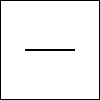
The result of the graphical test, stored in a PNG image: cairo.ImageSurface.create_from_png(os.path.join('results', 'foo.png'))
Now we move the image file beside our doc test and run the test suite yet again. This time, it will pass:
>>> import shutil
>>> shutil.move(os.path.join('results', 'foo.png'), 'foo.png')
>>> run(DocFileSuite(sample_txt, globs={'create_surface': create_surface}))
----------------------------------------------------------------------
Ran 1 test in 0.000s
OK
Detecting bugs with a graphical test¶
As we hack on the create_surface function, we might introduce different kinds of bugs which we expect to be reported as failures by our test suite.
First of all, our function might draw the wrong stuff to the surface, for example by confusing the coordinate values we pass into it. Our test will tell us that the image created has the wrong content and the saved result of the example shows us a vertical line instead of a horizontal one:
>>> def create_surface(x1, y1, x2, y2):
... surface = cairo.ImageSurface(cairo.FORMAT_ARGB32, 100, 100)
... ctx = cairo.Context(surface)
... ctx.rectangle(0, 0, 100, 100)
... ctx.move_to(y1, x1)
... ctx.line_to(y2, x2)
... ctx.stroke()
... return surface
>>> run(DocFileSuite(sample_txt, globs={'create_surface': create_surface}))
======================================================================
FAIL: /test_dir/sample.txt
...-------------------------------------------------------------------
File "/test_dir/sample.txt", line 10, in sample.txt:
Failed example:
create_surface(25, 50, 75, 50)
Image differs from expectation: foo.png
(see results/foo.png)
----------------------------------------------------------------------
Ran 1 test in N.NNNs
FAILED (failures=1)
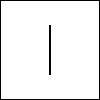
cairo.ImageSurface.create_from_png(os.path.join('results', 'foo.png')) was obtained as the example’s resulting image.
A mismatching image is also produced by choosing the wrong pixel format for the ImageSurface. Our expectation is an image with an alpha channel; producing a surface without one results in a format mismatch:
>>> def create_surface(x1, y1, x2, y2):
... return cairo.ImageSurface(cairo.FORMAT_RGB24, 100, 100)
>>> run(DocFileSuite(sample_txt, globs={'create_surface': create_surface}))
======================================================================
FAIL: /test_dir/sample.txt
...-------------------------------------------------------------------
File "/test_dir/sample.txt", line 10, in sample.txt:
Failed example:
create_surface(25, 50, 75, 50)
ImageSurface format differs from expectation:
Expected: cairo.FORMAT_ARGB32
Got: cairo.FORMAT_RGB24
----------------------------------------------------------------------
Ran 1 test in N.NNNs
FAILED (failures=1)
Another mistake we might make is to return something else than a cairo ImageSurface from our function under test:
>>> def create_surface(x1, y1, x2, y2):
... return cairo.PDFSurface('out.pdf', 100, 100)
>>> run(DocFileSuite(sample_txt, globs={'create_surface': create_surface}))
======================================================================
FAIL: /test_dir/sample.txt
...-------------------------------------------------------------------
File "/test_dir/sample.txt", line 10, in sample.txt:
Failed example:
create_surface(25, 50, 75, 50)
Expected a cairo.ImageSurface
Got:
<cairo.PDFSurface object at 0x...>
----------------------------------------------------------------------
Ran 1 test in N.NNNs
FAILED (failures=1)
Other bugs in our function might give rise to an exception. Exceptions raised by a test example’s expression are reported as failures:
>>> def create_surface(x1, y1, x2, y2):
... return cairo.ImageSurface(cairo.FORMAT_NONSENSE, 100, 100)
>>> run(DocFileSuite(sample_txt, globs={'create_surface': create_surface}))
======================================================================
FAIL: /test_dir/sample.txt
...-------------------------------------------------------------------
File "/test_dir/sample.txt", line 10, in sample.txt:
Failed example:
create_surface(25, 50, 75, 50)
Exception raised:
Traceback (most recent call last):
File ".../cairo.py", line ..., in evaluate
result = eval(self.expression, globs)
...
AttributeError: 'module' object has no attribute 'FORMAT_NONSENSE'
----------------------------------------------------------------------
Ran 1 test in N.NNNs
FAILED (failures=1)
As no images were computed by these last two create_surface implementations, none could be saved in either case.
Test options¶
Options may be set for individual graphical tests. They are recognized by a marker similar to that used for doctest options, and are themselves key-value pairs denoted in the syntax of keyword parameters to a Python function. Option values are Python expressions that will be evaluated in the context of the doc-test globals:
>>> sample_txt = write('sample.txt', """\
... >>> import cairo
... >>> surface = cairo.ImageSurface.create_from_png('rgb24.png')
...
... .. figure:: rgb24.png
...
... ``surface`` # options: foo=123, bar=surface
... """)
>>> run(DocFileSuite(sample_txt))
======================================================================
ERROR: /test_dir/sample.txt
...-------------------------------------------------------------------
Traceback (most recent call last):
...
Exception: Unused options in example at line 3: 'bar', 'foo'.
----------------------------------------------------------------------
Ran 1 test in N.NNNs
FAILED (errors=1)
Notice how warnings are printed if you use options that are not recognised.
Testing partial images¶
Sometimes it is desirable to exclude parts of an image when asserting its graphical content. For example, an image might contain random elements or pieces of text typeset in the platform-specific default font. For the sake of demonstration, let’s test a function that draws a horizontal colored line inside a black rectangle:
>>> def create_surface(x1, y1, x2, y2):
... surface = cairo.ImageSurface(cairo.FORMAT_ARGB32, 100, 100)
... ctx = cairo.Context(surface)
... ctx.rectangle(0, 0, 100, 100)
... ctx.stroke()
... ctx.set_source_rgb(1, 0, 0)
... ctx.move_to(x1, y1)
... ctx.line_to(x2, y2)
... ctx.stroke()
... return surface
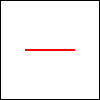
A surface using a supposedly unknown color: create_surface(25, 50, 75, 50)
We pretend we don’t know what the color happens to be, so we cannot provide an exact expectation. [2]
But apart from the area covered by the horizontal line, we do know exactly what to expect. The test against the image with the black horizontal line will pass if we exclude that area by specifying the x and y coordinates of its top-left point as well as its width and height:
>>> sample_txt = write('sample.txt', """\
... .. figure:: foo.png
...
... ``create_surface(25, 50, 75, 50)``
... # options: exclude=[(24, 49, 52, 2)]
... """)
>>> run(DocFileSuite(sample_txt, globs={'create_surface': create_surface}))
----------------------------------------------------------------------
Ran 1 test in N.NNNs
OK
Differences between the tested surface and the expectation will still be found outside the excluded region to catch a bug in the tested code:
>>> def create_surface(x1, y1, x2, y2):
... surface = cairo.ImageSurface(cairo.FORMAT_ARGB32, 100, 100)
... ctx = cairo.Context(surface)
... ctx.rectangle(0, 0, 100, 100)
... # ctx.stroke()
... ctx.set_source_rgb(1, 0, 0)
... ctx.move_to(x1, y1)
... ctx.line_to(x2, y2)
... ctx.stroke()
... return surface
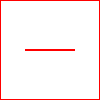
A bug causes the color to be applied to the rectangle as well: create_surface(25, 50, 75, 50)
>>> sample_txt = write('sample.txt', """\
... .. figure:: foo.png
...
... ``create_surface(25, 50, 75, 50)``
... # options: exclude=[(24, 49, 52, 2)]
... """)
>>> run(DocFileSuite(sample_txt, globs={'create_surface': create_surface}))
======================================================================
FAIL: /test_dir/sample.txt
...-------------------------------------------------------------------
File "/test_dir/sample.txt", line 1, in sample.txt:
Failed example:
create_surface(25, 50, 75, 50)
Image differs from expectation: foo.png
(see results/foo.png)
----------------------------------------------------------------------
Ran 1 test in N.NNNs
FAILED (failures=1)
Test suite options¶
The test suite factory has a signature similar to that of doctest.DocFileSuite, the only incompatibility being that the cairo doc-test suite doesn’t support file encodings. We’ve already seen globs being passed to the test suite in the sections above.
Let’s now demonstrate all features of the test suite (with the exception of module-relative paths) at once - multiple test files, set-up and tear-down handlers, globs, option flags and checkers for doc tests as well as specifying an additional Manuel object:
>>> sample_txt = write('sample.txt', """\
... >>> surface = cairo.ImageSurface.create_from_png('rgb24.png')
... >>> surface
... <cairo.ImageSurface object at <MEM ADDRESS>>
...
... .. figure:: rgb24.png
...
... ``surface``
... """)
>>> sumple_txt = write('sumple.txt', """\
... >>> dir(cairo)
... [...ImageSurface...]
...
... .. code-block:: python
... surface = cairo.ImageSurface(cairo.FORMAT_ARGB32, 100, 100)
... ctx = cairo.Context(surface)
... ctx.rectangle(0, 0, 100, 100)
... ctx.move_to(50, 25)
... ctx.line_to(50, 75)
... ctx.stroke()
...
... .. figure:: foo.png
...
... ``surface``
... """)
>>> def set_up(test):
... print '\nSETTING UP ONE TEST\n'
>>> def tear_down(test):
... print '\nTEARING DOWN ONE TEST\n'
>>> import doctest
>>> import manuel.codeblock
>>> import re
>>> import zope.testing.renormalizing
>>> suite = DocFileSuite(
... sample_txt, sumple_txt,
... setUp=set_up, tearDown=tear_down,
... globs={'cairo': cairo},
... optionflags=doctest.ELLIPSIS,
... checker=zope.testing.renormalizing.RENormalizing([
... (re.compile('0x[0-9a-f]+'), '<MEM ADDRESS>')]),
... manuel=manuel.codeblock.Manuel())
>>> run(suite)
SETTING UP ONE TEST
TEARING DOWN ONE TEST
SETTING UP ONE TEST
TEARING DOWN ONE TEST
======================================================================
FAIL: /test_dir/sumple.txt
...-------------------------------------------------------------------
File "/test_dir/sumple.txt", line 11, in sumple.txt:
Failed example:
surface
Image differs from expectation: foo.png
(see results/foo.png)
----------------------------------------------------------------------
Ran 2 tests in N.NNNs
FAILED (failures=1)
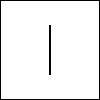
cairo.ImageSurface.create_from_png(os.path.join('results', 'foo.png'))
Footnotes
| [1] | Non-existent test results directory In the case that the result couldn’t be written to the results directory, this is indicated by the failure message. To demonstrate this, we make the testrunner try to save the image to a non-existent directory temporarily: >>> os.environ['CAIRO_TEST_RESULTS'] = 'non-existent'
>>> run(DocFileSuite(sample_txt, globs={'create_surface': create_surface}))
======================================================================
ERROR: /test_dir/sample.txt
...-------------------------------------------------------------------
Traceback (most recent call last):
...
Exception: Could not load expectation: foo.png
(could not write result to non-existent/foo.png)
----------------------------------------------------------------------
Ran 1 test in N.NNNs
FAILED (errors=1)
>>> os.environ['CAIRO_TEST_RESULTS'] = 'results'
|
| [2] | Failing test against image with a black line Our expectation image featuring the black line will not do to make the test pass, of course: >>> sample_txt = write('sample.txt', """\
... .. figure:: foo.png
...
... ``create_surface(25, 50, 75, 50)``
... """)
>>> run(DocFileSuite(sample_txt, globs={'create_surface': create_surface}))
======================================================================
FAIL: /test_dir/sample.txt
...-------------------------------------------------------------------
File "/test_dir/sample.txt", line 1, in sample.txt:
Failed example:
create_surface(25, 50, 75, 50)
Image differs from expectation: foo.png
(see results/foo.png)
----------------------------------------------------------------------
Ran 1 test in N.NNNs
FAILED (failures=1)
|
