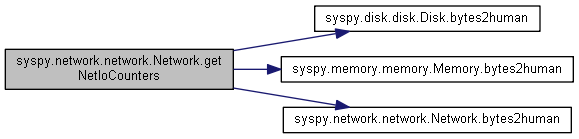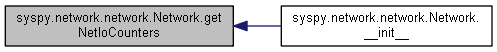|
syspy
0.1
syspy windows system information tool with python
|
|
syspy
0.1
syspy windows system information tool with python
|
Public Member Functions | |
| def | __init__ (self) |
| def | bytes2human (self, n) |
| def | getNetIoCounters (self) |
| def | getNetConnections (self) |
Definition at line 24 of file network.py.
| def syspy.network.network.Network.__init__ | ( | self | ) |
| def syspy.network.network.Network.bytes2human | ( | self, | |
| n | |||
| ) |
| def syspy.network.network.Network.getNetConnections | ( | self | ) |
Return system-wide socket connections as a list of namedutples. Every namedtuple provides 7 attributes: fd: the socket file descriptor, if retrievable, else -1. If the connection refers to the current process this may be passed to socket.fromfd() to obtain a usable socket object. family: the address family, either AF_INET, AF_INET6 or AF_UNIX. type: the address type, either SOCK_STREAM or SOCK_DGRAM. laddr: the local address as a (ip, port) tuple or a path in case of AF_UNIX sockets. raddr: the remote address as a (ip, port) tuple or an absolute path in case of UNIX sockets. When the remote endpoint is not connected you’ll get an empty tuple (AF_INET*) or None (AF_UNIX). On Linux AF_UNIX sockets will always have this set to None. status: represents the status of a TCP connection. The return value is one of the psutil.CONN_* constants (a string). For UDP and UNIX sockets this is always going to be psutil.CONN_NONE. pid: the PID of the process which opened the socket, if retrievable, else None. On some platforms (e.g. Linux) the availability of this field changes depending on process privileges (root is needed). The kind parameter is a string which filters for connections that fit the following criteria: Kind value Connections using “inet” IPv4 and IPv6 “inet4” IPv4 “inet6” IPv6 “tcp” TCP “tcp4” TCP over IPv4 “tcp6” TCP over IPv6 “udp” UDP “udp4” UDP over IPv4 “udp6” UDP over IPv6 “unix” UNIX socket (both UDP and TCP protocols) “all” the sum of all the possible families and protocols To get per-process connections use Process.connections().
Definition at line 98 of file network.py.

| def syspy.network.network.Network.getNetIoCounters | ( | self | ) |
Return system-wide network I/O statistics as a namedtuple including the following attributes:
bytes_sent: number of bytes sent
bytes_recv: number of bytes received
packets_sent: number of packets sent
packets_recv: number of packets received
errin: total number of errors while receiving
errout: total number of errors while sending
dropin: total number of incoming packets which were dropped
dropout: total number of outgoing packets which were dropped (always 0 on OSX and BSD)
If pernic is True return the same information for every network interface installed on
the system as a dictionary with network interface names
as the keys and the namedtuple described above as the values.
>>> import psutil
>>> ln = list(psutil.net_io_counters())
>>> ln
[11198193, 173143520, 95172, 148624, 0, 0, 0, 0]
>>> ln = list(psutil.net_io_counters(pernic=True))
>>> ln
['Loopback Pseudo-Interface 1', 'Kablosuz A', 'Yerel A']
>>> psutil.net_io_counters(pernic=True)
{'Loopback Pseudo-Interface 1': snetio(bytes_sent=0, bytes_recv=0, packets_sent=
0, packets_recv=0, errin=0, errout=0, dropin=0, dropout=0), 'Kablosuz A': snetio
(bytes_sent=11286740, bytes_recv=176409663, packets_sent=96451, packets_recv=150
833, errin=0, errout=0, dropin=0, dropout=0), 'Yerel A': snetio(bytes_sent=0, by
tes_recv=0, packets_sent=0, packets_recv=0, errin=0, errout=0, dropin=0, dropout
=0)}
>>> psutil.net_io_counters()
snetio(bytes_sent=11510800, bytes_recv=179194110, packets_sent=98058, packets_re
cv=153191, errin=0, errout=0, dropin=0, dropout=0)
>>>
Definition at line 47 of file network.py.