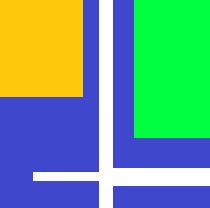Add a custom menu to the notebook¶
The function add_notebook_menu
add HTML and Javascript to the notebook to create links to all sections in
the notebook:
from pyquickhelper.ipythonhelper import add_notebook_menu
add_notebook_menu(menu_id="main_menu")
You can see what it looks like in notebook Example of a notebook with a fixed index. The trick consists in running:
from pyquickhelper.ipythonhelper import add_notebook_menu
add_notebook_menu(format="rst")
The menu can be then copy pasted into a text cell. It won’t be refreshed anymore but it will be converted as part of the notebook into RST, HTML or slides format.