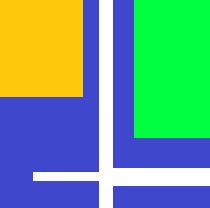Insert plot from bokeh in the documentation¶
As graphs from matplotlib, graphs from bokeh can be inserted in the documentation with the extension bokeh.sphinxext.bokeh_plot.
I replicate here the example from the documentation:
.. bokeh-plot::
from bokeh.plotting import figure, output_file, show
output_file("example_bokeh.html")
x = [1, 2, 3, 4, 5]
y = [6, 7, 6, 4, 5]
p = figure(title="example_bokeh", plot_width=300, plot_height=300)
p.line(x, y, line_width=2)
p.circle(x, y, size=10, fill_color="white")
show(p)
See example with bokeh to se the result. Including this code in the blog post fails but it should be fixed some days.
Last detail, for some reasons I don’t know, the instruction
output_file must remain. I tried different version
with different title and file name but it did not work either.
You should look into bokeh’s documentation to get a better
sense of how it works as this macro is used to generate the
documentation of the module.