Complete reference¶
Domain¶
- class pyofss.domain.Domain(total_bits=1, samples_per_bit=512, bit_width=100.0, centre_nu=193.1, channels=1)¶
Parameters: - total_bits (Uint) – Total number of bits to generate
- samples_per_bit (Uint) – Number of samples to represent a bit
- bit_width (double) – Width of each bit. Unit: ps
- centre_nu (double) – Centre frequency. Unit: THz
- channels (Uint) – Number of channels to simulate. Used for WDM simulations
- A domain consists of:
- Bit data:
- total_bits, bit_width
- Samples data:
- samples_per_bit, total_samples
- Window size in each domain:
- window_t, window_nu, window_omega, window_lambda
- Increment of each domain between two adjacent samples:
- dt, dnu, domega, dlambda
- The generated domains:
- t, nu, omega, Lambda
- Centre of spectral domains:
- centre_nu, centre_omega, centre_lambda
Note
Use of Lambda, and NOT the Python reserved word lambda
- __str__()¶
Returns: Information string Return type: string Output information on Domain.
- __weakref__¶
list of weak references to the object (if defined)
- vacuum_light_speed = 299792.458¶
Speed of light in a vacuum. Unit: nm / ps
- pyofss.domain.nu_to_omega(nu)¶
Parameters: nu (double) – Frequency to convert. Unit: THz Returns: Angular frequency. Unit: rad / ps Return type: double Convert from frequency to angular frequency
- pyofss.domain.nu_to_lambda(nu)¶
Parameters: nu (double) – Frequency to convert. Unit: THz Returns: Wavelength. Unit: nm Return type: double Convert from frequency to wavelength
- pyofss.domain.omega_to_nu(omega)¶
Parameters: omega (double) – Angular frequency to convert. Unit: rad / ps Returns: Frequency. Unit: THz Return type: double Convert from angular frequency to frequency
- pyofss.domain.omega_to_lambda(omega)¶
Parameters: omega (double) – Angular frequency to convert. Unit: rad / ps Returns: Wavelength. Unit: nm Return type: double Convert from angular frequency to wavelength
- pyofss.domain.lambda_to_nu(Lambda)¶
Parameters: Lambda (double) – Wavelength to convert. Unit: nm Returns: Frequency. Unit: THz Return type: double Convert from wavelength to frequency
- pyofss.domain.lambda_to_omega(Lambda)¶
Parameters: Lambda (double) – Wavelength to convert. Unit: nm Returns: Angular frequency. Unit: rad / ps Return type: double Convert from wavelength to angular frequency
- pyofss.domain.dnu_to_dlambda(dnu, nu=193.1)¶
Parameters: - dnu (double) – Small increment in frequency to convert. Unit: THz
- nu (double) – Reference frequency. Unit: THz
Returns: Small increment in wavelength. Unit: nm
Return type: double
Convert a small change in frequency to a small change in wavelength, with reference to centre frequency
- pyofss.domain.dlambda_to_dnu(dlambda, Lambda=1550.0)¶
Parameters: - dlambda (double) – Small increment in wavelength to convert. Unit: nm
- Lambda (double) – Reference wavelength. Unit: nm
Returns: Small increment in frequency. Unit: THz
Return type: double
Convert a small change in wavelength to a small change in frequency, with reference to a centre wavelength
Field¶
- pyofss.field.temporal_power(A_t, normalise=False)¶
Parameters: - A_t (array_like) – Input field array in the temporal domain
- normalise (bool) – Normalise returned array to that of maximum value
Returns: Array of power values
Return type: array_like
Generate an array of temporal power values from complex amplitudes array.
- pyofss.field.spectral_power(A_t, normalise=False)¶
Parameters: - A_t (array_like) – Input field array in the temporal domain
- normalise (bool) – Normalise returned array to that of maximum value
Returns: Array of power values
Return type: array_like
Generate an array of spectral power values from complex amplitudes array. Note: Expect input field to be in temporal domain. Never input A_nu!
- pyofss.phase(A_t, unwrap=True)¶
Parameters: - A_t (array_like) – Input field array in the temporal domain
- unwrap (bool) – Whether to unwrap phase angles from fixed range
Returns: Array of phase angle values
Return type: array_like
Generate an array of phase angles from complex amplitudes array.
- pyofss.chirp(A_t, window_nu, unwrap=True)¶
Parameters: - A_t (array_like) – Input field array in the temporal domain
- window_nu (double) – Spectral window of the simulation
- unwrap (bool) – Whether to unwrap phase angles from fixed range
Returns: Array of chirp values
Return type: array_like
Generate an array of chirp values from complex amplitudes array.
- pyofss.fft(A_t)¶
Parameters: A_t (array_like) – Input field array in the temporal domain Returns: Output field array in the spectral domain Return type: array_like Fourier transform field from temporal domain to spectral domain. Note: Physics convention – positive sign in exponential term.
- pyofss.ifft(A_nu)¶
Parameters: A_nu (array_like) – Input field array in the spectral domain Returns: Output field array in the temporal domain Return type: array_like Inverse Fourier transform field from spectral domain to temporal domain. Note: Physics convention – negative sign in exponential term.
- pyofss.ifftshift(A_nu)¶
Parameters: A_nu (array_like) – Input field array in the spectral domain Returns: Shifted field array in the spectral domain Return type: array_like Shift the field values from “FFT order” to “consecutive order”.
- pyofss.fftshift(A_nu)¶
Parameters: A_nu (array_like) – Input field array in the spectral domain Returns: Shifted field array in the spectral domain Return type: array_like Shift the field values from “consecutive order” to “FFT order”.
Metrics¶
- class pyofss.metrics.Metrics(domain=None, field=None)¶
Calculate useful metrics using a domain and a field. An example metric is Q.
- calculate()¶
- pyofss.metrics.calculate_regenerator_factor(alpha, D, gamma, length, peak_power, using_alpha_dB=False)¶
Parameters: - alpha (double) – Attenuation factor
- D (double) – Dispersion
- length (double) – Fibre length
- peak_power (double) – Pulse peak power
- using_alpha_dB (bool) – Whether using a logarithmic attnuation factor
Returns: Maximum nonlinear phase and a factor indicating regeneration
Return type: double, double
System¶
- class pyofss.system.System(domain=<pyofss.domain.Domain object at 0x38b9f50>)¶
Parameters: domain (object) – A domain to be used with contained modules A system consists of a list of modules, each of which may be called with a domain and field as parameters. The result of each module call is stored in a dictionary.
- add(module)¶
- clear(remove_modules=False)¶
Clear contents of all fields. Clear (remove) all modules if requested.
- run()¶
Amplifier¶
- class pyofss.modules.amplifier.Amplifier(name='amplifier', gain=None, power=None)¶
Parameters: - name (string) – Name of this module
- gain (double) – Amount of (logarithmic) gain. Unit: dB
- power (double) – Average power level to target
Simple amplifier provides gain but no noise
Bit¶
- class pyofss.modules.bit.Bit(position=0.5, width=10.0, peak_power=0.001, offset_nu=0.0, m=1, C=0.0, initial_phase=0.0, channel=0, using_fwhm=False)¶
Parameters: - position (double) – Position of pulse
- width (double) – Width of pulse
- peak_power (double) – Peak power of pulse
- offset_nu (double) – Offset frequency of pulse
- m (Uint) – Order parameter
- C (double) – Chirp parameter
- initial_phase (double) – Initial phase of the pulse
- using_fwhm (bool) – Determines whether the width parameter is a full- width at half maximum measure, or a half-width at 1/e maximum measure
Each bit is represented by a pulse.
- pyofss.modules.bit.generate_bitstream()¶
- pyofss.modules.bit.generate_prbs(domain, bit=<pyofss.modules.bit.Bit object at 0x3899e50>, power_jitter=0, ghost_power=0)¶
Parameters: - domain (object) – Domain to use for calculations
- bit (object) – Bit parameters to use for generating a pulse
- power_jitter (double) – Variation as percentage of peak power
- ghost_power (double) – Power range as percentage of peak power
Returns: Bitstream
Return type: object
Generate a list of bits, each of which describes a pulse. Each pulse is a variation of the pulse described by input parameter: ‘bit’.
CW¶
- class pyofss.modules.cw.Cw(name='cw', peak_power=0.0, offset_nu=0.0, initial_phase=0.0, channel=0)¶
Parameters: - name (string) – Name of this module
- peak_power (double) – Peak power of the CW source
- offset_nu (double) – Offset frequency
- initial_phase (double) – Initial phase
- channel (Uint) – Channel sets the field to be modified
Generate a continuous wave (CW) source. Add this to appropriate field.
- __weakref__¶
list of weak references to the object (if defined)
Linearity¶
- class pyofss.modules.linearity.Linearity(alpha=None, beta=None, sim_type=None, use_cache=False, centre_omega=None)¶
Parameters: - alpha (double) – Attenuation factor
- beta (array_like) – Array of dispersion parameters
- sim_type (string) – Type of simulation, “default” or “wdm”
- use_cache (bool) – Cache calculated values if using fixed step-size
- centre_omega (double) – Angular frequency to use for dispersion array
Dispersion is used by fibre to generate a fairly general dispersion array.
- default_exp_f(A, h)¶
- default_exp_f_cached(A, h)¶
- default_f(A, z)¶
- default_linearity(domain)¶
- wdm_exp_f(As, h)¶
- wdm_exp_f_cached(As, h)¶
- wdm_f(As, z)¶
- wdm_linearity(domain)¶
- pyofss.modules.linearity.convert_alpha_to_linear(alpha_dB=0.0)¶
Parameters: alpha_dB (double) – Logarithmic attenuation factor Returns: Linear attenuation factor Return type: double Converts a logarithmic attenuation factor to a linear attenuation factor
- pyofss.modules.linearity.convert_alpha_to_dB(alpha_linear=0.0)¶
Parameters: alpha_linear (double) – Linear attenuation factor Returns: Logarithmic attenuation factor Return type: double Converts a linear attenuation factor to a logarithmic attenuation factor
- pyofss.modules.linearity.convert_dispersion_to_physical(D=0.0, S=0.0, Lambda=1550.0)¶
Parameters: - D (double) – Dispersion. Unit:
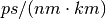
- S (double) – Dispersion slope. Unit:
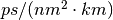
- Lambda (double) – Centre wavelength. Unit: nm
Returns: Second and third order dispersion
Return type: double, double
Require D and S. Return a tuple containing beta_2 and beta_3.
- D (double) – Dispersion. Unit:
- pyofss.modules.linearity.convert_dispersion_to_engineering(beta_2=0.0, beta_3=0.0, Lambda=1550.0)¶
Parameters: - beta_2 (double) – Second-order dispersion. Unit:

- beta_3 (double) – Third-order dispersion. Unit:

- Lambda (double) – Centre wavelength. Unit: nm
Returns: Dispersion, dispersion slope
Return type: double, double
Require beta_2 and beta_3. Return a tuple containing D and S.
- beta_2 (double) – Second-order dispersion. Unit:
Fibre¶
- class pyofss.modules.fibre.Fibre(name='fibre', length=1.0, alpha=None, beta=None, gamma=0.0, sim_type=None, traces=1, local_error=1e-06, method='RK4IP', total_steps=100, self_steepening=False, raman_scattering=False, rs_factor=0.003, use_all=False, centre_omega=None, tau_1=0.0122, tau_2=0.032, f_R=0.18)¶
Parameters: - name (string) – Name of this module
- length (double) – Length of fibre
- alpha (object) – Attenuation of fibre
- beta (object) – Dispersion of fibre
- gamma (double) – Nonlinearity of fibre
- sim_type (string) – Type of simulation
- traces (Uint) – Number of field traces required
- local_error (double) – Relative local error used in adaptive stepper
- method (string) – Method to use in ODE solver
- total_steps (Uint) – Number of steps to use for ODE integration
- self_steepening (bool) – Toggles inclusion of self-steepening effects
- raman_scattering (bool) – Toggles inclusion of raman-scattering effects
- rs_factor (float) – Factor determining the amount of raman-scattering
- use_all (bool) – Toggles use of general expression for nonlinearity
- centre_omega (double) – Angular frequency used within dispersion class
- tau_1 (double) – Constant used in Raman scattering calculation
- tau_2 (double) – Constant used in Raman scattering calculation
- f_R (double) – Constant setting the fraction of Raman scattering used
sim_type is either default or wdm.
traces: If greater than 1, will save the field at uniformly-spaced points during fibre propagation. If zero, will output all saved points used. This is useful if using an adaptive stepper which will likely save points non-uniformly.
method: simulation method such as RK4IP, ARK4IP.
total_steps: If a non-adaptive stepper is used, this will be used to set the step-size between successive points along the fibre.
local_error: Relative local error to aim for between propagtion points.
- l(A, z)¶
- linear(A, h)¶
- n(A, z)¶
- nonlinear(A, h, B)¶
Filter¶
- class pyofss.modules.filter.Filter(name='filter', width_nu=0.1, offset_nu=0.0, m=1, channel=0, using_fwhm=False)¶
Parameters: - name (string) – Name of this module
- width_nu (double) – Spectral bandwidth (HWIeM). Unit: THz
- offset_nu (double) – Offset frequency relative to domain centre frequency. Unit: THz
- m (Uint) – Order parameter. m > 1 describes a super-Gaussian filter
- channel (Uint) – Channel of the field array to modify if multi-channel.
- using_fwhm (bool) – Determines whether the width_nu parameter is a full-width at half-maximum measure (FWHM), or a half-width at 1/e-maximum measure (HWIeM).
Generate a super-Gaussian filter. A HWIeM bandwidth is used internally; a FWHM bandwidth will be converted on initialisation.
- calculate_fwhm()¶
- transfer_function(nu, centre_nu)¶
Parameters: - nu (Dvector) – Spectral domain array.
- centre_nu (double) – Centre frequency.
Returns: Array of values.
Return type: Dvector
Generate an array representing the filter power transfer function.
Gaussian¶
- class pyofss.modules.gaussian.Gaussian(name='gaussian', position=0.5, width=10.0, peak_power=0.001, offset_nu=0.0, m=1, C=0.0, initial_phase=0.0, channel=0, using_fwhm=False)¶
Parameters: - name (string) – Name of this module
- position (double) – Relative position within time window
- width (double) – Half width at 1/e of maximum. Unit: ps
- peak_power (double) – Power at maximum. Unit: W
- offset_nu (double) – Offset frequency relative to domain centre frequency. Unit: THz
- m (Uint) – Order parameter. m > 1 describes a super-Gaussian pulse
- C (double) – Chirp parameter. Unit: rad
- initial_phase (double) – Control the initial phase. Unit: rad
- channel (Uint) – Channel of the field array to modify if multi-channel.
- using_fwhm (bool) – Determines whether the width parameter is a full-width at half-maximum measure (FWHM), or a half-width at 1/e-maximum measure (HWIeM).
Generates a pulse with a Gaussian profile. A HWIeM pulse width is used internally; a FWHM pulse width will be converted on initialisation.
- __call__(domain, field)¶
Parameters: - domain (object) – A domain
- field (object) – Current field
Returns: Field after modification by Gaussian
Return type: Object
- __str__()¶
Returns: Information string Return type: string Output information on Gaussian.
- __weakref__¶
list of weak references to the object (if defined)
- generate(t)¶
Parameters: t (Dvector) – Temporal domain array Returns: Array of complex values. Unit: 
Return type: Cvector Generate an array of complex values representing a Gaussian pulse.
Generator¶
- class pyofss.modules.generator.Generator(name='generator', bit_stream=None, channel=0)¶
Parameters: - name (string) – Name of this module
- bit_stream (object) – An array of Bit objects
- channel (Uint) – Channel to modify
Generate a pulse with Gaussian or hyperbolic secant shape. Add this pulse to appropriate field, determined by channel.
- __call__(domain, field)¶
Parameters: - domain (object) – A Domain
- field (object) – Current field
Returns: Field after modification by Generator
Return type: Object
- __weakref__¶
list of weak references to the object (if defined)
Nonlinearity¶
- class pyofss.modules.nonlinearity.Nonlinearity(gamma=None, sim_type=None, self_steepening=False, raman_scattering=False, rs_factor=0.003, use_all=False, tau_1=0.0122, tau_2=0.032, f_R=0.18)¶
Nonlinearity is used by fibre to generate a nonlinear factor.
- __weakref__¶
list of weak references to the object (if defined)
- pyofss.modules.nonlinearity.calculate_gamma(nonlinear_index, effective_area, centre_omega=1213.283082816378)¶
Parameters: - nonlinear_index (double) –
 . Unit:
. Unit: 
- effective_area (double) –
 . Unit:
. Unit: 
- centre_omega (double) – Angular frequency of carrier. Unit: rad / ps
Returns: Nonlinear parameter.
 . Unit:
. Unit: 
Return type: double
Calculate nonlinear parameter from the nonlinear index and effective area.
- nonlinear_index (double) –
- pyofss.modules.nonlinearity.calculate_raman_term(domain, tau_1=0.0122, tau_2=0.032)¶
Parameters: - domain (object) – A domain
- tau_1 (double) – First adjustable parameter. Unit: ps
- tau_2 (double) – Second adjustable parameter. Unit: ps
Returns: Raman response function
Return type: double
Calculate raman response function from tau_1 and tau_2.
Plotter¶
- pyofss.modules.plotter.map_plot(x, y, z, x_label='', y_label='', z_label='', interpolation='lanczos', use_colour=True, filename='', y_range=None)¶
Parameters: - x (Dvector) – First axis
- y (Dvector) – Second axis
- z (Dvector) – Third axis
- x_label (string) – Label for first axis
- y_label (string) – Label for second axis
- z_label (string) – Label for third axis
- interpolation (string) – Type of interpolation to use
- use_colour (bool) – Use colour plot (else black and white plot)
- filename (string) – Location to save file. If “”, use interactive plot
- y_range (Dvector) – Change range of second axis if not None
Generate a map plot.
- pyofss.modules.plotter.waterfall_plot(x, y, z, x_label='', y_label='', z_label='', use_poly=True, alpha=0.2, filename='', y_range=None, x_range=None)¶
Parameters: - x (Dvector) – First axis
- y (Dvector) – Second axis
- z (Dvector) – Third axis
- x_label (string) – Label for first axis
- y_label (string) – Label for second axis
- z_label (string) – Label for third axis
- use_poly (bool) – Whether to use filled polygons
- alpha (double) – Set transparency of filled polygons
- filename (string) – Location to save file. If “”, use interactive plot
- y_range (Dvector) – Change range of second axis if not None
- x_range (Dvector) – Change range of first axis if not None
Generate a waterfall plot.
- pyofss.modules.plotter.single_plot(x, y, x_label='', y_label='', label='', x_range=None, y_range=None, use_fill=True, alpha=0.2, filename='', style='b-', fill_colour='b')¶
Parameters: - x (Dvector) – First axis
- y (Dvector) – Second axis
- x_label (string) – Label for first axis
- y_label (string) – Label for second axis
- label (string) – Label for plot area
- x_range (Dvector) – Change range of first axis if not None
- y_range (Dvector) – Change range of second axis if not None
- use_fill (bool) – Fill area between plot line and axis
- alpha (double) – Transparency of filled area
- filename (string) – Location to save file. If “”, use interactive plot
- style (string) – Style of plot data. E.g. “g+” plots green plus signs
- fill_colour (string) – Filled region colour. E.g. “b” uses a blue fill
Generate a single plot.
- pyofss.modules.plotter.double_plot(x, y, X, Y, x_label='', y_label='', X_label='', Y_label='', x_range=None, y_range=None, X_range=None, Y_range=None, use_fill=True, alpha=0.2, filename='')¶
Parameters: - x (Dvector) – First axis of upper plot
- y (Dvector) – Second axis of upper plot
- X (Dvector) – First axis of lower plot
- Y (Dvector) – Second axis of lower plot
- x_label (string) – Label for first axis of upper plot
- y_label (string) – Label for second axis of upper plot
- X_label (string) – Label for first axis of lower plot
- Y_label (string) – Label for second axis of lower plot
- x_range (Dvector) – Change first axis range of upper plot if not None
- y_range (Dvector) – Change second axis range of upper plot if not None
- X_range (Dvector) – Change first axis range of lower plot if not None
- Y_range (Dvector) – Change second axis range of lower plot if not None
- use_fill (bool) – Fill area between plot line and axis
- alpha (double) – Transparency of filled area
- filename (string) – Location to save file. If “”, use interactive plot
Generate a double plot. The two plots will be arranged vertically, one above the other.
- pyofss.modules.plotter.multi_plot(x, ys, zs=[], x_label='', y_label='', z_labels=[''], x_range=None, y_range=None, use_fill=True, alpha=0.2, filename='')¶
Parameters: - x (Dvector) – First axis
- ys (VDvector) – Array of second axis
- zs (VDvector) – Array of third axis (used for legend, and colours)
- x_label (string) – Label for first axis
- y_label (string) – Label for second axis
- Vstring – List of strings for third axis
- x_range (Dvector) – Change range of first axis if not None
- y_range (Dvector) – Change range of second axis if not None
- use_fill (bool) – Fill area between plot line and axis
- alpha (double) – Transparency of filled area
- filename (string) – Location to save file. If “”, use interactive plot
Generate multiple overlapping plots.
- pyofss.modules.plotter.quad_plot(x, ys, zs, x_label='', y_label='', z_labels=[''], x_range=None, y_range=None, use_fill=True, alpha=0.2, filename='')¶
Parameters: - x (Dvector) – First axis
- ys (VDvector) – Array of second axis
- zs (VDvector) – Array of third axis
- x_label (string) – Label for first axis
- y_label (string) – Label for second axis
- Vstring – List of strings for third axis
- x_range (Dvector) – Change range of first axis if not None
- y_range (Dvector) – Change range of second axis if not None
- use_fill (bool) – Fill area between plot line and axis
- alpha (double) – Transparency of filled area
- filename (string) – Location to save file. If “”, use interactive plot
Generate four plots arranged in a two-by-two square.
- pyofss.modules.plotter.animated_plot(x, y, z, x_label='', y_label='', z_label='', x_range=None, y_range=None, alpha=0.2, fps=5, clear_temp=True, frame_prefix='_tmp', filename='')¶
Parameters: - x (Dvector) – First axis
- y (VDvector) – Array of second axis
- z (Dvector) – Third axis
- x_label (string) – Label for first axis
- y_label (string) – Label for second axis
- z_label (string) – label for third axis
- x_range (Dvector) – Change range of first axis if not None
- y_range (Dvector) – Change range of second axis if not None
- alpha (double) – Transparency of filled area
- fps (Uint) – Number of frames to show every second (frames per second)
- clear_temp (bool) – Remove temporary image files after completion
- frame_prefix (string) – Prefix used for each temporary file
- filename (string) – Location to save file. If “” then interactive plot
Generate an animated plot, either interactive or saved as a video.
- pyofss.modules.plotter.convert_video(filename, output='ogv')¶
Parameters: - filename (string) – Location of movie file to convert
- output (string) – Convert movie to output video type
Convert video to ogv, webm, or mp4 type.
Sech¶
- class pyofss.modules.sech.Sech(name='sech', position=0.5, width=10.0, peak_power=0.001, offset_nu=0.0, m=0, C=0.0, initial_phase=0.0, channel=0, using_fwhm=False)¶
Parameters: - name (string) – Name of this module
- position (double) – Relative position within time window
- width (double) – Half width at 1/e of maximum. Unit: ps
- peak_power (double) – Power at maximum. Unit: W
- offset_nu (double) – Offset frequency relative to domain centre frequency. Unit: THz
- m (Uint) – Order parameter. m = 0. Unused
- C (double) – Chirp parameter. Unit: rad
- initial_phase (double) – Control the initial phase. Unit: rad
- channel (Uint) – Channel of the field array to modify if multi-channel.
- using_fwhm (bool) – Determines whether the width parameter is a full-width at half-maximum measure (FWHM), or a half-width at 1/e-maximum measure (HWIeM).
Generates a pulse with a Sech profile. A HWIeM pulse width is used internally; a FWHM pulse width will be converted on initialisation.
- __call__(domain, field)¶
Parameters: - domain (object) – A domain
- field (object) – Current field
Returns: Field after modification by Sech
Return type: Object
- __str__()¶
Returns: Information string Return type: string Output information on Sech.
- __weakref__¶
list of weak references to the object (if defined)
- generate(t)¶
Parameters: t (Dvector) – Temporal domain array Returns: Array of complex values. Unit: 
Return type: Cvector Generate an array of complex values representing a Sech pulse.
Solver¶
- class pyofss.modules.solver.Solver(method='rk4', f=None)¶
Parameters: - method (string) – Name of solver method to be used
- f (object) – Derivative function
Solver consists of both explicit and embedded routines for ODE integration.
Note
For embedded methods: Even though the calculated error applies to A_coarse, it has become common to use a weighted combination of A_coarse and A_fine to produce a higher order result (local extrapolation). It is for this reason that the embedded methods only return A_fine rather than A_coarse, or even both (A_coarse, A_fine). To be strict, return A_coarse in the methods.
- __call__(A, z, h)¶
Return A_fine, calculated by method.
- __weakref__¶
list of weak references to the object (if defined)
- bs(A, z, h, f)¶
Bogacki-Shampine method (local orders: three and two)
- ck(A, z, h, f)¶
Cash-Karp method (local order: four and five)
- dp(A, z, h, f)¶
Dormand-Prince method (local orders: four and five)
- euler(A, z, h, f)¶
Euler method
- midpoint(A, z, h, f)¶
Midpoint method
- rk4(A, z, h, f)¶
Runge-Kutta fourth-order method
- rk4ip(A, z, h, f)¶
Runge-Kutta in the interaction picture method
- rkf(A, z, h, f)¶
Runge-Kutta-Fehlberg method (local orders: four and five)
- ss_agrawal(A, z, h, f)¶
Agrawal (iterative) split-step method
- ss_reduced(A, z, h, f)¶
Reduced split-step method
- ss_simple(A, z, h, f)¶
Simple split-step method
- ss_sym_midpoint(A, z, h, f)¶
Symmetric split-step method (midpoint method for nonlinear)
- ss_sym_rk4(A, z, h, f)¶
Symmetric split-step method (classical Runge-Kutta for nonlinear)
- ss_symmetric(A, z, h, f)¶
Symmetric split-step method
Stepper¶
- class pyofss.modules.stepper.Stepper(traces=1, local_error=1e-06, method='RK4', f=None, length=1.0, total_steps=100)¶
Parameters: - traces (Uint) – Number of ouput trace to use
- local_error (double) – Relative local error required in adaptive method
- method (string) – ODE solver method to use
- f (object) – Derivative function to be solved
- length (double) – Length to integrate over
- total_steps (Uint) – Number of steps to use for ODE integration
- method:
- EULER – Euler method;
- MIDPOINT – Midpoint method;
- RK4 – Fourth order Runge-Kutta method;
- BS – Bogacki-Shampine method;
- RKF – Runge-Kutta-Fehlberg method;
- CK – Cash-Karp method;
- DP – Dormand-Prince method;
- SS_SIMPLE – Simple split-step method;
- SS_SYMMETRIC – Symmetric split-step method;
- SS_REDUCED – Reduced split-step method;
- SS_AGRAWAL – Agrawal (iterative) split-step method;
- SS_SYM_MIDPOINT – Symmetric split-step method (MIDPOINT for nonlinear)
- SS_SYM_RK4 – Symmetric split-step method (RK4 for nonlinear);
- RK4IP – Runge-Kutta in the interaction picture method.
Each method may use an adaptive stepper by prepending an ‘A’ to the name.
- traces:
0 – Store A for each succesful step;
1 – Store A at final value (length) only;
- >1 – Store A for each succesful step then use interpolation to get A
values for equally spaced z-values, calculated using traces.
- __call__(A)¶
Delegate to appropriate function, adaptive- or standard-stepper
- __weakref__¶
list of weak references to the object (if defined)
- adaptive_stepper(A)¶
Take multiple steps, with variable length, until target reached
- relative_local_error(A_fine, A_coarse)¶
Calculate an estimate of the relative local error
- standard_stepper(A)¶
Take a fixed number of steps, each of equal length
Storage¶
- class pyofss.modules.stepper.Storage¶
Contains A arrays for multiple z values. Also contains t array and functions to modify the stored data.
- __weakref__¶
list of weak references to the object (if defined)
- append(z, A)¶
Parameters: - z (double) – Distance along fibre
- A (array_like) – Field at distance z
Append current fibre distance and field to stored array
- find_nearest(array, value)¶
Parameters: - array (array_like) – Array in which to locate value
- value (double) – Value to locate within array
Returns: Index and element of array corresponding to value
Return type: Uint, double
- get_plot_data(is_temporal=True, reduced_range=None, normalised=False, channel=None)¶
Parameters: - is_temporal (bool) – Use temporal domain data (else spectral domain)
- reduced_range (Dvector) – Reduced x_range. Reduces y array to match.
- normalised (bool) – Normalise y array to first value.
- channel (Uint) – Channel number if using WDM simulation.
Returns: Data for x, y, and z axis
Return type: Tuple
Generate data suitable for plotting. Includes temporal/spectral axis, temporal/spectral power array, and array of z values for the x,y data.
- interpolate_As(zs, As)¶
Parameters: - zs (array_like) – z values to find interpolated A
- As (array_like) – Array of As to be interpolated
Returns: Interpolated As
Return type: array_like
Interpolate array of A values, stored at non-uniform z-values, over a uniform array of new z-values (zs).
- interpolate_As_for_z_values(zs)¶
Parameters: zs (array_like) – Array of z values for which A is required Split into separate arrays, interpolate each, then re-join.
- reset_fft_counter()¶
Resets the global variable located in the field module.
- store_current_fft_count()¶
Store current value of the global variable in the field module.
- pyofss.modules.storage.reduce_to_range(x, ys, first_value, last_value)¶
Parameters: - x (array_like) – Array of x values to search
- ys (array_like) – Array of y values corresponding to x array
- first_value – Initial value of required range
- last_value – Final value of required range
Returns: Reduced x and y arrays
Return type: array_like, array_like
From a range given by first_value and last_value, attempt to reduce x array to required range while also reducing corresponding y array.