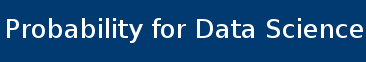Markov Chains¶
This is a brief introduction to working with Markov Chains from the prob140 library. Make sure you have read the other tutorial first.
Table of Contents
Getting Started¶
As always, this should be the first cell if you are using a notebook.
# HIDDEN
from datascience import *
from prob140 import *
%matplotlib inline
import matplotlib.pyplot as plt
import numpy as np
plt.style.use('fivethirtyeight')
Constructing Markov Chains¶
Explicitly assigning probabilities¶
To assign the possible states of a markov chain, use Table().states()
In [1]: Table().states(make_array("A", "B"))
Out[1]:
State
A
B
A markov chain needs transition probabilities for each transition state i to j. Note that the sum of the transition probabilities coming out of each state must sum to 1
In [2]: mc_table = Table().states(make_array("A", "B")).transition_probability(make_array(0.5, 0.5, 0.3, 0.7))
In [3]: mc_table
Out[3]:
Source | Target | Probability
A | A | 0.5
A | B | 0.5
B | A | 0.3
B | B | 0.7
To convert the Table into a MarkovChain object, call .toMarkovChain()
In [4]: mc = mc_table.toMarkovChain()
In [5]: mc
Out[5]:
A B
A 0.5 0.5
B 0.3 0.7
Using a transition probability function¶
Use like single variable distributions and joint distributions, we can assign a transition probability function.
In [6]: def identity_transition(x,y):
...: if x==y:
...: return 1
...: return 0
...:
In [7]: transMatrix = Table().states(np.arange(1,4)).transition_function(identity_transition)
In [8]: transMatrix
Out[8]:
Source | Target | P(Target | Source)
1 | 1 | 1
1 | 2 | 0
1 | 3 | 0
2 | 1 | 0
2 | 2 | 1
2 | 3 | 0
3 | 1 | 0
3 | 2 | 0
3 | 3 | 1
In [9]: mc2 = transMatrix.toMarkovChain()
Distribution¶
To find the state of the markov chain after a certain point, we can call the .distribution method which takes in a starting condition and a number of steps. For example, to see the distribution of mc starting at “A” after 2 steps, we can call
In [10]: mc.distribution("A", 2)
Out[10]:
State | Probability
A | 0.4
B | 0.6
Sometimes it might be useful for the starting condition to be a probability distribution. We can set the starting condition to be a single variable distribution
In [11]: start = Table().states(make_array("A", "B")).probability(make_array(0.8, 0.2))
In [12]: start
Out[12]:
State | Probability
A | 0.8
B | 0.2
In [13]: mc.distribution(start, 2)
������������������������������������������������������Out[13]:
State | Probability
A | 0.392
B | 0.608
In [14]: mc.distribution(start, 0)
����������������������������������������������������������������������������������������������������������������Out[14]:
State | Probability
A | 0.8
B | 0.2
Steady State¶
In [15]: mc.steady_state()
Out[15]:
State | Probability
A | 0.375
B | 0.625
In [16]: mc2.steady_state()
����������������������������������������������������������Out[16]:
State | Probability
1 | 0
2 | 0
3 | 0
You can find more documentation on markov chains on the markov chains page