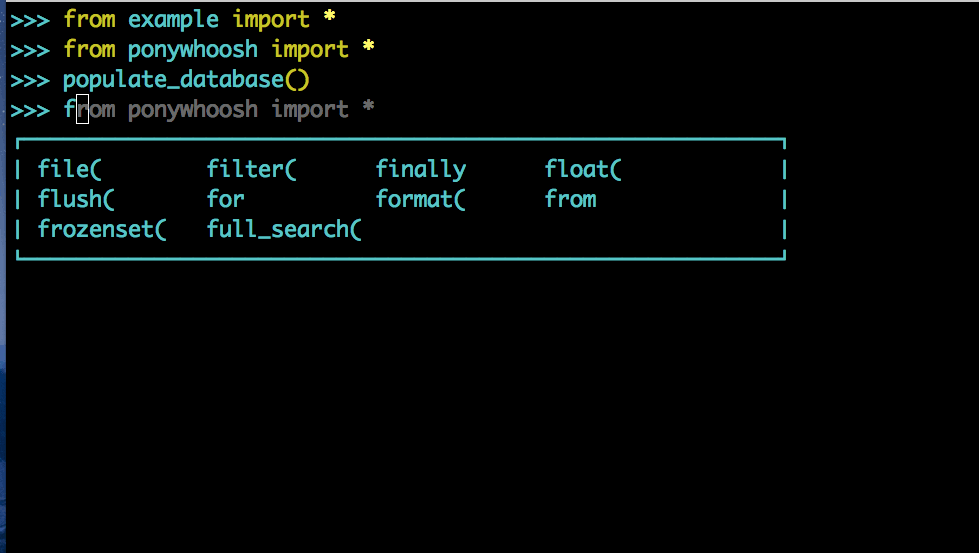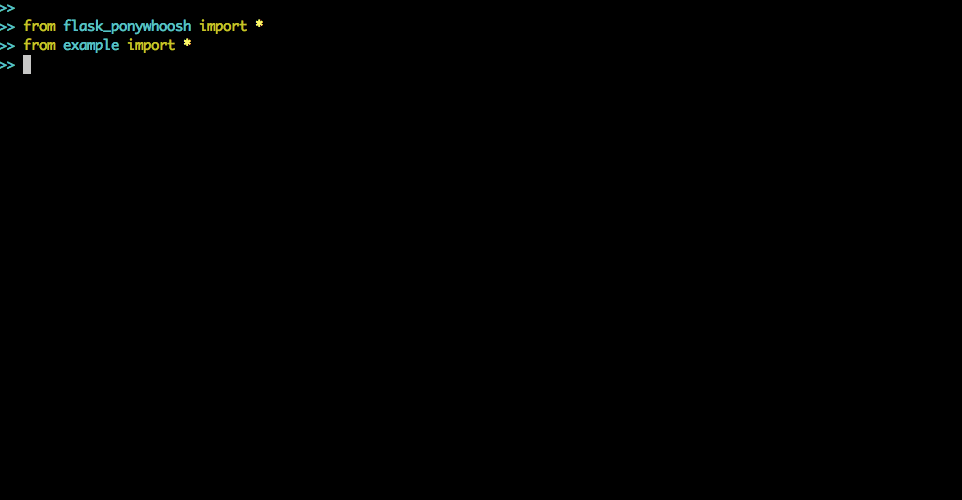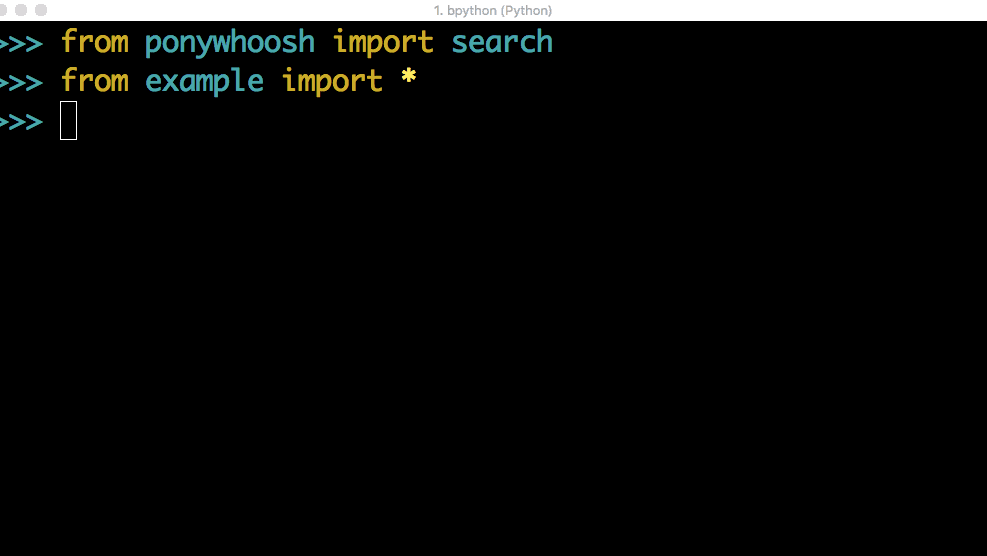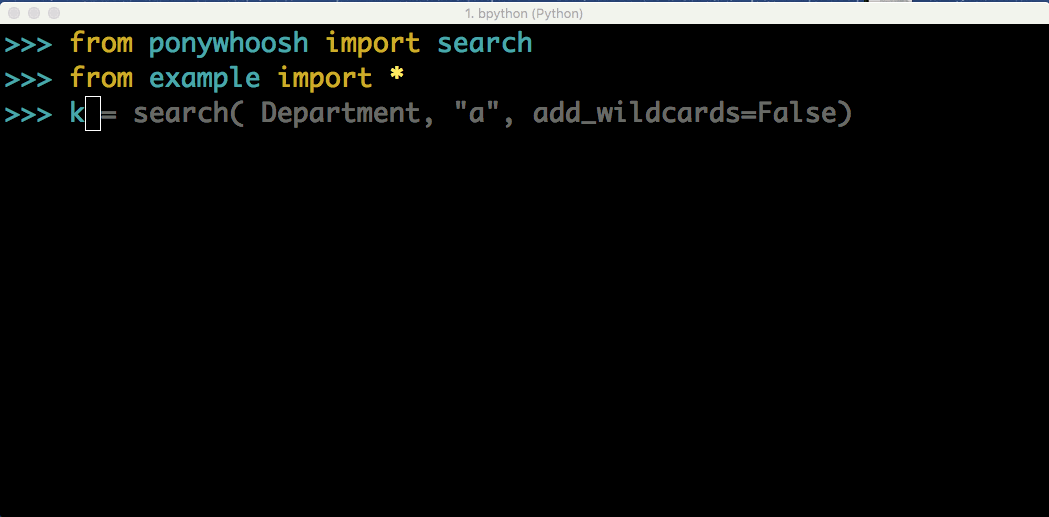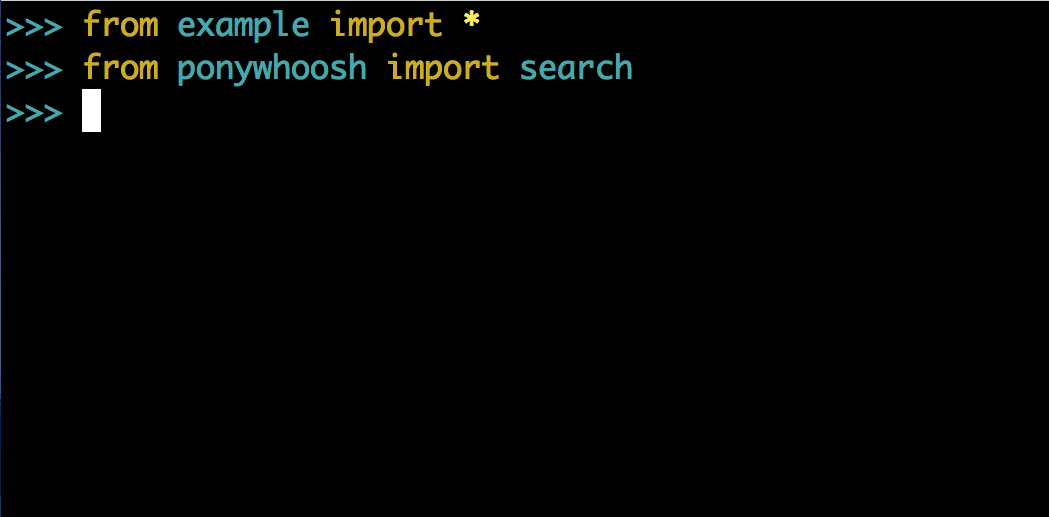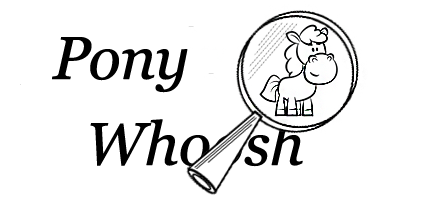Searching¶
Your very first time¶
The first time, after the configurations statements, we are performing a basic search over the entire database, that is, looking for a string query in each table, model from the database that were indexed.
The examples in this page will be based on the source code example.py available here.
Let’s start opening a terminal, a python console and find out how to perform a search using the ``search()``method.
$ python
and then type for us these lines:
>>> from example import *
>>> populate_database()
>>> pw.search("smith")
Now, let us suppose we are looking for the word “applied” but this time, we want look up just in the model Student. This is how we can do that:
>>> from example import *
>>> populate_database()
>>> from ponywhoosh import search
>>> search(Student, "smith")
The above code tells you that you can actually perform a search on a specific model as long as you import the method search from the package, with this line:
>>> from ponywhoosh import search
Or using the method attached to the model as we show later but not that handy like above.
>>> from example import *
>>> populate_database()
>>> Student.search("smith")
We are fan of the images. Then look at this:
However if you’d rather prefer to “see” the results in better way, may be with a browser. For this reaseon, we have developed another package over Flask web framework, Flask-PonyWhoosh package. After installed it, you may access to the route /ponywhoosh/ available when you run the server.
Our search master method¶
The function search() takes up to three arguments.
1. A ponymodel, the databse entity where you want to perform the search.
2. The search_string, what you are looking for; and,
3. The arguments, some additional options for more refined searching.
search(PonyModel, "query", **kw)
For example, if you want the results to be sorted by some specific searcheable field,
you have to indicate so, by adding the argument sortedby="field".
In this case the search results object would show as a score the value of the item you choose for sorting. Please note that in order for one field to be sortable, you must indicate it when you are registering the model. (Refer to the Usage section above)
>>> from example import *
>>> from ponywhoosh import search
>>> search(User,"harol", sortedby="age")
{'cant_results': 2,
'facet_names': [],
'matched_terms': {'name': ['felipe']},
'results': [{'docnum': 4L,
'rank': 0,
'pk' : 5,,
'score': '19'},
{'docnum': 11L,
'rank': 1,
'pk' : 12,,
'score': '19'}],
'runtime': 0.0012810230255126953}
In synthesis, the options available are: sortedby, scored, limit, optimize, reverse. Which are widely described in the whoosh documentation.
PonyModel._pw_index_. syntax¶
There are some special features avalaible for models from the database. You just have to call the model PonyModel._pw_index_.:
add_field: This function is to add a desired field in the index.charge_documents: This function let you charge an index from an existing database.delete_documents: This function deletes all the documents stored in certain whoosh index.delete_field: This function works in case that you want to erase a determined field from a schema.update_documents: This function deletes all the documents and recharges them again.counts: This function counts all the documents existing in an index.
Searching by field¶
search(PonyModel, query, field="field_name")
By default the function search() performs a multifield parser query, i.e. you will be searching in all the fields you have declared when you registered the model. However, sometimes you would like to perform searching in just one or some of all the fields.
For these reasons we implemented the following extra options: The first one is refered as field all you have to do is indicate in which field you want to search. The output would be a results object containing only the information found in that field. And fields where you should write a list with all the fields you want to search.
>>> search(User,"harol",field="name")
{'cant_results': 4,
'facet_names': [],
'matched_terms': {'name': ['harol']},
'results': [{'docnum': 1L,
'pk': u'7',
'rank': 0,
'score': 2.0296194171811583},
{'docnum': 5L,
'pk': u'6',
'rank': 1,
'score': 2.0296194171811583},
{'docnum': 12L,
'pk': u'13',
'rank': 2,
'score': 2.0296194171811583},
{'docnum': 13L,
'pk': u'14',
'rank': 3,
'score': 2.0296194171811583}],
'runtime': 0.005359172821044922}
>>> search(Attribute,"tejo", fields=["sport","name"])
{'cant_results': 4,
'facet_names': [],
'matched_terms': {'name': ['tejo'], 'sport': ['tejo']},
'results': [{'docnum': 1L,
'pk': u'7',
'rank': 0,
'score': 5.500610730717037},
{'docnum': 6L,
'pk': u'1',
'rank': 1,
'score': 5.500610730717037}],
'runtime': 0.006212949752807617}
Fancy add_wildcards and something options¶
search(PonyModel, query, add_wildcards=True)
Whoosh sets a wildcard *,``?``,``!`` by default to perform search for inexact terms, however sometimes is desirable to search by exact terms instead. For this reason we added two more options: add_wildcards and something.
The option add_wildcards (by default False) is a boolean argument that tells the searcher whether it should or not include wild cards. For example, if you want to search “harol” when add_wildcards=False, and you search by “har” the results would be 0. If add_wildcards=True , then “har” would be fair enough to get the result “harol” because searching was performed using wild cards.
>>> search(User, "har", add_wildcards=False)
{'cant_results': 0,
'facet_names': [],
'matched_terms': {},
'results': [],
'runtime': 0.0003230571746826172
}
>>> search(User, "har", add_wildcards=True)
{'cant_results': 4,
'facet_names': [],
'matched_terms': {'name': ['harol']},
'results': [{'docnum': 1L,
'pk': u'7',
'rank': 0,
'score': 2.0296194171811583},
{'docnum': 5L,
'pk': u'6',
'rank': 1,
'score': 2.0296194171811583},
{'docnum': 12L,
'pk': u'13',
'rank': 2,
'score': 2.0296194171811583},
{'docnum': 13L,
'pk': u'14',
'rank': 3,
'score': 2.0296194171811583}],
'runtime': 0.014926910400390625}
The something=True option, would run first a search with
add_wildcards=False value, but in case results are empty it would automatically run a search adding wildcards to the result.
>>> search(Attribute, "tejo", something = True)
{'cant_results': 4,
'facet_names': [],
'matched_terms': {'name': ['tejo'], 'sport': ['tejo']},
'results': [{'docnum': 1L,
'pk': u'7',
'rank': 0,
'score': 5.500610730717037},
{'docnum': 6L,
'pk': u'1',
'rank': 1,
'score': 5.500610730717037}],
'runtime': 0.0036530494689941406}
The output dictionary¶
The search() function returns a dictionary with selected information.
cant_results: is the total number of documents collected by the searcher.facet_names: is useful with the optiongroupedby, because it returns the item used to group the results.matched_terms: is a dictionary that saves the searcheable field and the match given by the query.runtime: how much time the searcher took to find it.results: is a dictionary’s list for the individual results. i.e. a dictionary for every single result, containing:rank: the position of the result,result: indicating the primary key and the correspond value of the item,score: the score for the item in the search, andpk: the primary key Or the sets of primary keys.
The use_dict option¶
If you want that the items look like a list rather than a dictionary. You can use the option use_dict: this option by default is set True. However if you choose false, results will look something like (‘field’, ‘result’)