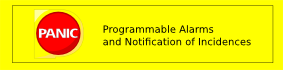Using the PANIC python API¶
Contents
The Panic Module¶
Panic contains the python AlarmAPI for managing the PyAlarm device servers from a client application or a python shell. The panic module is part of the Panic bliss package.:
import panic
alarms = panic.api()
Browsing existing alarms¶
The AlarmAPI is a dictionary-like object containing Alarm objects for each registered Alarm tag. In addition the AlarmAPI.get method allows caseless search by tag, device, attribute or receiver:
alarms.get(self, tag='', device='', attribute='', receiver='')
alarms.get(device='boreas')
Out[232]:
[Alarm(BL29-BOREAS_STOP:The BakeOut controller has been stop),
Alarm(BL29-BOREAS_PRESSURE_1:),
Alarm(BL29-BOREAS_PRESSURE_2:),
Alarm(BL29-BOREAS_START: BL29-BOREAS bakeout started
...]
alarms.get(receiver='eshraq')
Out[234]:
[Alarm(RF_LOST_EUROTHERM:),
Alarm(OVEN_COMMS_FAILED:Oven temperatures not updated in the last 5 minutes),
Alarm(RF_PRESSURE:The pressure in the cavity exceeds Range),
Alarm(OVEN_TEMPERATURE:The Temperature of the Oven exceeds Range),
Alarm(RF_EUROTHERM:),
Alarm(RF_LOST_MKS:),
Alarm(RF_TEMPERATURE_MAX2:),
...]
alarms['RF_LOST_MKS'].receivers
Out[237]: '%SRUBIO,%ESHRAQ,%VACUUM,%LOTHAR,%JNAVARRO'
Adding / Removing alarms¶
The add/remove methods take care of properties modification:
alarms.add('RF_ON_FIRE','rf/ct/alarms',formula='rf/ct/plc-01/temperature>1000.',message='FIRE!',receivers='rf@cells.es,plc@cells.es')
alarms.remove('RF_ON_FIRE')
Modifying alarms¶
Each Alarm object contains strings with its configuration, if you modify it you must call Alarm.write() method to update the alarm device. An Alarm.rename() method is also available.
In [235]: alarms[‘RF_LOST_MKS’].device Out[235]: ‘sr/rf/alarms’
In [236]: alarms[‘RF_LOST_MKS’].formula Out[236]: ‘SR/RF/VGCT-01/State==UNKNOWN or SR/RF/VGCT-02/State==UNKNOWN’
In [237]: alarms[‘RF_LOST_MKS’].receivers Out[237]: ‘%SRUBIO,%ESHRAQ,%VACUUM,%LOTHAR,%JNAVARRO’
In [238]: alarms[‘RF_LOST_MKS’].write()
Modifying a receiver in all alarms¶
And a fast way for updating alarm receivers:
[a.replace_receiver('%DFERNANDEZ','%SRUBIO') for a in alarms.get(receiver='fernandez')]