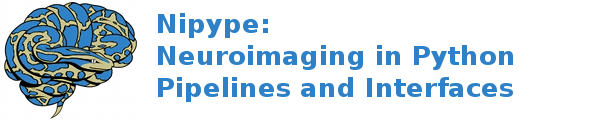interfaces.utility¶
AssertEqual¶
Inputs:
[Mandatory]
volume1: (an existing file name)
volume2: (an existing file name)
[Optional]
ignore_exception: (a boolean, nipype default value: False)
Print an error message instead of throwing an exception in case the
interface fails to run
Outputs:
None
CSVReader¶
Examples¶
>>> reader = CSVReader()
>>> reader.inputs.in_file = 'noHeader.csv'
>>> out = reader.run()
>>> out.outputs.column_0 == ['foo', 'bar', 'baz']
True
>>> out.outputs.column_1 == ['hello', 'world', 'goodbye']
True
>>> out.outputs.column_2 == ['300.1', '5', '0.3']
True
>>> reader = CSVReader()
>>> reader.inputs.in_file = 'header.csv'
>>> reader.inputs.header = True
>>> out = reader.run()
>>> out.outputs.files == ['foo', 'bar', 'baz']
True
>>> out.outputs.labels == ['hello', 'world', 'goodbye']
True
>>> out.outputs.erosion == ['300.1', '5', '0.3']
True
Inputs:
[Mandatory]
in_file: (an existing file name)
Input comma-seperated value (CSV) file
[Optional]
header: (a boolean, nipype default value: False)
True if the first line is a column header
Outputs:
None
Function¶
Runs arbitrary function as an interface
Examples¶
>>> func = 'def func(arg1, arg2=5): return arg1 + arg2'
>>> fi = Function(input_names=['arg1', 'arg2'], output_names=['out'])
>>> fi.inputs.function_str = func
>>> res = fi.run(arg1=1)
>>> res.outputs.out
~
Inputs:
[Mandatory]
function_str: (a unicode string)
code for function
[Optional]
ignore_exception: (a boolean, nipype default value: False)
Print an error message instead of throwing an exception in case the
interface fails to run
Outputs:
None
IdentityInterface¶
Basic interface class generates identity mappings
Examples¶
>>> from nipype.interfaces.utility import IdentityInterface
>>> ii = IdentityInterface(fields=['a', 'b'], mandatory_inputs=False)
>>> ii.inputs.a
<undefined>
>>> ii.inputs.a = 'foo'
>>> out = ii._outputs()
>>> out.a
<undefined>
>>> out = ii.run()
>>> out.outputs.a
'foo'
>>> ii2 = IdentityInterface(fields=['a', 'b'], mandatory_inputs=True)
>>> ii2.inputs.a = 'foo'
>>> out = ii2.run()
ValueError: IdentityInterface requires a value for input 'b' because it was listed in 'fields' Interface IdentityInterface failed to run.
Inputs:
None
Outputs:
None
Merge¶
Basic interface class to merge inputs into a single list
Examples¶
>>> from nipype.interfaces.utility import Merge
>>> mi = Merge(3)
>>> mi.inputs.in1 = 1
>>> mi.inputs.in2 = [2, 5]
>>> mi.inputs.in3 = 3
>>> out = mi.run()
>>> out.outputs.out
[1, 2, 5, 3]
Inputs:
[Mandatory]
[Optional]
axis: (u'vstack' or u'hstack', nipype default value: vstack)
direction in which to merge, hstack requires same number of elements
in each input
ignore_exception: (a boolean, nipype default value: False)
Print an error message instead of throwing an exception in case the
interface fails to run
no_flatten: (a boolean, nipype default value: False)
append to outlist instead of extending in vstack mode
Outputs:
out: (a list of items which are any value)
Merged output
Rename¶
Change the name of a file based on a mapped format string.
To use additional inputs that will be defined at run-time, the class constructor must be called with the format template, and the fields identified will become inputs to the interface.
Additionally, you may set the parse_string input, which will be run over the input filename with a regular expressions search, and will fill in additional input fields from matched groups. Fields set with inputs have precedence over fields filled in with the regexp match.
Examples¶
>>> from nipype.interfaces.utility import Rename
>>> rename1 = Rename()
>>> rename1.inputs.in_file = "zstat1.nii.gz"
>>> rename1.inputs.format_string = "Faces-Scenes.nii.gz"
>>> res = rename1.run()
>>> res.outputs.out_file
'Faces-Scenes.nii.gz"
>>> rename2 = Rename(format_string="%(subject_id)s_func_run%(run)02d")
>>> rename2.inputs.in_file = "functional.nii"
>>> rename2.inputs.keep_ext = True
>>> rename2.inputs.subject_id = "subj_201"
>>> rename2.inputs.run = 2
>>> res = rename2.run()
>>> res.outputs.out_file
'subj_201_func_run02.nii'
>>> rename3 = Rename(format_string="%(subject_id)s_%(seq)s_run%(run)02d.nii")
>>> rename3.inputs.in_file = "func_epi_1_1.nii"
>>> rename3.inputs.parse_string = "func_(?P<seq>\w*)_.*"
>>> rename3.inputs.subject_id = "subj_201"
>>> rename3.inputs.run = 2
>>> res = rename3.run()
>>> res.outputs.out_file
'subj_201_epi_run02.nii'
Inputs:
[Mandatory]
format_string: (a string)
Python formatting string for output template
in_file: (an existing file name)
file to rename
[Optional]
keep_ext: (a boolean)
Keep in_file extension, replace non-extension component of name
parse_string: (a string)
Python regexp parse string to define replacement inputs
use_fullpath: (a boolean, nipype default value: False)
Use full path as input to regex parser
Outputs:
out_file: (a file name)
softlink to original file with new name
Select¶
Basic interface class to select specific elements from a list
Examples¶
>>> from nipype.interfaces.utility import Select
>>> sl = Select()
>>> _ = sl.inputs.set(inlist=[1, 2, 3, 4, 5], index=[3])
>>> out = sl.run()
>>> out.outputs.out
~
>>> _ = sl.inputs.set(inlist=[1, 2, 3, 4, 5], index=[3, 4])
>>> out = sl.run()
>>> out.outputs.out
[4, 5]
Inputs:
[Mandatory]
index: (a list of items which are an integer (int or long))
0-based indices of values to choose
inlist: (a list of items which are any value)
list of values to choose from
[Optional]
ignore_exception: (a boolean, nipype default value: False)
Print an error message instead of throwing an exception in case the
interface fails to run
Outputs:
out: (a list of items which are any value)
list of selected values
Split¶
Basic interface class to split lists into multiple outputs
Examples¶
>>> from nipype.interfaces.utility import Split
>>> sp = Split()
>>> _ = sp.inputs.set(inlist=[1, 2, 3], splits=[2, 1])
>>> out = sp.run()
>>> out.outputs.out1
[1, 2]
Inputs:
[Mandatory]
inlist: (a list of items which are any value)
list of values to split
splits: (a list of items which are an integer (int or long))
Number of outputs in each split - should add to number of inputs
[Optional]
ignore_exception: (a boolean, nipype default value: False)
Print an error message instead of throwing an exception in case the
interface fails to run
squeeze: (a boolean, nipype default value: False)
unfold one-element splits removing the list
Outputs:
None