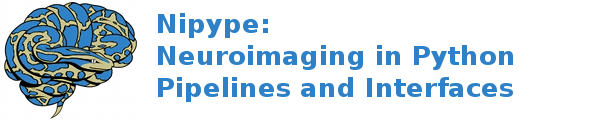interfaces.slicer.filtering.n4itkbiasfieldcorrection¶
N4ITKBiasFieldCorrection¶
Wraps command **N4ITKBiasFieldCorrection **
title: N4ITK MRI Bias correction
category: Filtering
description: Performs image bias correction using N4 algorithm. This module is based on the ITK filters contributed in the following publication: Tustison N, Gee J “N4ITK: Nick’s N3 ITK Implementation For MRI Bias Field Correction”, The Insight Journal 2009 January-June, http://hdl.handle.net/10380/3053
version: 9
documentation-url: http://wiki.slicer.org/slicerWiki/index.php/Documentation/4.1/Modules/N4ITKBiasFieldCorrection
contributor: Nick Tustison (UPenn), Andrey Fedorov (SPL, BWH), Ron Kikinis (SPL, BWH)
acknowledgements: The development of this module was partially supported by NIH grants R01 AA016748-01, R01 CA111288 and U01 CA151261 as well as by NA-MIC, NAC, NCIGT and the Slicer community.
Inputs:
[Mandatory]
[Optional]
args: (a unicode string)
Additional parameters to the command
flag: %s
bsplineorder: (an integer (int or long))
Order of B-spline used in the approximation. Larger values will lead
to longer execution times, may result in overfitting and poor
result.
flag: --bsplineorder %d
convergencethreshold: (a float)
Stopping criterion for the iterative bias estimation. Larger values
will lead to smaller execution time.
flag: --convergencethreshold %f
environ: (a dictionary with keys which are a newbytes or None or a
newstr or None and with values which are a newbytes or None or a
newstr or None, nipype default value: {})
Environment variables
histogramsharpening: (a list of items which are a float)
A vector of up to three values. Non-zero values correspond to Bias
Field Full Width at Half Maximum, Wiener filter noise, and Number of
histogram bins.
flag: --histogramsharpening %s
ignore_exception: (a boolean, nipype default value: False)
Print an error message instead of throwing an exception in case the
interface fails to run
inputimage: (an existing file name)
Input image where you observe signal inhomegeneity
flag: --inputimage %s
iterations: (a list of items which are an integer (int or long))
Maximum number of iterations at each level of resolution. Larger
values will increase execution time, but may lead to better results.
flag: --iterations %s
maskimage: (an existing file name)
Binary mask that defines the structure of your interest. NOTE: This
parameter is OPTIONAL. If the mask is not specified, the module will
use internally Otsu thresholding to define this mask. Better
processing results can often be obtained when a meaningful mask is
defined.
flag: --maskimage %s
meshresolution: (a list of items which are a float)
Resolution of the initial bspline grid defined as a sequence of
three numbers. The actual resolution will be defined by adding the
bspline order (default is 3) to the resolution in each dimension
specified here. For example, 1,1,1 will result in a 4x4x4 grid of
control points. This parameter may need to be adjusted based on your
input image. In the multi-resolution N4 framework, the resolution of
the bspline grid at subsequent iterations will be doubled. The
number of resolutions is implicitly defined by Number of iterations
parameter (the size of this list is the number of resolutions)
flag: --meshresolution %s
outputbiasfield: (a boolean or a file name)
Recovered bias field (OPTIONAL)
flag: --outputbiasfield %s
outputimage: (a boolean or a file name)
Result of processing
flag: --outputimage %s
shrinkfactor: (an integer (int or long))
Defines how much the image should be upsampled before estimating the
inhomogeneity field. Increase if you want to reduce the execution
time. 1 corresponds to the original resolution. Larger values will
significantly reduce the computation time.
flag: --shrinkfactor %d
splinedistance: (a float)
An alternative means to define the spline grid, by setting the
distance between the control points. This parameter is used only if
the grid resolution is not specified.
flag: --splinedistance %f
terminal_output: (u'stream' or u'allatonce' or u'file' or u'none')
Control terminal output: `stream` - displays to terminal immediately
(default), `allatonce` - waits till command is finished to display
output, `file` - writes output to file, `none` - output is ignored
weightimage: (an existing file name)
Weight Image
flag: --weightimage %s
Outputs:
outputbiasfield: (an existing file name)
Recovered bias field (OPTIONAL)
outputimage: (an existing file name)
Result of processing