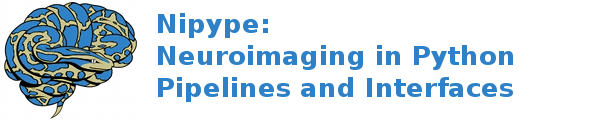interfaces.slicer.filtering.checkerboardfilter¶
CheckerBoardFilter¶
Wraps command **CheckerBoardFilter **
title: CheckerBoard Filter
category: Filtering
description: Create a checkerboard volume of two volumes. The output volume will show the two inputs alternating according to the user supplied checkerPattern. This filter is often used to compare the results of image registration. Note that the second input is resampled to the same origin, spacing and direction before it is composed with the first input. The scalar type of the output volume will be the same as the input image scalar type.
version: 0.1.0.$Revision: 19608 $(alpha)
documentation-url: http://wiki.slicer.org/slicerWiki/index.php/Documentation/4.1/Modules/CheckerBoard
contributor: Bill Lorensen (GE)
acknowledgements: This work is part of the National Alliance for Medical Image Computing (NAMIC), funded by the National Institutes of Health through the NIH Roadmap for Medical Research, Grant U54 EB005149.
Inputs:
[Mandatory]
[Optional]
args: (a unicode string)
Additional parameters to the command
flag: %s
checkerPattern: (a list of items which are an integer (int or long))
The pattern of input 1 and input 2 in the output image. The user can
specify the number of checkers in each dimension. A checkerPattern
of 2,2,1 means that images will alternate in every other checker in
the first two dimensions. The same pattern will be used in the 3rd
dimension.
flag: --checkerPattern %s
environ: (a dictionary with keys which are a newbytes or None or a
newstr or None and with values which are a newbytes or None or a
newstr or None, nipype default value: {})
Environment variables
ignore_exception: (a boolean, nipype default value: False)
Print an error message instead of throwing an exception in case the
interface fails to run
inputVolume1: (an existing file name)
First Input volume
flag: %s, position: -3
inputVolume2: (an existing file name)
Second Input volume
flag: %s, position: -2
outputVolume: (a boolean or a file name)
Output filtered
flag: %s, position: -1
terminal_output: (u'stream' or u'allatonce' or u'file' or u'none')
Control terminal output: `stream` - displays to terminal immediately
(default), `allatonce` - waits till command is finished to display
output, `file` - writes output to file, `none` - output is ignored
Outputs:
outputVolume: (an existing file name)
Output filtered