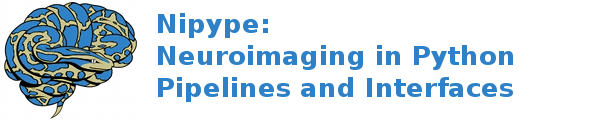interfaces.mrtrix.tensors¶
ConstrainedSphericalDeconvolution¶
Wraps command csdeconv
Perform non-negativity constrained spherical deconvolution.
Note that this program makes use of implied symmetries in the diffusion profile. First, the fact the signal attenuation profile is real implies that it has conjugate symmetry, i.e. Y(l,-m) = Y(l,m)* (where * denotes the complex conjugate). Second, the diffusion profile should be antipodally symmetric (i.e. S(x) = S(-x)), implying that all odd l components should be zero. Therefore, this program only computes the even elements. Note that the spherical harmonics equations used here differ slightly from those conventionally used, in that the (-1)^m factor has been omitted. This should be taken into account in all subsequent calculations. Each volume in the output image corresponds to a different spherical harmonic component, according to the following convention:
- [0] Y(0,0)
- [1] Im {Y(2,2)}
- [2] Im {Y(2,1)}
- [3] Y(2,0)
- [4] Re {Y(2,1)}
- [5] Re {Y(2,2)}
- [6] Im {Y(4,4)}
- [7] Im {Y(4,3)}
Example¶
>>> import nipype.interfaces.mrtrix as mrt
>>> csdeconv = mrt.ConstrainedSphericalDeconvolution()
>>> csdeconv.inputs.in_file = 'dwi.mif'
>>> csdeconv.inputs.encoding_file = 'encoding.txt'
>>> csdeconv.run()
Inputs:
[Mandatory]
in_file: (an existing file name)
diffusion-weighted image
flag: %s, position: -3
response_file: (an existing file name)
the diffusion-weighted signal response function for a single fibre
population (see EstimateResponse)
flag: %s, position: -2
[Optional]
args: (a unicode string)
Additional parameters to the command
flag: %s
debug: (a boolean)
Display debugging messages.
flag: -debug
directions_file: (an existing file name)
a text file containing the [ el az ] pairs for the directions:
Specify the directions over which to apply the non-negativity
constraint (by default, the built-in 300 direction set is used)
flag: -directions %s, position: -2
encoding_file: (an existing file name)
Gradient encoding, supplied as a 4xN text file with each line is in
the format [ X Y Z b ], where [ X Y Z ] describe the direction of
the applied gradient, and b gives the b-value in units (1000
s/mm^2). See FSL2MRTrix
flag: -grad %s, position: 1
environ: (a dictionary with keys which are a newbytes or None or a
newstr or None and with values which are a newbytes or None or a
newstr or None, nipype default value: {})
Environment variables
filter_file: (an existing file name)
a text file containing the filtering coefficients for each even
harmonic order.the linear frequency filtering parameters used for
the initial linear spherical deconvolution step (default = [ 1 1 1 0
0 ]).
flag: -filter %s, position: -2
ignore_exception: (a boolean, nipype default value: False)
Print an error message instead of throwing an exception in case the
interface fails to run
iterations: (an integer (int or long))
the maximum number of iterations to perform for each voxel (default
= 50)
flag: -niter %s
lambda_value: (a float)
the regularisation parameter lambda that controls the strength of
the constraint (default = 1.0).
flag: -lambda %s
mask_image: (an existing file name)
only perform computation within the specified binary brain mask
image
flag: -mask %s, position: 2
maximum_harmonic_order: (an integer (int or long))
set the maximum harmonic order for the output series. By default,
the program will use the highest possible lmax given the number of
diffusion-weighted images.
flag: -lmax %s
normalise: (a boolean)
normalise the DW signal to the b=0 image
flag: -normalise, position: 3
out_filename: (a file name)
Output filename
flag: %s, position: -1
terminal_output: (u'stream' or u'allatonce' or u'file' or u'none')
Control terminal output: `stream` - displays to terminal immediately
(default), `allatonce` - waits till command is finished to display
output, `file` - writes output to file, `none` - output is ignored
threshold_value: (a float)
the threshold below which the amplitude of the FOD is assumed to be
zero, expressed as a fraction of the mean value of the initial FOD
(default = 0.1)
flag: -threshold %s
Outputs:
spherical_harmonics_image: (an existing file name)
Spherical harmonics image
DWI2SphericalHarmonicsImage¶
Wraps command dwi2SH
Convert base diffusion-weighted images to their spherical harmonic representation.
This program outputs the spherical harmonic decomposition for the set measured signal attenuations. The signal attenuations are calculated by identifying the b-zero images from the diffusion encoding supplied (i.e. those with zero as the b-value), and dividing the remaining signals by the mean b-zero signal intensity. The spherical harmonic decomposition is then calculated by least-squares linear fitting. Note that this program makes use of implied symmetries in the diffusion profile.
First, the fact the signal attenuation profile is real implies that it has conjugate symmetry, i.e. Y(l,-m) = Y(l,m)* (where * denotes the complex conjugate). Second, the diffusion profile should be antipodally symmetric (i.e. S(x) = S(-x)), implying that all odd l components should be zero. Therefore, this program only computes the even elements.
Note that the spherical harmonics equations used here differ slightly from those conventionally used, in that the (-1)^m factor has been omitted. This should be taken into account in all subsequent calculations.
Each volume in the output image corresponds to a different spherical harmonic component, according to the following convention:
- [0] Y(0,0)
- [1] Im {Y(2,2)}
- [2] Im {Y(2,1)}
- [3] Y(2,0)
- [4] Re {Y(2,1)}
- [5] Re {Y(2,2)}
- [6] Im {Y(4,4)}
- [7] Im {Y(4,3)}
Example¶
>>> import nipype.interfaces.mrtrix as mrt
>>> dwi2SH = mrt.DWI2SphericalHarmonicsImage()
>>> dwi2SH.inputs.in_file = 'diffusion.nii'
>>> dwi2SH.inputs.encoding_file = 'encoding.txt'
>>> dwi2SH.run()
Inputs:
[Mandatory]
encoding_file: (an existing file name)
Gradient encoding, supplied as a 4xN text file with each line is in
the format [ X Y Z b ], where [ X Y Z ] describe the direction of
the applied gradient, and b gives the b-value in units (1000
s/mm^2). See FSL2MRTrix
flag: -grad %s, position: 1
in_file: (an existing file name)
Diffusion-weighted images
flag: %s, position: -2
[Optional]
args: (a unicode string)
Additional parameters to the command
flag: %s
environ: (a dictionary with keys which are a newbytes or None or a
newstr or None and with values which are a newbytes or None or a
newstr or None, nipype default value: {})
Environment variables
ignore_exception: (a boolean, nipype default value: False)
Print an error message instead of throwing an exception in case the
interface fails to run
maximum_harmonic_order: (a float)
set the maximum harmonic order for the output series. By default,
the program will use the highest possible lmax given the number of
diffusion-weighted images.
flag: -lmax %s
normalise: (a boolean)
normalise the DW signal to the b=0 image
flag: -normalise, position: 3
out_filename: (a file name)
Output filename
flag: %s, position: -1
terminal_output: (u'stream' or u'allatonce' or u'file' or u'none')
Control terminal output: `stream` - displays to terminal immediately
(default), `allatonce` - waits till command is finished to display
output, `file` - writes output to file, `none` - output is ignored
Outputs:
spherical_harmonics_image: (an existing file name)
Spherical harmonics image
Directions2Amplitude¶
Wraps command dir2amp
convert directions image to amplitudes
Example¶
>>> import nipype.interfaces.mrtrix as mrt
>>> amplitudes = mrt.Directions2Amplitude()
>>> amplitudes.inputs.in_file = 'peak_directions.mif'
>>> amplitudes.run()
Inputs:
[Mandatory]
in_file: (an existing file name)
the input directions image. Each volume corresponds to the x, y & z
component of each direction vector in turn.
flag: %s, position: -2
[Optional]
args: (a unicode string)
Additional parameters to the command
flag: %s
display_debug: (a boolean)
Display debugging messages.
flag: -debug
display_info: (a boolean)
Display information messages.
flag: -info
environ: (a dictionary with keys which are a newbytes or None or a
newstr or None and with values which are a newbytes or None or a
newstr or None, nipype default value: {})
Environment variables
ignore_exception: (a boolean, nipype default value: False)
Print an error message instead of throwing an exception in case the
interface fails to run
num_peaks: (an integer (int or long))
the number of peaks to extract (default is 3)
flag: -num %s
out_file: (a file name)
the output amplitudes image
flag: %s, position: -1
peak_directions: (a list of from 2 to 2 items which are a float)
phi theta. the direction of a peak to estimate. The algorithm will
attempt to find the same number of peaks as have been specified
using this option phi: the azimuthal angle of the direction (in
degrees). theta: the elevation angle of the direction (in degrees,
from the vertical z-axis)
flag: -direction %s
peaks_image: (an existing file name)
the program will try to find the peaks that most closely match those
in the image provided
flag: -peaks %s
quiet_display: (a boolean)
do not display information messages or progress status.
flag: -quiet
terminal_output: (u'stream' or u'allatonce' or u'file' or u'none')
Control terminal output: `stream` - displays to terminal immediately
(default), `allatonce` - waits till command is finished to display
output, `file` - writes output to file, `none` - output is ignored
Outputs:
out_file: (an existing file name)
amplitudes image
EstimateResponseForSH¶
Wraps command estimate_response
Estimates the fibre response function for use in spherical deconvolution.
Example¶
>>> import nipype.interfaces.mrtrix as mrt
>>> estresp = mrt.EstimateResponseForSH()
>>> estresp.inputs.in_file = 'dwi.mif'
>>> estresp.inputs.mask_image = 'dwi_WMProb.mif'
>>> estresp.inputs.encoding_file = 'encoding.txt'
>>> estresp.run()
Inputs:
[Mandatory]
encoding_file: (an existing file name)
Gradient encoding, supplied as a 4xN text file with each line is in
the format [ X Y Z b ], where [ X Y Z ] describe the direction of
the applied gradient, and b gives the b-value in units (1000
s/mm^2). See FSL2MRTrix
flag: -grad %s, position: 1
in_file: (an existing file name)
Diffusion-weighted images
flag: %s, position: -3
mask_image: (an existing file name)
only perform computation within the specified binary brain mask
image
flag: %s, position: -2
[Optional]
args: (a unicode string)
Additional parameters to the command
flag: %s
debug: (a boolean)
Display debugging messages.
flag: -debug
environ: (a dictionary with keys which are a newbytes or None or a
newstr or None and with values which are a newbytes or None or a
newstr or None, nipype default value: {})
Environment variables
ignore_exception: (a boolean, nipype default value: False)
Print an error message instead of throwing an exception in case the
interface fails to run
maximum_harmonic_order: (an integer (int or long))
set the maximum harmonic order for the output series. By default,
the program will use the highest possible lmax given the number of
diffusion-weighted images.
flag: -lmax %s
normalise: (a boolean)
normalise the DW signal to the b=0 image
flag: -normalise
out_filename: (a file name)
Output filename
flag: %s, position: -1
quiet: (a boolean)
Do not display information messages or progress status.
flag: -quiet
terminal_output: (u'stream' or u'allatonce' or u'file' or u'none')
Control terminal output: `stream` - displays to terminal immediately
(default), `allatonce` - waits till command is finished to display
output, `file` - writes output to file, `none` - output is ignored
Outputs:
response: (an existing file name)
Spherical harmonics image
FindShPeaks¶
Wraps command find_SH_peaks
identify the orientations of the N largest peaks of a SH profile
Example¶
>>> import nipype.interfaces.mrtrix as mrt
>>> shpeaks = mrt.FindShPeaks()
>>> shpeaks.inputs.in_file = 'csd.mif'
>>> shpeaks.inputs.directions_file = 'dirs.txt'
>>> shpeaks.inputs.num_peaks = 2
>>> shpeaks.run()
Inputs:
[Mandatory]
directions_file: (an existing file name)
the set of directions to use as seeds for the peak finding
flag: %s, position: -2
in_file: (an existing file name)
the input image of SH coefficients.
flag: %s, position: -3
[Optional]
args: (a unicode string)
Additional parameters to the command
flag: %s
display_debug: (a boolean)
Display debugging messages.
flag: -debug
display_info: (a boolean)
Display information messages.
flag: -info
environ: (a dictionary with keys which are a newbytes or None or a
newstr or None and with values which are a newbytes or None or a
newstr or None, nipype default value: {})
Environment variables
ignore_exception: (a boolean, nipype default value: False)
Print an error message instead of throwing an exception in case the
interface fails to run
num_peaks: (an integer (int or long))
the number of peaks to extract (default is 3)
flag: -num %s
out_file: (a file name)
the output image. Each volume corresponds to the x, y & z component
of each peak direction vector in turn
flag: %s, position: -1
peak_directions: (a list of from 2 to 2 items which are a float)
phi theta. the direction of a peak to estimate. The algorithm will
attempt to find the same number of peaks as have been specified
using this option phi: the azimuthal angle of the direction (in
degrees). theta: the elevation angle of the direction (in degrees,
from the vertical z-axis)
flag: -direction %s
peak_threshold: (a float)
only peak amplitudes greater than the threshold will be considered
flag: -threshold %s
peaks_image: (an existing file name)
the program will try to find the peaks that most closely match those
in the image provided
flag: -peaks %s
quiet_display: (a boolean)
do not display information messages or progress status.
flag: -quiet
terminal_output: (u'stream' or u'allatonce' or u'file' or u'none')
Control terminal output: `stream` - displays to terminal immediately
(default), `allatonce` - waits till command is finished to display
output, `file` - writes output to file, `none` - output is ignored
Outputs:
out_file: (an existing file name)
Peak directions image
GenerateDirections¶
Wraps command gendir
generate a set of directions evenly distributed over a hemisphere.
Example¶
>>> import nipype.interfaces.mrtrix as mrt
>>> gendir = mrt.GenerateDirections()
>>> gendir.inputs.num_dirs = 300
>>> gendir.run()
Inputs:
[Mandatory]
num_dirs: (an integer (int or long))
the number of directions to generate.
flag: %s, position: -2
[Optional]
args: (a unicode string)
Additional parameters to the command
flag: %s
display_debug: (a boolean)
Display debugging messages.
flag: -debug
display_info: (a boolean)
Display information messages.
flag: -info
environ: (a dictionary with keys which are a newbytes or None or a
newstr or None and with values which are a newbytes or None or a
newstr or None, nipype default value: {})
Environment variables
ignore_exception: (a boolean, nipype default value: False)
Print an error message instead of throwing an exception in case the
interface fails to run
niter: (an integer (int or long))
specify the maximum number of iterations to perform.
flag: -niter %s
out_file: (a file name)
the text file to write the directions to, as [ az el ] pairs.
flag: %s, position: -1
power: (a float)
specify exponent to use for repulsion power law.
flag: -power %s
quiet_display: (a boolean)
do not display information messages or progress status.
flag: -quiet
terminal_output: (u'stream' or u'allatonce' or u'file' or u'none')
Control terminal output: `stream` - displays to terminal immediately
(default), `allatonce` - waits till command is finished to display
output, `file` - writes output to file, `none` - output is ignored
Outputs:
out_file: (an existing file name)
directions file