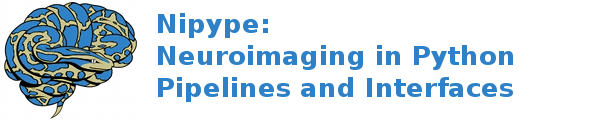interfaces.minc.minc¶
Average¶
Wraps command mincaverage
Average a number of MINC files.
Examples¶
>>> from nipype.interfaces.minc import Average
>>> from nipype.interfaces.minc.testdata import nonempty_minc_data
>>> files = [nonempty_minc_data(i) for i in range(3)]
>>> average = Average(input_files=files, output_file='/tmp/tmp.mnc')
>>> average.run()
Inputs:
[Mandatory]
filelist: (a file name)
Specify the name of a file containing input file names.
flag: -filelist %s
mutually_exclusive: input_files, filelist
input_files: (a list of items which are a file name)
input file(s)
flag: %s, position: -2
mutually_exclusive: input_files, filelist
[Optional]
args: (a unicode string)
Additional parameters to the command
flag: %s
avgdim: (a unicode string)
Specify a dimension along which we wish to average.
flag: -avgdim %s
binarize: (a boolean)
Binarize the volume by looking for values in a given range.
flag: -binarize
binrange: (a tuple of the form: (a float, a float))
Specify a range for binarization. Default value: 1.79769e+308
-1.79769e+308.
flag: -binrange %s %s
binvalue: (a float)
Specify a target value (+/- 0.5) forbinarization. Default value:
-1.79769e+308
flag: -binvalue %s
check_dimensions: (a boolean)
Check that dimension info matches across files (default).
flag: -check_dimensions
mutually_exclusive: check_dimensions, no_check_dimensions
clobber: (a boolean, nipype default value: True)
Overwrite existing file.
flag: -clobber
copy_header: (a boolean)
Copy all of the header from the first file (default for one file).
flag: -copy_header
mutually_exclusive: copy_header, no_copy_header
debug: (a boolean)
Print out debugging messages.
flag: -debug
environ: (a dictionary with keys which are a newbytes or None or a
newstr or None and with values which are a newbytes or None or a
newstr or None, nipype default value: {})
Environment variables
format_byte: (a boolean)
Write out byte data.
flag: -byte
mutually_exclusive: format_filetype, format_byte, format_short,
format_int, format_long, format_float, format_double,
format_signed, format_unsigned
format_double: (a boolean)
Write out double-precision floating-point data.
flag: -double
mutually_exclusive: format_filetype, format_byte, format_short,
format_int, format_long, format_float, format_double,
format_signed, format_unsigned
format_filetype: (a boolean)
Use data type of first file (default).
flag: -filetype
mutually_exclusive: format_filetype, format_byte, format_short,
format_int, format_long, format_float, format_double,
format_signed, format_unsigned
format_float: (a boolean)
Write out single-precision floating-point data.
flag: -float
mutually_exclusive: format_filetype, format_byte, format_short,
format_int, format_long, format_float, format_double,
format_signed, format_unsigned
format_int: (a boolean)
Write out 32-bit integer data.
flag: -int
mutually_exclusive: format_filetype, format_byte, format_short,
format_int, format_long, format_float, format_double,
format_signed, format_unsigned
format_long: (a boolean)
Superseded by -int.
flag: -long
mutually_exclusive: format_filetype, format_byte, format_short,
format_int, format_long, format_float, format_double,
format_signed, format_unsigned
format_short: (a boolean)
Write out short integer data.
flag: -short
mutually_exclusive: format_filetype, format_byte, format_short,
format_int, format_long, format_float, format_double,
format_signed, format_unsigned
format_signed: (a boolean)
Write signed integer data.
flag: -signed
mutually_exclusive: format_filetype, format_byte, format_short,
format_int, format_long, format_float, format_double,
format_signed, format_unsigned
format_unsigned: (a boolean)
Write unsigned integer data (default).
flag: -unsigned
mutually_exclusive: format_filetype, format_byte, format_short,
format_int, format_long, format_float, format_double,
format_signed, format_unsigned
ignore_exception: (a boolean, nipype default value: False)
Print an error message instead of throwing an exception in case the
interface fails to run
max_buffer_size_in_kb: (an integer >= 0)
Specify the maximum size of the internal buffers (in kbytes).
flag: -max_buffer_size_in_kb %d
no_check_dimensions: (a boolean)
Do not check dimension info.
flag: -nocheck_dimensions
mutually_exclusive: check_dimensions, no_check_dimensions
no_copy_header: (a boolean)
Do not copy all of the header from the first file (default for many
files)).
flag: -nocopy_header
mutually_exclusive: copy_header, no_copy_header
nonormalize: (a boolean)
Do not normalize data sets (default).
flag: -nonormalize
mutually_exclusive: normalize, nonormalize
normalize: (a boolean)
Normalize data sets for mean intensity.
flag: -normalize
mutually_exclusive: normalize, nonormalize
output_file: (a file name)
output file
flag: %s, position: -1
quiet: (a boolean)
Do not print out log messages.
flag: -quiet
mutually_exclusive: verbose, quiet
sdfile: (a file name)
Specify an output sd file (default=none).
flag: -sdfile %s
terminal_output: (u'stream' or u'allatonce' or u'file' or u'none')
Control terminal output: `stream` - displays to terminal immediately
(default), `allatonce` - waits till command is finished to display
output, `file` - writes output to file, `none` - output is ignored
two: (a boolean)
Create a MINC 2 output file.
flag: -2
verbose: (a boolean)
Print out log messages (default).
flag: -verbose
mutually_exclusive: verbose, quiet
voxel_range: (a tuple of the form: (an integer (int or long), an
integer (int or long)))
Valid range for output data.
flag: -range %d %d
weights: (a list of items which are a unicode string)
Specify weights for averaging ("<w1>,<w2>,...").
flag: -weights %s
width_weighted: (a boolean)
Weight by dimension widths when -avgdim is used.
flag: -width_weighted
requires: avgdim
Outputs:
output_file: (an existing file name)
output file
BBox¶
Wraps command mincbbox
Determine a bounding box of image.
Examples¶
>>> from nipype.interfaces.minc import BBox
>>> from nipype.interfaces.minc.testdata import nonempty_minc_data
>>> file0 = nonempty_minc_data(0)
>>> bbox = BBox(input_file=file0)
>>> bbox.run()
Inputs:
[Mandatory]
input_file: (an existing file name)
input file
flag: %s, position: -2
[Optional]
args: (a unicode string)
Additional parameters to the command
flag: %s
environ: (a dictionary with keys which are a newbytes or None or a
newstr or None and with values which are a newbytes or None or a
newstr or None, nipype default value: {})
Environment variables
format_minccrop: (a boolean)
Output format for minccrop: (-xlim x1 x2 -ylim y1 y2 -zlim z1 z2
flag: -minccrop
format_mincresample: (a boolean)
Output format for mincresample: (-step x y z -start x y z -nelements
x y z
flag: -mincresample
format_mincreshape: (a boolean)
Output format for mincreshape: (-start x,y,z -count dx,dy,dz
flag: -mincreshape
ignore_exception: (a boolean, nipype default value: False)
Print an error message instead of throwing an exception in case the
interface fails to run
one_line: (a boolean)
Output on one line (default): start_x y z width_x y z
flag: -one_line
mutually_exclusive: one_line, two_lines
out_file: (a file name)
flag: > %s, position: -1
output_file: (a file name)
output file containing bounding box corners
terminal_output: (u'stream' or u'allatonce' or u'file' or u'none')
Control terminal output: `stream` - displays to terminal immediately
(default), `allatonce` - waits till command is finished to display
output, `file` - writes output to file, `none` - output is ignored
threshold: (an integer (int or long))
VIO_Real value threshold for bounding box. Default value: 0.
flag: -threshold
two_lines: (a boolean)
Output on two lines: start_x y z
width_x y z
flag: -two_lines
mutually_exclusive: one_line, two_lines
Outputs:
output_file: (an existing file name)
output file containing bounding box corners
Beast¶
Wraps command mincbeast
Extract brain image using BEaST (Brain Extraction using non-local Segmentation Technique).
Examples¶
>>> from nipype.interfaces.minc import Beast
>>> from nipype.interfaces.minc.testdata import nonempty_minc_data
>>> file0 = nonempty_minc_data(0)
>>> beast = Beast(input_file=file0)
>>> beast .run()
Inputs:
[Mandatory]
input_file: (a file name)
input file
flag: %s, position: -2
library_dir: (a directory name)
library directory
flag: %s, position: -3
[Optional]
abspath: (a boolean, nipype default value: True)
File paths in the library are absolute (default is relative to
library root).
flag: -abspath
args: (a unicode string)
Additional parameters to the command
flag: %s
clobber: (a boolean, nipype default value: True)
Overwrite existing file.
flag: -clobber
confidence_level_alpha: (a float)
Specify confidence level Alpha. Default value: 0.5
flag: -alpha %s
configuration_file: (a file name)
Specify configuration file.
flag: -configuration %s
environ: (a dictionary with keys which are a newbytes or None or a
newstr or None and with values which are a newbytes or None or a
newstr or None, nipype default value: {})
Environment variables
fill_holes: (a boolean)
Fill holes in the binary output.
flag: -fill
flip_images: (a boolean)
Flip images around the mid-sagittal plane to increase patch count.
flag: -flip
ignore_exception: (a boolean, nipype default value: False)
Print an error message instead of throwing an exception in case the
interface fails to run
load_moments: (a boolean)
Do not calculate moments instead use precalculatedlibrary moments.
(for optimization purposes)
flag: -load_moments
median_filter: (a boolean)
Apply a median filter on the probability map.
flag: -median
nlm_filter: (a boolean)
Apply an NLM filter on the probability map (experimental).
flag: -nlm_filter
number_selected_images: (an integer (int or long))
Specify number of selected images. Default value: 20
flag: -selection_num %s
output_file: (a file name)
output file
flag: %s, position: -1
patch_size: (an integer (int or long))
Specify patch size for single scale approach. Default value: 1.
flag: -patch_size %s
probability_map: (a boolean)
Output the probability map instead of crisp mask.
flag: -probability
same_resolution: (a boolean)
Output final mask with the same resolution as input file.
flag: -same_resolution
search_area: (an integer (int or long))
Specify size of search area for single scale approach. Default
value: 2.
flag: -search_area %s
smoothness_factor_beta: (a float)
Specify smoothness factor Beta. Default value: 0.25
flag: -beta %s
terminal_output: (u'stream' or u'allatonce' or u'file' or u'none')
Control terminal output: `stream` - displays to terminal immediately
(default), `allatonce` - waits till command is finished to display
output, `file` - writes output to file, `none` - output is ignored
threshold_patch_selection: (a float)
Specify threshold for patch selection. Default value: 0.95
flag: -threshold %s
voxel_size: (an integer (int or long))
Specify voxel size for calculations (4, 2, or 1).Default value: 4.
Assumes no multiscale. Use configurationfile for multiscale.
flag: -voxel_size %s
Outputs:
output_file: (an existing file name)
output mask file
BestLinReg¶
Wraps command bestlinreg
Hierachial linear fitting between two files.
The bestlinreg script is part of the EZminc package:
https://github.com/BIC-MNI/EZminc/blob/master/scripts/bestlinreg.pl
Examples¶
>>> from nipype.interfaces.minc import BestLinReg
>>> from nipype.interfaces.minc.testdata import nonempty_minc_data
>>> input_file = nonempty_minc_data(0)
>>> target_file = nonempty_minc_data(1)
>>> linreg = BestLinReg(source=input_file, target=target_file)
>>> linreg.run()
Inputs:
[Mandatory]
source: (an existing file name)
source Minc file
flag: %s, position: -4
target: (an existing file name)
target Minc file
flag: %s, position: -3
[Optional]
args: (a unicode string)
Additional parameters to the command
flag: %s
clobber: (a boolean, nipype default value: True)
Overwrite existing file.
flag: -clobber
environ: (a dictionary with keys which are a newbytes or None or a
newstr or None and with values which are a newbytes or None or a
newstr or None, nipype default value: {})
Environment variables
ignore_exception: (a boolean, nipype default value: False)
Print an error message instead of throwing an exception in case the
interface fails to run
output_mnc: (a file name)
output mnc file
flag: %s, position: -1
output_xfm: (a file name)
output xfm file
flag: %s, position: -2
terminal_output: (u'stream' or u'allatonce' or u'file' or u'none')
Control terminal output: `stream` - displays to terminal immediately
(default), `allatonce` - waits till command is finished to display
output, `file` - writes output to file, `none` - output is ignored
verbose: (a boolean)
Print out log messages. Default: False.
flag: -verbose
Outputs:
output_mnc: (an existing file name)
output mnc file
output_xfm: (an existing file name)
output xfm file
BigAverage¶
Wraps command mincbigaverage
Average 1000’s of MINC files in linear time.
mincbigaverage is designed to discretise the problem of averaging either a large number of input files or averaging a smaller number of large files. (>1GB each). There is also some code included to perform “robust” averaging in which only the most common features are kept via down-weighting outliers beyond a standard deviation.
One advantage of mincbigaverage is that it avoids issues around the number of possible open files in HDF/netCDF. In short if you have more than 100 files open at once while averaging things will slow down significantly.
mincbigaverage does this via a iterative approach to averaging files and is a direct drop in replacement for mincaverage. That said not all the arguments of mincaverage are supported in mincbigaverage but they should be.
This tool is part of the minc-widgets package:
https://github.com/BIC-MNI/minc-widgets/blob/master/mincbigaverage/mincbigaverage
Examples¶
>>> from nipype.interfaces.minc import BigAverage
>>> from nipype.interfaces.minc.testdata import nonempty_minc_data
>>> files = [nonempty_minc_data(i) for i in range(3)]
>>> average = BigAverage(input_files=files, output_float=True, robust=True)
>>> average.run()
Inputs:
[Mandatory]
input_files: (a list of items which are a file name)
input file(s)
flag: %s, position: -2
[Optional]
args: (a unicode string)
Additional parameters to the command
flag: %s
clobber: (a boolean, nipype default value: True)
Overwrite existing file.
flag: --clobber
environ: (a dictionary with keys which are a newbytes or None or a
newstr or None and with values which are a newbytes or None or a
newstr or None, nipype default value: {})
Environment variables
ignore_exception: (a boolean, nipype default value: False)
Print an error message instead of throwing an exception in case the
interface fails to run
output_file: (a file name)
output file
flag: %s, position: -1
output_float: (a boolean)
Output files with float precision.
flag: --float
robust: (a boolean)
Perform robust averaging, features that are outside 1
standarddeviation from the mean are downweighted. Works well for
noisydata with artifacts. see the --tmpdir option if you have alarge
number of input files.
flag: -robust
sd_file: (a file name)
Place standard deviation image in specified file.
flag: --sdfile %s
terminal_output: (u'stream' or u'allatonce' or u'file' or u'none')
Control terminal output: `stream` - displays to terminal immediately
(default), `allatonce` - waits till command is finished to display
output, `file` - writes output to file, `none` - output is ignored
tmpdir: (a directory name)
temporary files directory
flag: -tmpdir %s
verbose: (a boolean)
Print out log messages. Default: False.
flag: --verbose
Outputs:
output_file: (an existing file name)
output file
sd_file: (an existing file name)
standard deviation image
Blob¶
Wraps command mincblob
Calculate blobs from minc deformation grids.
Examples¶
>>> from nipype.interfaces.minc import Blob
>>> from nipype.interfaces.minc.testdata import minc2Dfile
>>> blob = Blob(input_file=minc2Dfile, output_file='/tmp/tmp.mnc', trace=True)
>>> blob.run()
Inputs:
[Mandatory]
input_file: (an existing file name)
input file to blob
flag: %s, position: -2
[Optional]
args: (a unicode string)
Additional parameters to the command
flag: %s
determinant: (a boolean)
compute the determinant (exact growth and shrinkage) -- SLOW
flag: -determinant
environ: (a dictionary with keys which are a newbytes or None or a
newstr or None and with values which are a newbytes or None or a
newstr or None, nipype default value: {})
Environment variables
ignore_exception: (a boolean, nipype default value: False)
Print an error message instead of throwing an exception in case the
interface fails to run
magnitude: (a boolean)
compute the magnitude of the displacement vector
flag: -magnitude
output_file: (a file name)
output file
flag: %s, position: -1
terminal_output: (u'stream' or u'allatonce' or u'file' or u'none')
Control terminal output: `stream` - displays to terminal immediately
(default), `allatonce` - waits till command is finished to display
output, `file` - writes output to file, `none` - output is ignored
trace: (a boolean)
compute the trace (approximate growth and shrinkage) -- FAST
flag: -trace
translation: (a boolean)
compute translation (structure displacement)
flag: -translation
Outputs:
output_file: (an existing file name)
output file
Blur¶
Wraps command mincblur
Convolve an input volume with a Gaussian blurring kernel of user-defined width. Optionally, the first partial derivatives and the gradient magnitude volume can be calculated.
Examples¶
>>> from nipype.interfaces.minc import Blur
>>> from nipype.interfaces.minc.testdata import minc3Dfile
(1) Blur an input volume with a 6mm fwhm isotropic Gaussian blurring kernel:
>>> blur = Blur(input_file=minc3Dfile, fwhm=6, output_file_base='/tmp/out_6')
>>> blur.run()
mincblur will create /tmp/out_6_blur.mnc.
- Calculate the blurred and gradient magnitude data:
>>> blur = Blur(input_file=minc3Dfile, fwhm=6, gradient=True, output_file_base='/tmp/out_6')
>>> blur.run()
will create /tmp/out_6_blur.mnc and /tmp/out_6_dxyz.mnc.
(3) Calculate the blurred data, the partial derivative volumes and the gradient magnitude for the same data:
>>> blur = Blur(input_file=minc3Dfile, fwhm=6, partial=True, output_file_base='/tmp/out_6')
>>> blur.run()
will create /tmp/out_6_blur.mnc, /tmp/out_6_dx.mnc, /tmp/out_6_dy.mnc, /tmp/out_6_dz.mnc and /tmp/out_6_dxyz.mnc.
Inputs:
[Mandatory]
fwhm: (a float)
Full-width-half-maximum of gaussian kernel. Default value: 0.
flag: -fwhm %s
mutually_exclusive: fwhm, fwhm3d, standard_dev
fwhm3d: (a tuple of the form: (a float, a float, a float))
Full-width-half-maximum of gaussian kernel.Default value:
-1.79769e+308 -1.79769e+308 -1.79769e+308.
flag: -3dfwhm %s %s %s
mutually_exclusive: fwhm, fwhm3d, standard_dev
input_file: (an existing file name)
input file
flag: %s, position: -2
standard_dev: (a float)
Standard deviation of gaussian kernel. Default value: 0.
flag: -standarddev %s
mutually_exclusive: fwhm, fwhm3d, standard_dev
[Optional]
args: (a unicode string)
Additional parameters to the command
flag: %s
clobber: (a boolean, nipype default value: True)
Overwrite existing file.
flag: -clobber
dimensions: (1 or 2 or 3)
Number of dimensions to blur (either 1,2 or 3). Default value: 3.
flag: -dimensions %s
environ: (a dictionary with keys which are a newbytes or None or a
newstr or None and with values which are a newbytes or None or a
newstr or None, nipype default value: {})
Environment variables
gaussian: (a boolean)
Use a gaussian smoothing kernel (default).
flag: -gaussian
mutually_exclusive: gaussian, rect
gradient: (a boolean)
Create the gradient magnitude volume as well.
flag: -gradient
ignore_exception: (a boolean, nipype default value: False)
Print an error message instead of throwing an exception in case the
interface fails to run
no_apodize: (a boolean)
Do not apodize the data before blurring.
flag: -no_apodize
output_file_base: (a file name)
output file base
flag: %s, position: -1
partial: (a boolean)
Create the partial derivative and gradient magnitude volumes as
well.
flag: -partial
rect: (a boolean)
Use a rect (box) smoothing kernel.
flag: -rect
mutually_exclusive: gaussian, rect
terminal_output: (u'stream' or u'allatonce' or u'file' or u'none')
Control terminal output: `stream` - displays to terminal immediately
(default), `allatonce` - waits till command is finished to display
output, `file` - writes output to file, `none` - output is ignored
Outputs:
gradient_dxyz: (a file name)
Gradient dxyz.
output_file: (an existing file name)
Blurred output file.
partial_dx: (a file name)
Partial gradient dx.
partial_dxyz: (a file name)
Partial gradient dxyz.
partial_dy: (a file name)
Partial gradient dy.
partial_dz: (a file name)
Partial gradient dz.
Calc¶
Wraps command minccalc
Compute an expression using MINC files as input.
Examples¶
>>> from nipype.interfaces.minc import Calc
>>> from nipype.interfaces.minc.testdata import nonempty_minc_data
>>> file0 = nonempty_minc_data(0)
>>> file1 = nonempty_minc_data(1)
>>> calc = Calc(input_files=[file0, file1], output_file='/tmp/calc.mnc', expression='A[0] + A[1]') # add files together
>>> calc.run()
Inputs:
[Mandatory]
expfile: (a file name)
Name of file containing expression.
flag: -expfile %s
mutually_exclusive: expression, expfile
expression: (a unicode string)
Expression to use in calculations.
flag: -expression '%s'
mutually_exclusive: expression, expfile
filelist: (a file name)
Specify the name of a file containing input file names.
flag: -filelist %s
mutually_exclusive: input_files, filelist
input_files: (a list of items which are a file name)
input file(s) for calculation
flag: %s, position: -2
[Optional]
args: (a unicode string)
Additional parameters to the command
flag: %s
check_dimensions: (a boolean)
Check that files have matching dimensions (default).
flag: -check_dimensions
mutually_exclusive: check_dimensions, no_check_dimensions
clobber: (a boolean, nipype default value: True)
Overwrite existing file.
flag: -clobber
copy_header: (a boolean)
Copy all of the header from the first file.
flag: -copy_header
mutually_exclusive: copy_header, no_copy_header
debug: (a boolean)
Print out debugging messages.
flag: -debug
environ: (a dictionary with keys which are a newbytes or None or a
newstr or None and with values which are a newbytes or None or a
newstr or None, nipype default value: {})
Environment variables
eval_width: (an integer (int or long))
Number of voxels to evaluate simultaneously.
flag: -eval_width %s
format_byte: (a boolean)
Write out byte data.
flag: -byte
mutually_exclusive: format_filetype, format_byte, format_short,
format_int, format_long, format_float, format_double,
format_signed, format_unsigned
format_double: (a boolean)
Write out double-precision floating-point data.
flag: -double
mutually_exclusive: format_filetype, format_byte, format_short,
format_int, format_long, format_float, format_double,
format_signed, format_unsigned
format_filetype: (a boolean)
Use data type of first file (default).
flag: -filetype
mutually_exclusive: format_filetype, format_byte, format_short,
format_int, format_long, format_float, format_double,
format_signed, format_unsigned
format_float: (a boolean)
Write out single-precision floating-point data.
flag: -float
mutually_exclusive: format_filetype, format_byte, format_short,
format_int, format_long, format_float, format_double,
format_signed, format_unsigned
format_int: (a boolean)
Write out 32-bit integer data.
flag: -int
mutually_exclusive: format_filetype, format_byte, format_short,
format_int, format_long, format_float, format_double,
format_signed, format_unsigned
format_long: (a boolean)
Superseded by -int.
flag: -long
mutually_exclusive: format_filetype, format_byte, format_short,
format_int, format_long, format_float, format_double,
format_signed, format_unsigned
format_short: (a boolean)
Write out short integer data.
flag: -short
mutually_exclusive: format_filetype, format_byte, format_short,
format_int, format_long, format_float, format_double,
format_signed, format_unsigned
format_signed: (a boolean)
Write signed integer data.
flag: -signed
mutually_exclusive: format_filetype, format_byte, format_short,
format_int, format_long, format_float, format_double,
format_signed, format_unsigned
format_unsigned: (a boolean)
Write unsigned integer data (default).
flag: -unsigned
mutually_exclusive: format_filetype, format_byte, format_short,
format_int, format_long, format_float, format_double,
format_signed, format_unsigned
ignore_exception: (a boolean, nipype default value: False)
Print an error message instead of throwing an exception in case the
interface fails to run
ignore_nan: (a boolean)
Ignore invalid data (NaN) for accumulations.
flag: -ignore_nan
max_buffer_size_in_kb: (an integer >= 0)
Specify the maximum size of the internal buffers (in kbytes).
flag: -max_buffer_size_in_kb %d
no_check_dimensions: (a boolean)
Do not check that files have matching dimensions.
flag: -nocheck_dimensions
mutually_exclusive: check_dimensions, no_check_dimensions
no_copy_header: (a boolean)
Do not copy all of the header from the first file.
flag: -nocopy_header
mutually_exclusive: copy_header, no_copy_header
outfiles: (a list of items which are a tuple of the form: (a unicode
string, a file name))
output_file: (a file name)
output file
flag: %s, position: -1
output_illegal: (a boolean)
Value to write out when an illegal operation is done. Default value:
1.79769e+308
flag: -illegal_value
mutually_exclusive: output_nan, output_zero, output_illegal_value
output_nan: (a boolean)
Output NaN when an illegal operation is done (default).
flag: -nan
mutually_exclusive: output_nan, output_zero, output_illegal_value
output_zero: (a boolean)
Output zero when an illegal operation is done.
flag: -zero
mutually_exclusive: output_nan, output_zero, output_illegal_value
propagate_nan: (a boolean)
Invalid data in any file at a voxel produces a NaN (default).
flag: -propagate_nan
quiet: (a boolean)
Do not print out log messages.
flag: -quiet
mutually_exclusive: verbose, quiet
terminal_output: (u'stream' or u'allatonce' or u'file' or u'none')
Control terminal output: `stream` - displays to terminal immediately
(default), `allatonce` - waits till command is finished to display
output, `file` - writes output to file, `none` - output is ignored
two: (a boolean)
Create a MINC 2 output file.
flag: -2
verbose: (a boolean)
Print out log messages (default).
flag: -verbose
mutually_exclusive: verbose, quiet
voxel_range: (a tuple of the form: (an integer (int or long), an
integer (int or long)))
Valid range for output data.
flag: -range %d %d
Outputs:
output_file: (an existing file name)
output file
Convert¶
Wraps command mincconvert
convert between MINC 1 to MINC 2 format.
Examples¶
>>> from nipype.interfaces.minc import Convert
>>> from nipype.interfaces.minc.testdata import minc2Dfile
>>> c = Convert(input_file=minc2Dfile, output_file='/tmp/out.mnc', two=True) # Convert to MINC2 format.
>>> c.run()
Inputs:
[Mandatory]
input_file: (an existing file name)
input file for converting
flag: %s, position: -2
[Optional]
args: (a unicode string)
Additional parameters to the command
flag: %s
chunk: (an integer >= 0)
Set the target block size for chunking (0 default, >1 block size).
flag: -chunk %d
clobber: (a boolean, nipype default value: True)
Overwrite existing file.
flag: -clobber
compression: (0 or 1 or 2 or 3 or 4 or 5 or 6 or 7 or 8 or 9)
Set the compression level, from 0 (disabled) to 9 (maximum).
flag: -compress %s
environ: (a dictionary with keys which are a newbytes or None or a
newstr or None and with values which are a newbytes or None or a
newstr or None, nipype default value: {})
Environment variables
ignore_exception: (a boolean, nipype default value: False)
Print an error message instead of throwing an exception in case the
interface fails to run
output_file: (a file name)
output file
flag: %s, position: -1
template: (a boolean)
Create a template file. The dimensions, variables, andattributes of
the input file are preserved but all data it set to zero.
flag: -template
terminal_output: (u'stream' or u'allatonce' or u'file' or u'none')
Control terminal output: `stream` - displays to terminal immediately
(default), `allatonce` - waits till command is finished to display
output, `file` - writes output to file, `none` - output is ignored
two: (a boolean)
Create a MINC 2 output file.
flag: -2
Outputs:
output_file: (an existing file name)
output file
Copy¶
Wraps command minccopy
Copy image values from one MINC file to another. Both the input and output files must exist, and the images in both files must have an equal number dimensions and equal dimension lengths.
NOTE: This program is intended primarily for use with scripts such as mincedit. It does not follow the typical design rules of most MINC command-line tools and therefore should be used only with caution.
Inputs:
[Mandatory]
input_file: (an existing file name)
input file to copy
flag: %s, position: -2
[Optional]
args: (a unicode string)
Additional parameters to the command
flag: %s
environ: (a dictionary with keys which are a newbytes or None or a
newstr or None and with values which are a newbytes or None or a
newstr or None, nipype default value: {})
Environment variables
ignore_exception: (a boolean, nipype default value: False)
Print an error message instead of throwing an exception in case the
interface fails to run
output_file: (a file name)
output file
flag: %s, position: -1
pixel_values: (a boolean)
Copy pixel values as is.
flag: -pixel_values
mutually_exclusive: pixel_values, real_values
real_values: (a boolean)
Copy real pixel intensities (default).
flag: -real_values
mutually_exclusive: pixel_values, real_values
terminal_output: (u'stream' or u'allatonce' or u'file' or u'none')
Control terminal output: `stream` - displays to terminal immediately
(default), `allatonce` - waits till command is finished to display
output, `file` - writes output to file, `none` - output is ignored
Outputs:
output_file: (an existing file name)
output file
Dump¶
Wraps command mincdump
Dump a MINC file. Typically used in conjunction with mincgen (see Gen).
Examples¶
>>> from nipype.interfaces.minc import Dump
>>> from nipype.interfaces.minc.testdata import minc2Dfile
>>> dump = Dump(input_file=minc2Dfile)
>>> dump.run()
>>> dump = Dump(input_file=minc2Dfile, output_file='/tmp/out.txt', precision=(3, 4))
>>> dump.run()
Inputs:
[Mandatory]
input_file: (an existing file name)
input file
flag: %s, position: -2
[Optional]
annotations_brief: (u'c' or u'f')
Brief annotations for C or Fortran indices in data.
flag: -b %s
mutually_exclusive: annotations_brief, annotations_full
annotations_full: (u'c' or u'f')
Full annotations for C or Fortran indices in data.
flag: -f %s
mutually_exclusive: annotations_brief, annotations_full
args: (a unicode string)
Additional parameters to the command
flag: %s
coordinate_data: (a boolean)
Coordinate variable data and header information.
flag: -c
mutually_exclusive: coordinate_data, header_data
environ: (a dictionary with keys which are a newbytes or None or a
newstr or None and with values which are a newbytes or None or a
newstr or None, nipype default value: {})
Environment variables
header_data: (a boolean)
Header information only, no data.
flag: -h
mutually_exclusive: coordinate_data, header_data
ignore_exception: (a boolean, nipype default value: False)
Print an error message instead of throwing an exception in case the
interface fails to run
line_length: (an integer >= 0)
Line length maximum in data section (default 80).
flag: -l %d
netcdf_name: (a unicode string)
Name for netCDF (default derived from file name).
flag: -n %s
out_file: (a file name)
flag: > %s, position: -1
output_file: (a file name)
output file
precision: (an integer (int or long) or a tuple of the form: (an
integer (int or long), an integer (int or long)))
Display floating-point values with less precision
flag: %s
terminal_output: (u'stream' or u'allatonce' or u'file' or u'none')
Control terminal output: `stream` - displays to terminal immediately
(default), `allatonce` - waits till command is finished to display
output, `file` - writes output to file, `none` - output is ignored
variables: (a list of items which are a unicode string)
Output data for specified variables only.
flag: -v %s
Outputs:
output_file: (an existing file name)
output file
Extract¶
Wraps command mincextract
Dump a hyperslab of MINC file data.
Examples¶
>>> from nipype.interfaces.minc import Extract
>>> from nipype.interfaces.minc.testdata import minc2Dfile
>>> extract = Extract(input_file=minc2Dfile)
>>> extract.run()
>>> extract = Extract(input_file=minc2Dfile, start=[3, 10, 5], count=[4, 4, 4]) # extract a 4x4x4 slab at offset [3, 10, 5]
>>> extract.run()
Inputs:
[Mandatory]
input_file: (an existing file name)
input file
flag: %s, position: -2
[Optional]
args: (a unicode string)
Additional parameters to the command
flag: %s
count: (a list of items which are an integer (int or long))
Specifies edge lengths of hyperslab to read.
flag: -count %s
environ: (a dictionary with keys which are a newbytes or None or a
newstr or None and with values which are a newbytes or None or a
newstr or None, nipype default value: {})
Environment variables
flip_any_direction: (a boolean)
Do not flip images (Default).
flag: -any_direction
mutually_exclusive: flip_positive_direction,
flip_negative_direction, flip_any_direction
flip_negative_direction: (a boolean)
Flip images to always have negative direction.
flag: -negative_direction
mutually_exclusive: flip_positive_direction,
flip_negative_direction, flip_any_direction
flip_positive_direction: (a boolean)
Flip images to always have positive direction.
flag: -positive_direction
mutually_exclusive: flip_positive_direction,
flip_negative_direction, flip_any_direction
flip_x_any: (a boolean)
Don't flip images along x-axis (default).
flag: -xanydirection
mutually_exclusive: flip_x_positive, flip_x_negative, flip_x_any
flip_x_negative: (a boolean)
Flip images to give negative xspace:step value (right-to-left).
flag: -xdirection
mutually_exclusive: flip_x_positive, flip_x_negative, flip_x_any
flip_x_positive: (a boolean)
Flip images to give positive xspace:step value (left-to-right).
flag: +xdirection
mutually_exclusive: flip_x_positive, flip_x_negative, flip_x_any
flip_y_any: (a boolean)
Don't flip images along y-axis (default).
flag: -yanydirection
mutually_exclusive: flip_y_positive, flip_y_negative, flip_y_any
flip_y_negative: (a boolean)
Flip images to give negative yspace:step value (ant-to-post).
flag: -ydirection
mutually_exclusive: flip_y_positive, flip_y_negative, flip_y_any
flip_y_positive: (a boolean)
Flip images to give positive yspace:step value (post-to-ant).
flag: +ydirection
mutually_exclusive: flip_y_positive, flip_y_negative, flip_y_any
flip_z_any: (a boolean)
Don't flip images along z-axis (default).
flag: -zanydirection
mutually_exclusive: flip_z_positive, flip_z_negative, flip_z_any
flip_z_negative: (a boolean)
Flip images to give negative zspace:step value (sup-to-inf).
flag: -zdirection
mutually_exclusive: flip_z_positive, flip_z_negative, flip_z_any
flip_z_positive: (a boolean)
Flip images to give positive zspace:step value (inf-to-sup).
flag: +zdirection
mutually_exclusive: flip_z_positive, flip_z_negative, flip_z_any
ignore_exception: (a boolean, nipype default value: False)
Print an error message instead of throwing an exception in case the
interface fails to run
image_maximum: (a float)
Specify the maximum real image value for normalization.Default
value: 1.79769e+308.
flag: -image_maximum %s
image_minimum: (a float)
Specify the minimum real image value for normalization.Default
value: 1.79769e+308.
flag: -image_minimum %s
image_range: (a tuple of the form: (a float, a float))
Specify the range of real image values for normalization.
flag: -image_range %s %s
nonormalize: (a boolean)
Turn off pixel normalization.
flag: -nonormalize
mutually_exclusive: normalize, nonormalize
normalize: (a boolean)
Normalize integer pixel values to file max and min.
flag: -normalize
mutually_exclusive: normalize, nonormalize
out_file: (a file name)
flag: > %s, position: -1
output_file: (a file name)
output file
start: (a list of items which are an integer (int or long))
Specifies corner of hyperslab (C conventions for indices).
flag: -start %s
terminal_output: (u'stream' or u'allatonce' or u'file' or u'none')
Control terminal output: `stream` - displays to terminal immediately
(default), `allatonce` - waits till command is finished to display
output, `file` - writes output to file, `none` - output is ignored
write_ascii: (a boolean)
Write out data as ascii strings (default).
flag: -ascii
mutually_exclusive: write_ascii, write_ascii, write_byte,
write_short, write_int, write_long, write_float, write_double,
write_signed, write_unsigned
write_byte: (a boolean)
Write out data as bytes.
flag: -byte
mutually_exclusive: write_ascii, write_ascii, write_byte,
write_short, write_int, write_long, write_float, write_double,
write_signed, write_unsigned
write_double: (a boolean)
Write out data as double precision floating-point values.
flag: -double
mutually_exclusive: write_ascii, write_ascii, write_byte,
write_short, write_int, write_long, write_float, write_double,
write_signed, write_unsigned
write_float: (a boolean)
Write out data as single precision floating-point values.
flag: -float
mutually_exclusive: write_ascii, write_ascii, write_byte,
write_short, write_int, write_long, write_float, write_double,
write_signed, write_unsigned
write_int: (a boolean)
Write out data as 32-bit integers.
flag: -int
mutually_exclusive: write_ascii, write_ascii, write_byte,
write_short, write_int, write_long, write_float, write_double,
write_signed, write_unsigned
write_long: (a boolean)
Superseded by write_int.
flag: -long
mutually_exclusive: write_ascii, write_ascii, write_byte,
write_short, write_int, write_long, write_float, write_double,
write_signed, write_unsigned
write_range: (a tuple of the form: (a float, a float))
Specify the range of output values
Default value: 1.79769e+308 1.79769e+308.
flag: -range %s %s
write_short: (a boolean)
Write out data as short integers.
flag: -short
mutually_exclusive: write_ascii, write_ascii, write_byte,
write_short, write_int, write_long, write_float, write_double,
write_signed, write_unsigned
write_signed: (a boolean)
Write out signed data.
flag: -signed
mutually_exclusive: write_signed, write_unsigned
write_unsigned: (a boolean)
Write out unsigned data.
flag: -unsigned
mutually_exclusive: write_signed, write_unsigned
Outputs:
output_file: (an existing file name)
output file in raw/text format
Gennlxfm¶
Wraps command gennlxfm
Generate nonlinear xfms. Currently only identity xfms are supported!
This tool is part of minc-widgets:
https://github.com/BIC-MNI/minc-widgets/blob/master/gennlxfm/gennlxfm
Examples¶
>>> from nipype.interfaces.minc import Gennlxfm
>>> from nipype.interfaces.minc.testdata import minc2Dfile
>>> gennlxfm = Gennlxfm(step=1, like=minc2Dfile)
>>> gennlxfm.run()
Inputs:
[Mandatory]
[Optional]
args: (a unicode string)
Additional parameters to the command
flag: %s
clobber: (a boolean, nipype default value: True)
Overwrite existing file.
flag: -clobber
environ: (a dictionary with keys which are a newbytes or None or a
newstr or None and with values which are a newbytes or None or a
newstr or None, nipype default value: {})
Environment variables
ident: (a boolean)
Generate an identity xfm. Default: False.
flag: -ident
ignore_exception: (a boolean, nipype default value: False)
Print an error message instead of throwing an exception in case the
interface fails to run
like: (an existing file name)
Generate a nlxfm like this file.
flag: -like %s
output_file: (a file name)
output file
flag: %s, position: -1
step: (an integer (int or long))
Output ident xfm step [default: 1].
flag: -step %s
terminal_output: (u'stream' or u'allatonce' or u'file' or u'none')
Control terminal output: `stream` - displays to terminal immediately
(default), `allatonce` - waits till command is finished to display
output, `file` - writes output to file, `none` - output is ignored
verbose: (a boolean)
Print out log messages. Default: False.
flag: -verbose
Outputs:
output_file: (an existing file name)
output file
output_grid: (an existing file name)
output grid
Math¶
Wraps command mincmath
Various mathematical operations supplied by mincmath.
Examples¶
>>> from nipype.interfaces.minc import Math
>>> from nipype.interfaces.minc.testdata import minc2Dfile
Scale: volume*3.0 + 2:
>>> scale = Math(input_files=[minc2Dfile], scale=(3.0, 2))
>>> scale.run()
Test if >= 1.5:
>>> gt = Math(input_files=[minc2Dfile], test_gt=1.5)
>>> gt.run()
Inputs:
[Mandatory]
filelist: (a file name)
Specify the name of a file containing input file names.
flag: -filelist %s
mutually_exclusive: input_files, filelist
input_files: (a list of items which are a file name)
input file(s) for calculation
flag: %s, position: -2
mutually_exclusive: input_files, filelist
[Optional]
abs: (a boolean)
Take absolute value of a volume.
flag: -abs
args: (a unicode string)
Additional parameters to the command
flag: %s
calc_add: (a boolean or a float)
Add N volumes or volume + constant.
flag: -add
calc_and: (a boolean)
Calculate vol1 && vol2 (&& ...).
flag: -and
calc_div: (a boolean or a float)
Divide 2 volumes or volume / constant.
flag: -div
calc_mul: (a boolean or a float)
Multiply N volumes or volume * constant.
flag: -mult
calc_not: (a boolean)
Calculate !vol1.
flag: -not
calc_or: (a boolean)
Calculate vol1 || vol2 (|| ...).
flag: -or
calc_sub: (a boolean or a float)
Subtract 2 volumes or volume - constant.
flag: -sub
check_dimensions: (a boolean)
Check that dimension info matches across files (default).
flag: -check_dimensions
mutually_exclusive: check_dimensions, no_check_dimensions
clamp: (a tuple of the form: (a float, a float))
Clamp a volume to lie between two values.
flag: -clamp -const2 %s %s
clobber: (a boolean, nipype default value: True)
Overwrite existing file.
flag: -clobber
copy_header: (a boolean)
Copy all of the header from the first file (default for one file).
flag: -copy_header
mutually_exclusive: copy_header, no_copy_header
count_valid: (a boolean)
Count the number of valid values in N volumes.
flag: -count_valid
dimension: (a unicode string)
Specify a dimension along which we wish to perform a calculation.
flag: -dimension %s
environ: (a dictionary with keys which are a newbytes or None or a
newstr or None and with values which are a newbytes or None or a
newstr or None, nipype default value: {})
Environment variables
exp: (a tuple of the form: (a float, a float))
Calculate c2*exp(c1*x). Both constants must be specified.
flag: -exp -const2 %s %s
format_byte: (a boolean)
Write out byte data.
flag: -byte
mutually_exclusive: format_filetype, format_byte, format_short,
format_int, format_long, format_float, format_double,
format_signed, format_unsigned
format_double: (a boolean)
Write out double-precision floating-point data.
flag: -double
mutually_exclusive: format_filetype, format_byte, format_short,
format_int, format_long, format_float, format_double,
format_signed, format_unsigned
format_filetype: (a boolean)
Use data type of first file (default).
flag: -filetype
mutually_exclusive: format_filetype, format_byte, format_short,
format_int, format_long, format_float, format_double,
format_signed, format_unsigned
format_float: (a boolean)
Write out single-precision floating-point data.
flag: -float
mutually_exclusive: format_filetype, format_byte, format_short,
format_int, format_long, format_float, format_double,
format_signed, format_unsigned
format_int: (a boolean)
Write out 32-bit integer data.
flag: -int
mutually_exclusive: format_filetype, format_byte, format_short,
format_int, format_long, format_float, format_double,
format_signed, format_unsigned
format_long: (a boolean)
Superseded by -int.
flag: -long
mutually_exclusive: format_filetype, format_byte, format_short,
format_int, format_long, format_float, format_double,
format_signed, format_unsigned
format_short: (a boolean)
Write out short integer data.
flag: -short
mutually_exclusive: format_filetype, format_byte, format_short,
format_int, format_long, format_float, format_double,
format_signed, format_unsigned
format_signed: (a boolean)
Write signed integer data.
flag: -signed
mutually_exclusive: format_filetype, format_byte, format_short,
format_int, format_long, format_float, format_double,
format_signed, format_unsigned
format_unsigned: (a boolean)
Write unsigned integer data (default).
flag: -unsigned
mutually_exclusive: format_filetype, format_byte, format_short,
format_int, format_long, format_float, format_double,
format_signed, format_unsigned
ignore_exception: (a boolean, nipype default value: False)
Print an error message instead of throwing an exception in case the
interface fails to run
ignore_nan: (a boolean)
Ignore invalid data (NaN) for accumulations.
flag: -ignore_nan
invert: (a float)
Calculate 1/c.
flag: -invert -const %s
isnan: (a boolean)
Test for NaN values in vol1.
flag: -isnan
log: (a tuple of the form: (a float, a float))
Calculate log(x/c2)/c1. The constants c1 and c2 default to 1.
flag: -log -const2 %s %s
max_buffer_size_in_kb: (an integer >= 0)
Specify the maximum size of the internal buffers (in kbytes).
flag: -max_buffer_size_in_kb %d
maximum: (a boolean)
Find maximum of N volumes.
flag: -maximum
minimum: (a boolean)
Find minimum of N volumes.
flag: -minimum
nisnan: (a boolean)
Negation of -isnan.
flag: -nisnan
no_check_dimensions: (a boolean)
Do not check dimension info.
flag: -nocheck_dimensions
mutually_exclusive: check_dimensions, no_check_dimensions
no_copy_header: (a boolean)
Do not copy all of the header from the first file (default for many
files)).
flag: -nocopy_header
mutually_exclusive: copy_header, no_copy_header
nsegment: (a tuple of the form: (a float, a float))
Opposite of -segment: within range = 0, outside range = 1.
flag: -nsegment -const2 %s %s
output_file: (a file name)
output file
flag: %s, position: -1
output_illegal: (a boolean)
Value to write out when an illegal operationis done. Default value:
1.79769e+308
flag: -illegal_value
mutually_exclusive: output_nan, output_zero, output_illegal_value
output_nan: (a boolean)
Output NaN when an illegal operation is done (default).
flag: -nan
mutually_exclusive: output_nan, output_zero, output_illegal_value
output_zero: (a boolean)
Output zero when an illegal operation is done.
flag: -zero
mutually_exclusive: output_nan, output_zero, output_illegal_value
percentdiff: (a float)
Percent difference between 2 volumes, thresholded (const def=0.0).
flag: -percentdiff
propagate_nan: (a boolean)
Invalid data in any file at a voxel produces a NaN (default).
flag: -propagate_nan
scale: (a tuple of the form: (a float, a float))
Scale a volume: volume * c1 + c2.
flag: -scale -const2 %s %s
segment: (a tuple of the form: (a float, a float))
Segment a volume using range of -const2: within range = 1, outside
range = 0.
flag: -segment -const2 %s %s
sqrt: (a boolean)
Take square root of a volume.
flag: -sqrt
square: (a boolean)
Take square of a volume.
flag: -square
terminal_output: (u'stream' or u'allatonce' or u'file' or u'none')
Control terminal output: `stream` - displays to terminal immediately
(default), `allatonce` - waits till command is finished to display
output, `file` - writes output to file, `none` - output is ignored
test_eq: (a boolean or a float)
Test for integer vol1 == vol2 or vol1 == constant.
flag: -eq
test_ge: (a boolean or a float)
Test for vol1 >= vol2 or vol1 >= const.
flag: -ge
test_gt: (a boolean or a float)
Test for vol1 > vol2 or vol1 > constant.
flag: -gt
test_le: (a boolean or a float)
Test for vol1 <= vol2 or vol1 <= const.
flag: -le
test_lt: (a boolean or a float)
Test for vol1 < vol2 or vol1 < constant.
flag: -lt
test_ne: (a boolean or a float)
Test for integer vol1 != vol2 or vol1 != const.
flag: -ne
two: (a boolean)
Create a MINC 2 output file.
flag: -2
voxel_range: (a tuple of the form: (an integer (int or long), an
integer (int or long)))
Valid range for output data.
flag: -range %d %d
Outputs:
output_file: (an existing file name)
output file
NlpFit¶
Wraps command nlpfit
Hierarchial non-linear fitting with bluring.
This tool is part of the minc-widgets package:
https://github.com/BIC-MNI/minc-widgets/blob/master/nlpfit/nlpfit
Examples¶
>>> from nipype.interfaces.minc import NlpFit
>>> from nipype.interfaces.minc.testdata import nonempty_minc_data, nlp_config
>>> from nipype.testing import example_data
>>> source = nonempty_minc_data(0)
>>> target = nonempty_minc_data(1)
>>> source_mask = nonempty_minc_data(2)
>>> config = nlp_config
>>> initial = example_data('minc_initial.xfm')
>>> nlpfit = NlpFit(config_file=config, init_xfm=initial, source_mask=source_mask, source=source, target=target)
>>> nlpfit.run()
Inputs:
[Mandatory]
config_file: (an existing file name)
File containing the fitting configuration use.
flag: -config_file %s
init_xfm: (an existing file name)
Initial transformation (default identity).
flag: -init_xfm %s
source: (an existing file name)
source Minc file
flag: %s, position: -3
source_mask: (an existing file name)
Source mask to use during fitting.
flag: -source_mask %s
target: (an existing file name)
target Minc file
flag: %s, position: -2
[Optional]
args: (a unicode string)
Additional parameters to the command
flag: %s
clobber: (a boolean, nipype default value: True)
Overwrite existing file.
flag: -clobber
environ: (a dictionary with keys which are a newbytes or None or a
newstr or None and with values which are a newbytes or None or a
newstr or None, nipype default value: {})
Environment variables
ignore_exception: (a boolean, nipype default value: False)
Print an error message instead of throwing an exception in case the
interface fails to run
input_grid_files: (a list of items which are a file name)
input grid file(s)
output_xfm: (a file name)
output xfm file
flag: %s, position: -1
terminal_output: (u'stream' or u'allatonce' or u'file' or u'none')
Control terminal output: `stream` - displays to terminal immediately
(default), `allatonce` - waits till command is finished to display
output, `file` - writes output to file, `none` - output is ignored
verbose: (a boolean)
Print out log messages. Default: False.
flag: -verbose
Outputs:
output_grid: (an existing file name)
output grid file
output_xfm: (an existing file name)
output xfm file
Norm¶
Wraps command mincnorm
- Normalise a file between a max and minimum (possibly)
- using two histogram pct’s.
Examples¶
>>> from nipype.interfaces.minc import Norm
>>> from nipype.interfaces.minc.testdata import minc2Dfile
>>> n = Norm(input_file=minc2Dfile, output_file='/tmp/out.mnc') # Normalise the file.
>>> n.run()
Inputs:
[Mandatory]
input_file: (an existing file name)
input file to normalise
flag: %s, position: -2
[Optional]
args: (a unicode string)
Additional parameters to the command
flag: %s
clamp: (a boolean, nipype default value: True)
Force the ouput range between limits [default].
flag: -clamp
clobber: (a boolean, nipype default value: True)
Overwrite existing file.
flag: -clobber
cutoff: (0.0 <= a floating point number <= 100.0)
Cutoff value to use to calculate thresholds by a histogram PcT in %.
[default: 0.01]
flag: -cutoff %s
environ: (a dictionary with keys which are a newbytes or None or a
newstr or None and with values which are a newbytes or None or a
newstr or None, nipype default value: {})
Environment variables
ignore_exception: (a boolean, nipype default value: False)
Print an error message instead of throwing an exception in case the
interface fails to run
lower: (a float)
Lower real value to use.
flag: -lower %s
mask: (a file name)
Calculate the image normalisation within a mask.
flag: -mask %s
out_ceil: (a float)
Output files minimum [default: 100]
flag: -out_ceil %s
out_floor: (a float)
Output files maximum [default: 0]
flag: -out_floor %s
output_file: (a file name)
output file
flag: %s, position: -1
output_threshold_mask: (a file name)
File in which to store the threshold mask.
flag: -threshold_mask %s
terminal_output: (u'stream' or u'allatonce' or u'file' or u'none')
Control terminal output: `stream` - displays to terminal immediately
(default), `allatonce` - waits till command is finished to display
output, `file` - writes output to file, `none` - output is ignored
threshold: (a boolean)
Threshold the image (set values below threshold_perc to -out_floor).
flag: -threshold
threshold_blur: (a float)
Blur FWHM for intensity edges then thresholding [default: 2].
flag: -threshold_blur %s
threshold_bmt: (a boolean)
Use the resulting image BiModalT as the threshold.
flag: -threshold_bmt
threshold_perc: (0.0 <= a floating point number <= 100.0)
Threshold percentage (0.1 == lower 10% of intensity range) [default:
0.1].
flag: -threshold_perc %s
upper: (a float)
Upper real value to use.
flag: -upper %s
Outputs:
output_file: (an existing file name)
output file
output_threshold_mask: (a file name)
threshold mask file
Pik¶
Wraps command mincpik
Generate images from minc files.
Mincpik uses Imagemagick to generate images from Minc files.
Examples¶
>>> from nipype.interfaces.minc import Pik
>>> from nipype.interfaces.minc.testdata import nonempty_minc_data
>>> file0 = nonempty_minc_data(0)
>>> pik = Pik(input_file=file0, title='foo')
>>> pik .run()
Inputs:
[Mandatory]
input_file: (an existing file name)
input file
flag: %s, position: -2
[Optional]
annotated_bar: (a boolean)
create an annotated bar to match the image (use height of the output
image)
flag: --anot_bar
args: (a unicode string)
Additional parameters to the command
flag: %s
auto_range: (a boolean)
Automatically determine image range using a 5 and 95% PcT.
(histogram)
flag: --auto_range
mutually_exclusive: image_range, auto_range
clobber: (a boolean, nipype default value: True)
Overwrite existing file.
flag: -clobber
depth: (8 or 16)
Bitdepth for resulting image 8 or 16 (MSB machines only!)
flag: --depth %s
environ: (a dictionary with keys which are a newbytes or None or a
newstr or None and with values which are a newbytes or None or a
newstr or None, nipype default value: {})
Environment variables
horizontal_triplanar_view: (a boolean)
Create a horizontal triplanar view.
flag: --horizontal
mutually_exclusive: vertical_triplanar_view,
horizontal_triplanar_view
ignore_exception: (a boolean, nipype default value: False)
Print an error message instead of throwing an exception in case the
interface fails to run
image_range: (a tuple of the form: (a float, a float))
Range of image values to use for pixel intensity.
flag: --image_range %s %s
mutually_exclusive: image_range, auto_range
jpg: (a boolean)
Output a jpg file.
mutually_exclusive: jpg, png
lookup: (a unicode string)
Arguments to pass to minclookup
flag: --lookup %s
minc_range: (a tuple of the form: (a float, a float))
Valid range of values for MINC file.
flag: --range %s %s
output_file: (a file name)
output file
flag: %s, position: -1
png: (a boolean)
Output a png file (default).
mutually_exclusive: jpg, png
sagittal_offset: (an integer (int or long))
Offset the sagittal slice from the centre.
flag: --sagittal_offset %s
sagittal_offset_perc: (0 <= an integer <= 100)
Offset the sagittal slice by a percentage from the centre.
flag: --sagittal_offset_perc %d
scale: (an integer (int or long))
Scaling factor for resulting image. By default images areoutput at
twice their original resolution.
flag: --scale %s
slice_x: (a boolean)
Get a sagittal (x) slice.
flag: -x
mutually_exclusive: slice_z, slice_y, slice_x
slice_y: (a boolean)
Get a coronal (y) slice.
flag: -y
mutually_exclusive: slice_z, slice_y, slice_x
slice_z: (a boolean)
Get an axial/transverse (z) slice.
flag: -z
mutually_exclusive: slice_z, slice_y, slice_x
start: (an integer (int or long))
Slice number to get. (note this is in voxel co-ordinates).
flag: --slice %s
terminal_output: (u'stream' or u'allatonce' or u'file' or u'none')
Control terminal output: `stream` - displays to terminal immediately
(default), `allatonce` - waits till command is finished to display
output, `file` - writes output to file, `none` - output is ignored
tile_size: (an integer (int or long))
Pixel size for each image in a triplanar.
flag: --tilesize %s
title: (a boolean or a unicode string)
flag: %s
title_size: (an integer (int or long))
Font point size for the title.
flag: --title_size %s
requires: title
triplanar: (a boolean)
Create a triplanar view of the input file.
flag: --triplanar
vertical_triplanar_view: (a boolean)
Create a vertical triplanar view (Default).
flag: --vertical
mutually_exclusive: vertical_triplanar_view,
horizontal_triplanar_view
width: (an integer (int or long))
Autoscale the resulting image to have a fixed image width (in
pixels).
flag: --width %s
Outputs:
output_file: (an existing file name)
output image
Resample¶
Wraps command mincresample
Resample a minc file.’
Examples¶
>>> from nipype.interfaces.minc import Resample
>>> from nipype.interfaces.minc.testdata import minc2Dfile
>>> r = Resample(input_file=minc2Dfile, output_file='/tmp/out.mnc') # Resample the file.
>>> r.run()
Inputs:
[Mandatory]
input_file: (an existing file name)
input file for resampling
flag: %s, position: -2
[Optional]
args: (a unicode string)
Additional parameters to the command
flag: %s
clobber: (a boolean, nipype default value: True)
Overwrite existing file.
flag: -clobber
coronal_slices: (a boolean)
Write out coronal slices
flag: -coronal
mutually_exclusive: transverse, sagittal, coronal
dircos: (a tuple of the form: (a float, a float, a float))
Direction cosines along each dimension (X, Y, Z). Default
value:1.79769e+308 1.79769e+308 1.79769e+308 1.79769e+308 ...
1.79769e+308 1.79769e+308 1.79769e+308 1.79769e+308 1.79769e+308.
flag: -dircos %s %s %s
mutually_exclusive: nelements, nelements_x_y_or_z
environ: (a dictionary with keys which are a newbytes or None or a
newstr or None and with values which are a newbytes or None or a
newstr or None, nipype default value: {})
Environment variables
fill: (a boolean)
Use a fill value for points outside of input volume.
flag: -fill
mutually_exclusive: nofill, fill
fill_value: (a float)
Specify a fill value for points outside of input volume.Default
value: 1.79769e+308.
flag: -fillvalue %s
requires: fill
format_byte: (a boolean)
Write out byte data.
flag: -byte
mutually_exclusive: format_byte, format_short, format_int,
format_long, format_float, format_double, format_signed,
format_unsigned
format_double: (a boolean)
Write out double-precision floating-point data.
flag: -double
mutually_exclusive: format_byte, format_short, format_int,
format_long, format_float, format_double, format_signed,
format_unsigned
format_float: (a boolean)
Write out single-precision floating-point data.
flag: -float
mutually_exclusive: format_byte, format_short, format_int,
format_long, format_float, format_double, format_signed,
format_unsigned
format_int: (a boolean)
Write out 32-bit integer data.
flag: -int
mutually_exclusive: format_byte, format_short, format_int,
format_long, format_float, format_double, format_signed,
format_unsigned
format_long: (a boolean)
Superseded by -int.
flag: -long
mutually_exclusive: format_byte, format_short, format_int,
format_long, format_float, format_double, format_signed,
format_unsigned
format_short: (a boolean)
Write out short integer data.
flag: -short
mutually_exclusive: format_byte, format_short, format_int,
format_long, format_float, format_double, format_signed,
format_unsigned
format_signed: (a boolean)
Write signed integer data.
flag: -signed
mutually_exclusive: format_byte, format_short, format_int,
format_long, format_float, format_double, format_signed,
format_unsigned
format_unsigned: (a boolean)
Write unsigned integer data (default).
flag: -unsigned
mutually_exclusive: format_byte, format_short, format_int,
format_long, format_float, format_double, format_signed,
format_unsigned
half_width_sinc_window: (5 or 1 or 2 or 3 or 4 or 6 or 7 or 8 or 9 or
10)
Set half-width of sinc window (1-10). Default value: 5.
flag: -width %s
requires: sinc_interpolation
ignore_exception: (a boolean, nipype default value: False)
Print an error message instead of throwing an exception in case the
interface fails to run
input_grid_files: (a list of items which are a file name)
input grid file(s)
invert_transformation: (a boolean)
Invert the transformation before using it.
flag: -invert_transformation
keep_real_range: (a boolean)
Keep the real scale of the input volume.
flag: -keep_real_range
mutually_exclusive: keep_real_range, nokeep_real_range
like: (a file name)
Specifies a model file for the resampling.
flag: -like %s
nearest_neighbour_interpolation: (a boolean)
Do nearest neighbour interpolation.
flag: -nearest_neighbour
mutually_exclusive: trilinear_interpolation, tricubic_interpolation,
nearest_neighbour_interpolation, sinc_interpolation
nelements: (a tuple of the form: (an integer (int or long), an
integer (int or long), an integer (int or long)))
Number of elements along each dimension (X, Y, Z).
flag: -nelements %s %s %s
mutually_exclusive: nelements, nelements_x_y_or_z
no_fill: (a boolean)
Use value zero for points outside of input volume.
flag: -nofill
mutually_exclusive: nofill, fill
no_input_sampling: (a boolean)
Use the input sampling without transforming (old behaviour).
flag: -use_input_sampling
mutually_exclusive: vio_transform, no_input_sampling
nokeep_real_range: (a boolean)
Do not keep the real scale of the data (default).
flag: -nokeep_real_range
mutually_exclusive: keep_real_range, nokeep_real_range
origin: (a tuple of the form: (a float, a float, a float))
Origin of first pixel in 3D space.Default value: 1.79769e+308
1.79769e+308 1.79769e+308.
flag: -origin %s %s %s
output_file: (a file name)
output file
flag: %s, position: -1
output_range: (a tuple of the form: (a float, a float))
Valid range for output data. Default value: -1.79769e+308
-1.79769e+308.
flag: -range %s %s
sagittal_slices: (a boolean)
Write out sagittal slices
flag: -sagittal
mutually_exclusive: transverse, sagittal, coronal
sinc_interpolation: (a boolean)
Do windowed sinc interpolation.
flag: -sinc
mutually_exclusive: trilinear_interpolation, tricubic_interpolation,
nearest_neighbour_interpolation, sinc_interpolation
sinc_window_hamming: (a boolean)
Set sinc window type to Hamming.
flag: -hamming
mutually_exclusive: sinc_window_hanning, sinc_window_hamming
requires: sinc_interpolation
sinc_window_hanning: (a boolean)
Set sinc window type to Hanning.
flag: -hanning
mutually_exclusive: sinc_window_hanning, sinc_window_hamming
requires: sinc_interpolation
spacetype: (a unicode string)
Set the spacetype attribute to a specified string.
flag: -spacetype %s
standard_sampling: (a boolean)
Set the sampling to standard values (step, start and dircos).
flag: -standard_sampling
start: (a tuple of the form: (a float, a float, a float))
Start point along each dimension (X, Y, Z).Default value:
1.79769e+308 1.79769e+308 1.79769e+308.
flag: -start %s %s %s
mutually_exclusive: nelements, nelements_x_y_or_z
step: (a tuple of the form: (an integer (int or long), an integer
(int or long), an integer (int or long)))
Step size along each dimension (X, Y, Z). Default value: (0, 0, 0).
flag: -step %s %s %s
mutually_exclusive: nelements, nelements_x_y_or_z
talairach: (a boolean)
Output is in Talairach space.
flag: -talairach
terminal_output: (u'stream' or u'allatonce' or u'file' or u'none')
Control terminal output: `stream` - displays to terminal immediately
(default), `allatonce` - waits till command is finished to display
output, `file` - writes output to file, `none` - output is ignored
transformation: (a file name)
File giving world transformation. (Default = identity).
flag: -transformation %s
transverse_slices: (a boolean)
Write out transverse slices.
flag: -transverse
mutually_exclusive: transverse, sagittal, coronal
tricubic_interpolation: (a boolean)
Do tricubic interpolation.
flag: -tricubic
mutually_exclusive: trilinear_interpolation, tricubic_interpolation,
nearest_neighbour_interpolation, sinc_interpolation
trilinear_interpolation: (a boolean)
Do trilinear interpolation.
flag: -trilinear
mutually_exclusive: trilinear_interpolation, tricubic_interpolation,
nearest_neighbour_interpolation, sinc_interpolation
two: (a boolean)
Create a MINC 2 output file.
flag: -2
units: (a unicode string)
Specify the units of the output sampling.
flag: -units %s
vio_transform: (a boolean)
VIO_Transform the input sampling with the transform (default).
flag: -tfm_input_sampling
mutually_exclusive: vio_transform, no_input_sampling
xdircos: (a float)
Direction cosines along the X dimension.Default value: 1.79769e+308
1.79769e+308 1.79769e+308.
flag: -xdircos %s
mutually_exclusive: dircos, dircos_x_y_or_z
requires: ydircos, zdircos
xnelements: (an integer (int or long))
Number of elements along the X dimension.
flag: -xnelements %s
mutually_exclusive: nelements, nelements_x_y_or_z
requires: ynelements, znelements
xstart: (a float)
Start point along the X dimension. Default value: 1.79769e+308.
flag: -xstart %s
mutually_exclusive: start, start_x_y_or_z
requires: ystart, zstart
xstep: (an integer (int or long))
Step size along the X dimension. Default value: 0.
flag: -xstep %s
mutually_exclusive: step, step_x_y_or_z
requires: ystep, zstep
ydircos: (a float)
Direction cosines along the Y dimension.Default value: 1.79769e+308
1.79769e+308 1.79769e+308.
flag: -ydircos %s
mutually_exclusive: dircos, dircos_x_y_or_z
requires: xdircos, zdircos
ynelements: (an integer (int or long))
Number of elements along the Y dimension.
flag: -ynelements %s
mutually_exclusive: nelements, nelements_x_y_or_z
requires: xnelements, znelements
ystart: (a float)
Start point along the Y dimension. Default value: 1.79769e+308.
flag: -ystart %s
mutually_exclusive: start, start_x_y_or_z
requires: xstart, zstart
ystep: (an integer (int or long))
Step size along the Y dimension. Default value: 0.
flag: -ystep %s
mutually_exclusive: step, step_x_y_or_z
requires: xstep, zstep
zdircos: (a float)
Direction cosines along the Z dimension.Default value: 1.79769e+308
1.79769e+308 1.79769e+308.
flag: -zdircos %s
mutually_exclusive: dircos, dircos_x_y_or_z
requires: xdircos, ydircos
znelements: (an integer (int or long))
Number of elements along the Z dimension.
flag: -znelements %s
mutually_exclusive: nelements, nelements_x_y_or_z
requires: xnelements, ynelements
zstart: (a float)
Start point along the Z dimension. Default value: 1.79769e+308.
flag: -zstart %s
mutually_exclusive: start, start_x_y_or_z
requires: xstart, ystart
zstep: (an integer (int or long))
Step size along the Z dimension. Default value: 0.
flag: -zstep %s
mutually_exclusive: step, step_x_y_or_z
requires: xstep, ystep
Outputs:
output_file: (an existing file name)
output file
Reshape¶
Wraps command mincreshape
Cut a hyperslab out of a minc file, with dimension reordering.
This is also useful for rewriting with a different format, for example converting to short (see example below).
Examples¶
>>> from nipype.interfaces.minc import Reshape
>>> from nipype.interfaces.minc.testdata import nonempty_minc_data
>>> input_file = nonempty_minc_data(0)
>>> reshape_to_short = Reshape(input_file=input_file, write_short=True)
>>> reshape_to_short.run()
Inputs:
[Mandatory]
input_file: (a file name)
input file
flag: %s, position: -2
[Optional]
args: (a unicode string)
Additional parameters to the command
flag: %s
clobber: (a boolean, nipype default value: True)
Overwrite existing file.
flag: -clobber
environ: (a dictionary with keys which are a newbytes or None or a
newstr or None and with values which are a newbytes or None or a
newstr or None, nipype default value: {})
Environment variables
ignore_exception: (a boolean, nipype default value: False)
Print an error message instead of throwing an exception in case the
interface fails to run
output_file: (a file name)
output file
flag: %s, position: -1
terminal_output: (u'stream' or u'allatonce' or u'file' or u'none')
Control terminal output: `stream` - displays to terminal immediately
(default), `allatonce` - waits till command is finished to display
output, `file` - writes output to file, `none` - output is ignored
verbose: (a boolean)
Print out log messages. Default: False.
flag: -verbose
write_short: (a boolean)
Convert to short integer data.
flag: -short
Outputs:
output_file: (an existing file name)
output file
ToEcat¶
Wraps command minctoecat
Convert a 2D image, a 3D volumes or a 4D dynamic volumes written in MINC file format to a 2D, 3D or 4D Ecat7 file.
Examples¶
>>> from nipype.interfaces.minc import ToEcat
>>> from nipype.interfaces.minc.testdata import minc2Dfile
>>> c = ToEcat(input_file=minc2Dfile)
>>> c.run()
>>> c = ToEcat(input_file=minc2Dfile, voxels_as_integers=True)
>>> c.run()
Inputs:
[Mandatory]
input_file: (an existing file name)
input file to convert
flag: %s, position: -2
[Optional]
args: (a unicode string)
Additional parameters to the command
flag: %s
environ: (a dictionary with keys which are a newbytes or None or a
newstr or None and with values which are a newbytes or None or a
newstr or None, nipype default value: {})
Environment variables
ignore_acquisition_variable: (a boolean)
Ignore informations from the minc acquisition variable.
flag: -ignore_acquisition_variable
ignore_ecat_acquisition_variable: (a boolean)
Ignore informations from the minc ecat_acquisition variable.
flag: -ignore_ecat_acquisition_variable
ignore_ecat_main: (a boolean)
Ignore informations from the minc ecat-main variable.
flag: -ignore_ecat_main
ignore_ecat_subheader_variable: (a boolean)
Ignore informations from the minc ecat-subhdr variable.
flag: -ignore_ecat_subheader_variable
ignore_exception: (a boolean, nipype default value: False)
Print an error message instead of throwing an exception in case the
interface fails to run
ignore_patient_variable: (a boolean)
Ignore informations from the minc patient variable.
flag: -ignore_patient_variable
ignore_study_variable: (a boolean)
Ignore informations from the minc study variable.
flag: -ignore_study_variable
no_decay_corr_fctr: (a boolean)
Do not compute the decay correction factors
flag: -no_decay_corr_fctr
output_file: (a file name)
output file
flag: %s, position: -1
terminal_output: (u'stream' or u'allatonce' or u'file' or u'none')
Control terminal output: `stream` - displays to terminal immediately
(default), `allatonce` - waits till command is finished to display
output, `file` - writes output to file, `none` - output is ignored
voxels_as_integers: (a boolean)
Voxel values are treated as integers, scale andcalibration factors
are set to unity
flag: -label
Outputs:
output_file: (an existing file name)
output file
ToRaw¶
Wraps command minctoraw
Dump a chunk of MINC file data. This program is largely superceded by mincextract (see Extract).
Examples¶
>>> from nipype.interfaces.minc import ToRaw
>>> from nipype.interfaces.minc.testdata import minc2Dfile
>>> toraw = ToRaw(input_file=minc2Dfile)
>>> toraw.run()
>>> toraw = ToRaw(input_file=minc2Dfile, write_range=(0, 100))
>>> toraw.run()
Inputs:
[Mandatory]
input_file: (an existing file name)
input file
flag: %s, position: -2
[Optional]
args: (a unicode string)
Additional parameters to the command
flag: %s
environ: (a dictionary with keys which are a newbytes or None or a
newstr or None and with values which are a newbytes or None or a
newstr or None, nipype default value: {})
Environment variables
ignore_exception: (a boolean, nipype default value: False)
Print an error message instead of throwing an exception in case the
interface fails to run
nonormalize: (a boolean)
Turn off pixel normalization.
flag: -nonormalize
mutually_exclusive: normalize, nonormalize
normalize: (a boolean)
Normalize integer pixel values to file max and min.
flag: -normalize
mutually_exclusive: normalize, nonormalize
out_file: (a file name)
flag: > %s, position: -1
output_file: (a file name)
output file
terminal_output: (u'stream' or u'allatonce' or u'file' or u'none')
Control terminal output: `stream` - displays to terminal immediately
(default), `allatonce` - waits till command is finished to display
output, `file` - writes output to file, `none` - output is ignored
write_byte: (a boolean)
Write out data as bytes.
flag: -byte
mutually_exclusive: write_byte, write_short, write_int, write_long,
write_float, write_double
write_double: (a boolean)
Write out data as double precision floating-point values.
flag: -double
mutually_exclusive: write_byte, write_short, write_int, write_long,
write_float, write_double
write_float: (a boolean)
Write out data as single precision floating-point values.
flag: -float
mutually_exclusive: write_byte, write_short, write_int, write_long,
write_float, write_double
write_int: (a boolean)
Write out data as 32-bit integers.
flag: -int
mutually_exclusive: write_byte, write_short, write_int, write_long,
write_float, write_double
write_long: (a boolean)
Superseded by write_int.
flag: -long
mutually_exclusive: write_byte, write_short, write_int, write_long,
write_float, write_double
write_range: (a tuple of the form: (a float, a float))
Specify the range of output values.Default value: 1.79769e+308
1.79769e+308.
flag: -range %s %s
write_short: (a boolean)
Write out data as short integers.
flag: -short
mutually_exclusive: write_byte, write_short, write_int, write_long,
write_float, write_double
write_signed: (a boolean)
Write out signed data.
flag: -signed
mutually_exclusive: write_signed, write_unsigned
write_unsigned: (a boolean)
Write out unsigned data.
flag: -unsigned
mutually_exclusive: write_signed, write_unsigned
Outputs:
output_file: (an existing file name)
output file in raw format
VolSymm¶
Wraps command volsymm
Make a volume symmetric about an axis either linearly and/or nonlinearly. This is done by registering a volume to a flipped image of itself.
This tool is part of the minc-widgets package:
https://github.com/BIC-MNI/minc-widgets/blob/master/volsymm/volsymm
Examples¶
>>> from nipype.interfaces.minc import VolSymm
>>> from nipype.interfaces.minc.testdata import nonempty_minc_data
>>> input_file = nonempty_minc_data(0)
>>> volsymm = VolSymm(input_file=input_file)
>>> volsymm.run()
Inputs:
[Mandatory]
input_file: (a file name)
input file
flag: %s, position: -3
[Optional]
args: (a unicode string)
Additional parameters to the command
flag: %s
clobber: (a boolean, nipype default value: True)
Overwrite existing file.
flag: -clobber
config_file: (an existing file name)
File containing the fitting configuration (nlpfit -help for info).
flag: -config_file %s
environ: (a dictionary with keys which are a newbytes or None or a
newstr or None and with values which are a newbytes or None or a
newstr or None, nipype default value: {})
Environment variables
fit_linear: (a boolean)
Fit using a linear xfm.
flag: -linear
fit_nonlinear: (a boolean)
Fit using a non-linear xfm.
flag: -nonlinear
ignore_exception: (a boolean, nipype default value: False)
Print an error message instead of throwing an exception in case the
interface fails to run
input_grid_files: (a list of items which are a file name)
input grid file(s)
nofit: (a boolean)
Use the input transformation instead of generating one.
flag: -nofit
output_file: (a file name)
output file
flag: %s, position: -1
terminal_output: (u'stream' or u'allatonce' or u'file' or u'none')
Control terminal output: `stream` - displays to terminal immediately
(default), `allatonce` - waits till command is finished to display
output, `file` - writes output to file, `none` - output is ignored
trans_file: (a file name)
output xfm trans file
flag: %s, position: -2
verbose: (a boolean)
Print out log messages. Default: False.
flag: -verbose
x: (a boolean)
Flip volume in x-plane (default).
flag: -x
y: (a boolean)
Flip volume in y-plane.
flag: -y
z: (a boolean)
Flip volume in z-plane.
flag: -z
Outputs:
output_file: (an existing file name)
output file
output_grid: (an existing file name)
output grid file
trans_file: (an existing file name)
xfm trans file
Volcentre¶
Wraps command volcentre
Centre a MINC image’s sampling about a point, typically (0,0,0).
Example¶
>>> from nipype.interfaces.minc import Volcentre
>>> from nipype.interfaces.minc.testdata import minc2Dfile
>>> vc = Volcentre(input_file=minc2Dfile)
>>> vc.run()
Inputs:
[Mandatory]
input_file: (an existing file name)
input file to centre
flag: %s, position: -2
[Optional]
args: (a unicode string)
Additional parameters to the command
flag: %s
centre: (a tuple of the form: (a float, a float, a float))
Centre to use (x,y,z) [default: 0 0 0].
flag: -centre %s %s %s
clobber: (a boolean, nipype default value: True)
Overwrite existing file.
flag: -clobber
com: (a boolean)
Use the CoM of the volume for the new centre (via mincstats).
Default: False
flag: -com
environ: (a dictionary with keys which are a newbytes or None or a
newstr or None and with values which are a newbytes or None or a
newstr or None, nipype default value: {})
Environment variables
ignore_exception: (a boolean, nipype default value: False)
Print an error message instead of throwing an exception in case the
interface fails to run
output_file: (a file name)
output file
flag: %s, position: -1
terminal_output: (u'stream' or u'allatonce' or u'file' or u'none')
Control terminal output: `stream` - displays to terminal immediately
(default), `allatonce` - waits till command is finished to display
output, `file` - writes output to file, `none` - output is ignored
verbose: (a boolean)
Print out log messages. Default: False.
flag: -verbose
zero_dircos: (a boolean)
Set the direction cosines to identity [default].
flag: -zero_dircos
Outputs:
output_file: (an existing file name)
output file
Voliso¶
Wraps command voliso
Changes the steps and starts in order that the output volume has isotropic sampling.
Examples¶
>>> from nipype.interfaces.minc import Voliso
>>> from nipype.interfaces.minc.testdata import minc2Dfile
>>> viso = Voliso(input_file=minc2Dfile, minstep=0.1, avgstep=True)
>>> viso.run()
Inputs:
[Mandatory]
input_file: (an existing file name)
input file to convert to isotropic sampling
flag: %s, position: -2
[Optional]
args: (a unicode string)
Additional parameters to the command
flag: %s
avgstep: (a boolean)
Calculate the maximum step from the average steps of the input
volume.
flag: --avgstep
clobber: (a boolean, nipype default value: True)
Overwrite existing file.
flag: --clobber
environ: (a dictionary with keys which are a newbytes or None or a
newstr or None and with values which are a newbytes or None or a
newstr or None, nipype default value: {})
Environment variables
ignore_exception: (a boolean, nipype default value: False)
Print an error message instead of throwing an exception in case the
interface fails to run
maxstep: (a float)
The target maximum step desired in the output volume.
flag: --maxstep %s
minstep: (a float)
The target minimum step desired in the output volume.
flag: --minstep %s
output_file: (a file name)
output file
flag: %s, position: -1
terminal_output: (u'stream' or u'allatonce' or u'file' or u'none')
Control terminal output: `stream` - displays to terminal immediately
(default), `allatonce` - waits till command is finished to display
output, `file` - writes output to file, `none` - output is ignored
verbose: (a boolean)
Print out log messages. Default: False.
flag: --verbose
Outputs:
output_file: (an existing file name)
output file
Volpad¶
Wraps command volpad
Centre a MINC image’s sampling about a point, typically (0,0,0).
Examples¶
>>> from nipype.interfaces.minc import Volpad
>>> from nipype.interfaces.minc.testdata import minc2Dfile
>>> vp = Volpad(input_file=minc2Dfile, smooth=True, smooth_distance=4)
>>> vp.run()
Inputs:
[Mandatory]
input_file: (an existing file name)
input file to centre
flag: %s, position: -2
[Optional]
args: (a unicode string)
Additional parameters to the command
flag: %s
auto: (a boolean)
Automatically determine padding distances (uses -distance as max).
Default: False.
flag: -auto
auto_freq: (a float)
Frequency of voxels over bimodalt threshold to stop at [default:
500].
flag: -auto_freq %s
clobber: (a boolean, nipype default value: True)
Overwrite existing file.
flag: -clobber
distance: (an integer (int or long))
Padding distance (in voxels) [default: 4].
flag: -distance %s
environ: (a dictionary with keys which are a newbytes or None or a
newstr or None and with values which are a newbytes or None or a
newstr or None, nipype default value: {})
Environment variables
ignore_exception: (a boolean, nipype default value: False)
Print an error message instead of throwing an exception in case the
interface fails to run
output_file: (a file name)
output file
flag: %s, position: -1
smooth: (a boolean)
Smooth (blur) edges before padding. Default: False.
flag: -smooth
smooth_distance: (an integer (int or long))
Smoothing distance (in voxels) [default: 4].
flag: -smooth_distance %s
terminal_output: (u'stream' or u'allatonce' or u'file' or u'none')
Control terminal output: `stream` - displays to terminal immediately
(default), `allatonce` - waits till command is finished to display
output, `file` - writes output to file, `none` - output is ignored
verbose: (a boolean)
Print out log messages. Default: False.
flag: -verbose
Outputs:
output_file: (an existing file name)
output file
XfmAvg¶
Wraps command xfmavg
Average a number of xfm transforms using matrix logs and exponents. The program xfmavg calls Octave for numerical work.
This tool is part of the minc-widgets package:
https://github.com/BIC-MNI/minc-widgets/tree/master/xfmavg
Examples¶
>>> from nipype.interfaces.minc import XfmAvg
>>> from nipype.interfaces.minc.testdata import nonempty_minc_data, nlp_config
>>> from nipype.testing import example_data
>>> xfm1 = example_data('minc_initial.xfm')
>>> xfm2 = example_data('minc_initial.xfm') # cheating for doctest
>>> xfmavg = XfmAvg(input_files=[xfm1, xfm2])
>>> xfmavg.run()
Inputs:
[Mandatory]
input_files: (a list of items which are a file name)
input file(s)
flag: %s, position: -2
[Optional]
args: (a unicode string)
Additional parameters to the command
flag: %s
avg_linear: (a boolean)
average the linear part [default].
flag: -avg_linear
avg_nonlinear: (a boolean)
average the non-linear part [default].
flag: -avg_nonlinear
clobber: (a boolean, nipype default value: True)
Overwrite existing file.
flag: -clobber
environ: (a dictionary with keys which are a newbytes or None or a
newstr or None and with values which are a newbytes or None or a
newstr or None, nipype default value: {})
Environment variables
ignore_exception: (a boolean, nipype default value: False)
Print an error message instead of throwing an exception in case the
interface fails to run
ignore_linear: (a boolean)
opposite of -avg_linear.
flag: -ignore_linear
ignore_nonlinear: (a boolean)
opposite of -avg_nonlinear.
flag: -ignore_nonline
input_grid_files: (a list of items which are a file name)
input grid file(s)
output_file: (a file name)
output file
flag: %s, position: -1
terminal_output: (u'stream' or u'allatonce' or u'file' or u'none')
Control terminal output: `stream` - displays to terminal immediately
(default), `allatonce` - waits till command is finished to display
output, `file` - writes output to file, `none` - output is ignored
verbose: (a boolean)
Print out log messages. Default: False.
flag: -verbose
Outputs:
output_file: (an existing file name)
output file
output_grid: (an existing file name)
output grid file
XfmConcat¶
Wraps command xfmconcat
Concatenate transforms together. The output transformation is equivalent to applying input1.xfm, then input2.xfm, ..., in that order.
Examples¶
>>> from nipype.interfaces.minc import XfmConcat
>>> from nipype.interfaces.minc.testdata import minc2Dfile
>>> conc = XfmConcat(input_files=['input1.xfm', 'input1.xfm'])
>>> conc.run()
Inputs:
[Mandatory]
input_files: (a list of items which are a file name)
input file(s)
flag: %s, position: -2
[Optional]
args: (a unicode string)
Additional parameters to the command
flag: %s
clobber: (a boolean, nipype default value: True)
Overwrite existing file.
flag: -clobber
environ: (a dictionary with keys which are a newbytes or None or a
newstr or None and with values which are a newbytes or None or a
newstr or None, nipype default value: {})
Environment variables
ignore_exception: (a boolean, nipype default value: False)
Print an error message instead of throwing an exception in case the
interface fails to run
input_grid_files: (a list of items which are a file name)
input grid file(s)
output_file: (a file name)
output file
flag: %s, position: -1
terminal_output: (u'stream' or u'allatonce' or u'file' or u'none')
Control terminal output: `stream` - displays to terminal immediately
(default), `allatonce` - waits till command is finished to display
output, `file` - writes output to file, `none` - output is ignored
verbose: (a boolean)
Print out log messages. Default: False.
flag: -verbose
Outputs:
output_file: (an existing file name)
output file
output_grids: (a list of items which are an existing file name)
output grids
XfmInvert¶
Wraps command xfminvert
Invert an xfm transform file.
Examples¶
>>> from nipype.interfaces.minc import XfmAvg
>>> from nipype.testing import example_data
>>> xfm = example_data('minc_initial.xfm')
>>> invert = XfmInvert(input_file=xfm)
>>> invert.run()
Inputs:
[Mandatory]
input_file: (a file name)
input file
flag: %s, position: -2
[Optional]
args: (a unicode string)
Additional parameters to the command
flag: %s
clobber: (a boolean, nipype default value: True)
Overwrite existing file.
flag: -clobber
environ: (a dictionary with keys which are a newbytes or None or a
newstr or None and with values which are a newbytes or None or a
newstr or None, nipype default value: {})
Environment variables
ignore_exception: (a boolean, nipype default value: False)
Print an error message instead of throwing an exception in case the
interface fails to run
output_file: (a file name)
output file
flag: %s, position: -1
terminal_output: (u'stream' or u'allatonce' or u'file' or u'none')
Control terminal output: `stream` - displays to terminal immediately
(default), `allatonce` - waits till command is finished to display
output, `file` - writes output to file, `none` - output is ignored
verbose: (a boolean)
Print out log messages. Default: False.
flag: -verbose
Outputs:
output_file: (an existing file name)
output file
output_grid: (an existing file name)
output grid file