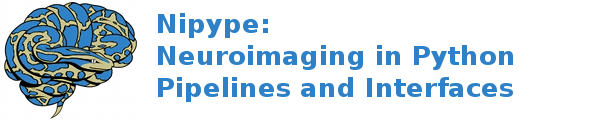interfaces.camino2trackvis.convert¶
Camino2Trackvis¶
Wraps command camino_to_trackvis
Wraps camino_to_trackvis from Camino-Trackvis
Convert files from camino .Bfloat format to trackvis .trk format.
Example¶
>>> import nipype.interfaces.camino2trackvis as cam2trk
>>> c2t = cam2trk.Camino2Trackvis()
>>> c2t.inputs.in_file = 'data.Bfloat'
>>> c2t.inputs.out_file = 'streamlines.trk'
>>> c2t.inputs.min_length = 30
>>> c2t.inputs.data_dims = [128, 104, 64]
>>> c2t.inputs.voxel_dims = [2.0, 2.0, 2.0]
>>> c2t.inputs.voxel_order = 'LAS'
>>> c2t.run()
Inputs:
[Mandatory]
data_dims: (a list of from 3 to 3 items which are an integer (int or
long))
Three comma-separated integers giving the number of voxels along
each dimension of the source scans.
flag: -d %s, position: 4
in_file: (an existing file name)
The input .Bfloat (camino) file.
flag: -i %s, position: 1
voxel_dims: (a list of from 3 to 3 items which are a float)
Three comma-separated numbers giving the size of each voxel in mm.
flag: -x %s, position: 5
voxel_order: (a file name)
Set the order in which various directions were stored. Specify with
three letters consisting of one each from the pairs LR, AP, and SI.
These stand for Left-Right, Anterior-Posterior, and Superior-
Inferior. Whichever is specified in each position will be the
direction of increasing order. Read coordinate system from a NIfTI
file.
flag: --voxel-order %s, position: 6
[Optional]
args: (a unicode string)
Additional parameters to the command
flag: %s
environ: (a dictionary with keys which are a newbytes or None or a
newstr or None and with values which are a newbytes or None or a
newstr or None, nipype default value: {})
Environment variables
ignore_exception: (a boolean, nipype default value: False)
Print an error message instead of throwing an exception in case the
interface fails to run
min_length: (a float)
The minimum length of tracts to output
flag: -l %d, position: 3
nifti_file: (an existing file name)
Read coordinate system from a NIfTI file.
flag: --nifti %s, position: 7
out_file: (a file name)
The filename to which to write the .trk (trackvis) file.
flag: -o %s, position: 2
terminal_output: (u'stream' or u'allatonce' or u'file' or u'none')
Control terminal output: `stream` - displays to terminal immediately
(default), `allatonce` - waits till command is finished to display
output, `file` - writes output to file, `none` - output is ignored
Outputs:
trackvis: (an existing file name)
The filename to which to write the .trk (trackvis) file.
Trackvis2Camino¶
Wraps command trackvis_to_camino
Inputs:
[Mandatory]
in_file: (an existing file name)
The input .trk (trackvis) file.
flag: -i %s, position: 1
[Optional]
append_file: (an existing file name)
A file to which the append the .Bfloat data.
flag: -a %s, position: 2
args: (a unicode string)
Additional parameters to the command
flag: %s
environ: (a dictionary with keys which are a newbytes or None or a
newstr or None and with values which are a newbytes or None or a
newstr or None, nipype default value: {})
Environment variables
ignore_exception: (a boolean, nipype default value: False)
Print an error message instead of throwing an exception in case the
interface fails to run
out_file: (a file name)
The filename to which to write the .Bfloat (camino).
flag: -o %s, position: 2
terminal_output: (u'stream' or u'allatonce' or u'file' or u'none')
Control terminal output: `stream` - displays to terminal immediately
(default), `allatonce` - waits till command is finished to display
output, `file` - writes output to file, `none` - output is ignored
Outputs:
camino: (an existing file name)
The filename to which to write the .Bfloat (camino).