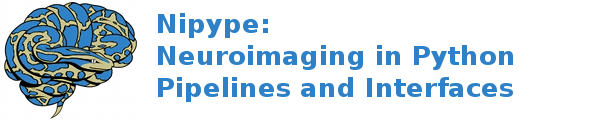interfaces.camino.calib¶
SFLUTGen¶
Wraps command sflutgen
Generates PICo lookup tables (LUT) for multi-fibre methods such as PASMRI and Q-Ball.
SFLUTGen creates the lookup tables for the generalized multi-fibre implementation of the PICo tractography algorithm. The outputs of this utility are either surface or line coefficients up to a given order. The calibration can be performed for different distributions, such as the Bingham and Watson distributions.
This utility uses calibration data generated from SFPICOCalibData and peak information created by SFPeaks.
The utility outputs two lut’s, *_oneFibreSurfaceCoeffs.Bdouble and *_twoFibreSurfaceCoeffs.Bdouble. Each of these files contains big- endian doubles as standard. The format of the output is:
dimensions (1 for Watson, 2 for Bingham)
order (the order of the polynomial)
coefficient_1
coefficient_2
~~~
coefficient_N
In the case of the Watson, there is a single set of coefficients, which are ordered:
constant, x, x^2, ..., x^order.
In the case of the Bingham, there are two sets of coefficients (one for each surface), ordered so that:
for j = 1 to order
for k = 1 to order
coeff_i = x^j * y^k
where j+k < order
Example¶
To create a calibration dataset using the default settings
>>> import nipype.interfaces.camino as cam
>>> lutgen = cam.SFLUTGen()
>>> lutgen.inputs.in_file = 'QSH_peaks.Bdouble'
>>> lutgen.inputs.info_file = 'PICO_calib.info'
>>> lutgen.run()
Inputs:
[Mandatory]
in_file: (an existing file name)
Voxel-order data of the spherical functions peaks.
flag: -inputfile %s
info_file: (a file name)
The Info file that corresponds to the calibration datafile used in
the reconstruction.
flag: -infofile %s
[Optional]
args: (a unicode string)
Additional parameters to the command
flag: %s
binincsize: (an integer (int or long))
Sets the size of the bins. In the case of 2D histograms such as the
Bingham, the bins are always square. Default is 1.
flag: -binincsize %d
directmap: (a boolean)
Use direct mapping between the eigenvalues and the distribution
parameters instead of the log of the eigenvalues.
flag: -directmap
environ: (a dictionary with keys which are a newbytes or None or a
newstr or None and with values which are a newbytes or None or a
newstr or None, nipype default value: {})
Environment variables
ignore_exception: (a boolean, nipype default value: False)
Print an error message instead of throwing an exception in case the
interface fails to run
minvectsperbin: (an integer (int or long))
Specifies the minimum number of fibre-orientation estimates a bin
must contain before it is used in the lut line/surface generation.
Default is 50. If you get the error "no fibre-orientation estimates
in histogram!", the calibration data set is too small to get enough
samples in any of the histogram bins. You can decrease the minimum
number per bin to get things running in quick tests, but the sta-
tistics will not be reliable and for serious applications, you need
to increase the size of the calibration data set until the error
goes.
flag: -minvectsperbin %d
order: (an integer (int or long))
The order of the polynomial fitting the surface. Order 1 is linear.
Order 2 (default) is quadratic.
flag: -order %d
out_file: (a file name)
flag: > %s, position: -1
outputstem: (a unicode string, nipype default value: LUT)
Define the name of the generated luts. The form of the filenames
will be [outputstem]_oneFibreSurfaceCoeffs.Bdouble and
[outputstem]_twoFibreSurfaceCoeffs.Bdouble
flag: -outputstem %s
pdf: (u'bingham' or u'watson', nipype default value: bingham)
Sets the distribution to use for the calibration. The default is the
Bingham distribution, which allows elliptical probability density
contours. Currently supported options are: bingham - The Bingham
distribution, which allows elliptical probability density contours.
watson - The Watson distribution. This distribution is rotationally
symmetric.
flag: -pdf %s
terminal_output: (u'stream' or u'allatonce' or u'file' or u'none')
Control terminal output: `stream` - displays to terminal immediately
(default), `allatonce` - waits till command is finished to display
output, `file` - writes output to file, `none` - output is ignored
Outputs:
lut_one_fibre: (an existing file name)
PICo lut for one-fibre model
lut_two_fibres: (an existing file name)
PICo lut for two-fibre model
SFPICOCalibData¶
Wraps command sfpicocalibdata
Generates Spherical Function PICo Calibration Data.
SFPICOCalibData creates synthetic data for use with SFLUTGen. The synthetic data is generated using a mixture of gaussians, in the same way datasynth generates data. Each voxel of data models a slightly different fibre configuration (varying FA and fibre- crossings) and undergoes a random rotation to help account for any directional bias in the chosen acquisition scheme. A second file, which stores information about the datafile, is generated along with the datafile.
Example 1¶
To create a calibration dataset using the default settings
>>> import nipype.interfaces.camino as cam
>>> calib = cam.SFPICOCalibData()
>>> calib.inputs.scheme_file = 'A.scheme'
>>> calib.inputs.snr = 20
>>> calib.inputs.info_file = 'PICO_calib.info'
>>> calib.run()
The default settings create a large dataset (249,231 voxels), of which 3401 voxels contain a single fibre population per voxel and the rest of the voxels contain two fibre-populations. The amount of data produced can be varied by specifying the ranges and steps of the parameters for both the one and two fibre datasets used.
Example 2¶
To create a custom calibration dataset
>>> import nipype.interfaces.camino as cam
>>> calib = cam.SFPICOCalibData()
>>> calib.inputs.scheme_file = 'A.scheme'
>>> calib.inputs.snr = 20
>>> calib.inputs.info_file = 'PICO_calib.info'
>>> calib.inputs.twodtfarange = [0.3, 0.9]
>>> calib.inputs.twodtfastep = 0.02
>>> calib.inputs.twodtanglerange = [0, 0.785]
>>> calib.inputs.twodtanglestep = 0.03925
>>> calib.inputs.twodtmixmax = 0.8
>>> calib.inputs.twodtmixstep = 0.1
>>> calib.run()
This would provide 76,313 voxels of synthetic data, where 3401 voxels simulate the one fibre cases and 72,912 voxels simulate the various two fibre cases. However, care should be taken to ensure that enough data is generated for calculating the LUT. # doctest: +SKIP
Inputs:
[Mandatory]
info_file: (a file name)
The name to be given to the information output filename.
flag: -infooutputfile %s
scheme_file: (an existing file name)
Specifies the scheme file for the diffusion MRI data
flag: -schemefile %s
[Optional]
args: (a unicode string)
Additional parameters to the command
flag: %s
environ: (a dictionary with keys which are a newbytes or None or a
newstr or None and with values which are a newbytes or None or a
newstr or None, nipype default value: {})
Environment variables
ignore_exception: (a boolean, nipype default value: False)
Print an error message instead of throwing an exception in case the
interface fails to run
onedtfarange: (a list of from 2 to 2 items which are a float)
Minimum and maximum FA for the single tensor synthetic data.
flag: -onedtfarange %s
onedtfastep: (a float)
FA step size controlling how many steps there are between the
minimum and maximum FA settings.
flag: -onedtfastep %f
out_file: (a file name)
flag: > %s, position: -1
seed: (a float)
Specifies the random seed to use for noise generation in simulation
trials.
flag: -seed %f
snr: (a float)
Specifies the signal-to-noise ratio of the non-diffusion-weighted
measurements to use in simulations.
flag: -snr %f
terminal_output: (u'stream' or u'allatonce' or u'file' or u'none')
Control terminal output: `stream` - displays to terminal immediately
(default), `allatonce` - waits till command is finished to display
output, `file` - writes output to file, `none` - output is ignored
trace: (a float)
Trace of the diffusion tensor(s) used in the test function.
flag: -trace %f
twodtanglerange: (a list of from 2 to 2 items which are a float)
Minimum and maximum crossing angles between the two fibres.
flag: -twodtanglerange %s
twodtanglestep: (a float)
Angle step size controlling how many steps there are between the
minimum and maximum crossing angles for the two tensor cases.
flag: -twodtanglestep %f
twodtfarange: (a list of from 2 to 2 items which are a float)
Minimum and maximum FA for the two tensor synthetic data. FA is
varied for both tensors to give all the different permutations.
flag: -twodtfarange %s
twodtfastep: (a float)
FA step size controlling how many steps there are between the
minimum and maximum FA settings for the two tensor cases.
flag: -twodtfastep %f
twodtmixmax: (a float)
Mixing parameter controlling the proportion of one fibre population
to the other. The minimum mixing parameter is (1 - twodtmixmax).
flag: -twodtmixmax %f
twodtmixstep: (a float)
Mixing parameter step size for the two tensor cases. Specify how
many mixing parameter increments to use.
flag: -twodtmixstep %f
Outputs:
PICOCalib: (an existing file name)
Calibration dataset
calib_info: (an existing file name)
Calibration dataset