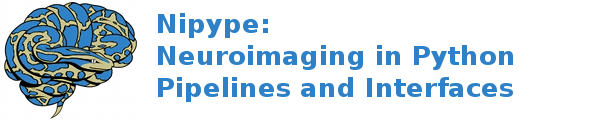Configure git¶
Overview¶
Your personal git configurations are saved in the .gitconfig file in
your home directory.
Here is an example .gitconfig file:
[user]
name = Your Name
email = you@yourdomain.example.com
[alias]
ci = commit -a
co = checkout
st = status -a
stat = status -a
br = branch
wdiff = diff --color-words
[core]
editor = vim
[merge]
summary = true
You can edit this file directly or you can use the git config --global
command:
git config --global user.name "Your Name"
git config --global user.email you@yourdomain.example.com
git config --global alias.ci "commit -a"
git config --global alias.co checkout
git config --global alias.st "status -a"
git config --global alias.stat "status -a"
git config --global alias.br branch
git config --global alias.wdiff "diff --color-words"
git config --global core.editor vim
git config --global merge.summary true
To set up on another computer, you can copy your ~/.gitconfig file,
or run the commands above.
In detail¶
user.name and user.email¶
It is good practice to tell git who you are, for labeling any changes you make to the code. The simplest way to do this is from the command line:
git config --global user.name "Your Name"
git config --global user.email you@yourdomain.example.com
This will write the settings into your git configuration file, which should now contain a user section with your name and email:
[user]
name = Your Name
email = you@yourdomain.example.com
Of course you’ll need to replace Your Name and you@yourdomain.example.com
with your actual name and email address.
Aliases¶
You might well benefit from some aliases to common commands.
For example, you might well want to be able to shorten git checkout
to git co. Or you may want to alias git diff --color-words
(which gives a nicely formatted output of the diff) to git wdiff
The following git config --global commands:
git config --global alias.ci "commit -a"
git config --global alias.co checkout
git config --global alias.st "status -a"
git config --global alias.stat "status -a"
git config --global alias.br branch
git config --global alias.wdiff "diff --color-words"
will create an alias section in your .gitconfig file with contents
like this:
[alias]
ci = commit -a
co = checkout
st = status -a
stat = status -a
br = branch
wdiff = diff --color-words
Editor¶
You may also want to make sure that your editor of choice is used
git config --global core.editor vim
Merging¶
To enforce summaries when doing merges (~/.gitconfig file again):
[merge]
log = true
Or from the command line:
git config --global merge.log true