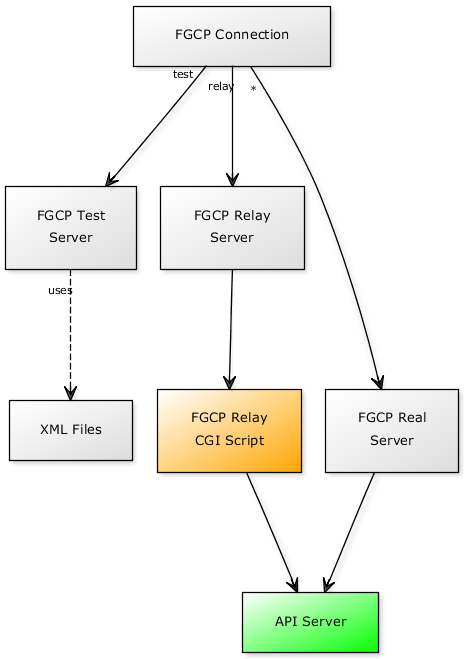
The FGCP Test Server can be used for local library tests, without needing access or registration to the Fujitsu Global Cloud Platform. You will not be able to update any resources though...
In order to use this Test Server, you simply specify that you want to connect to the region 'test' in your scripts, instead of using a real region 'uk', 'de' etc. For instance, the test scripts available under the tests/ directory are all configured to use the Test Server.
Example: [see tests/test_*.py for more examples]
# Connect without valid client certificate to region 'test'
from fgcp.resource import FGCPVDataCenter
vdc = FGCPVDataCenter('client.pem', 'test')
# Do typical actions on resources - updates are not supported here
vsystem = vdc.get_vsystem('Demo System')
vsystem.show_status()
#for vserver in vsystem.vservers:
# result = vserver.backup(wait=True)
#...
# See tests/test_resource.py for more examples
Note: this client API library also provides a Relay Server in case your current script environment does not support connections with client certificates, like e.g. on Google App Engine.
Content: index ClientMethods.html ResourceActions.html APICommands.html ClassDiagrams.html TestServer.html RelayServer.html pydoc fgcp pydoc tests