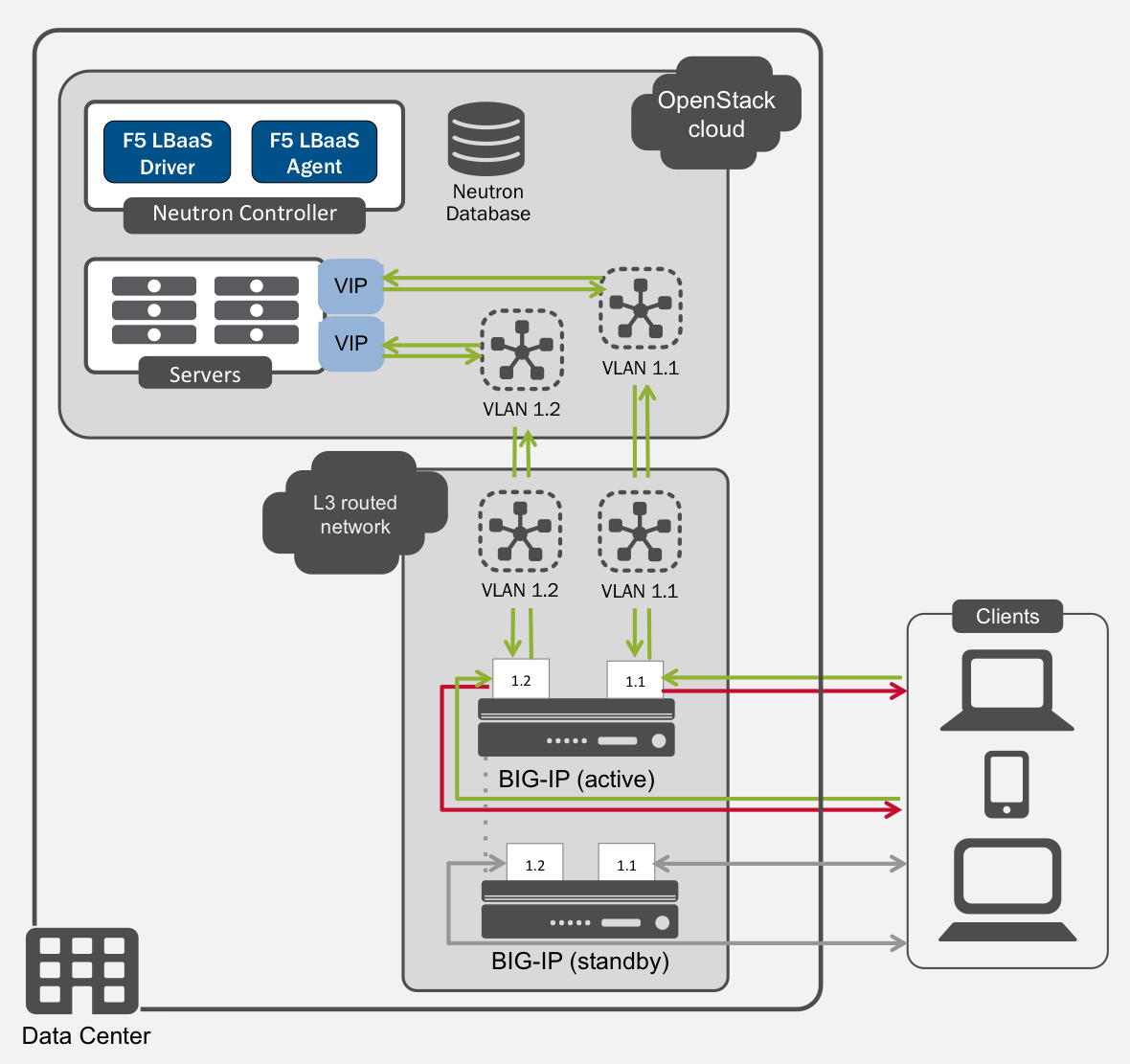Cloud Docs Home > F5 OpenStack LBaaSv2 Index
HA mode¶
Overview¶
HA, or, ‘high availability’, mode refers to high availability of the BIG-IP® device(s). The F5® agent can configure BIG-IP to operate in standalone, pair, or scalen mode. The F5 agent configures LBaaS objects on HA BIG-IP devices in real time.
Use Case¶
High availability modes provide redundancy, helping to ensure service interruptions don’t occur if a device goes down.
standalone mode utilizes a single BIG-IP device; here, ‘high availability’ means that BIG-IP core services are up and running, and VLANs are able to send and receive traffic to and from the device.
pair mode requires two (2) BIG-IP devices and provides active-standby operation. When an event occurs that prevents the ‘active’ BIG-IP device from processing network traffic, the ‘standby’ device immediately begins processing that traffic so users experience no interruption in service. There is no loss in performance since the standby device takes over the entire traffic load.
scalen mode requires a device service cluster of two (2) - four (4) BIG-IP devices. Scalen allows you to configure multiple active devices, each of which can fail over to other available active devices (active-active mode). For example, if two BIG-IPs are configured in active-active mode, both devices in the pair are actively handling traffic. If an event occurs that prevents one device from processing traffic, that traffic is automatically directed to the other active device.
Note
Depending on device configuration and capabilities, there may be a reduction in performance since the secondary device is required to take over the peer traffic load in addition to its current load.
Prerequisites¶
- Licensed, operational BIG-IP device, pair, or device cluster.
- Operational OpenStack cloud (Mitaka release).
- Administrator access to both BIG-IP device(s) and OpenStack cloud.
- Basic understanding of OpenStack networking concepts. See the OpenStack docs for more information.
- Basic understanding of BIG-IP® Local Traffic Management
- F5 agent and service provider driver installed on the Neutron controller and all other hosts from which you want to provision LBaaS services.
Caveats¶
- If you only have one (1) BIG-IP deployed, you must use
standalonemode. - In this context, HA pertains to the BIG-IP device(s), not to the F5 agent.
Configuration¶
- Edit the Agent Configuration File:
$ sudo vi /etc/neutron/services/f5/f5-openstack-agent.ini
Set the
f5_ha_typeas appropriate for your environment.standalone: A single BIG-IP devicepair: An active-standby pair of BIG-IP devicesscalen: An active device service cluster of up to 4 BIG-IP devices
Example
#
# HA mode
#
# Device can be required to be:
#
# standalone - single device no HA
# pair - active-standby two device HA
# scalen - active device cluster
#
#
f5_ha_type = standalone
#