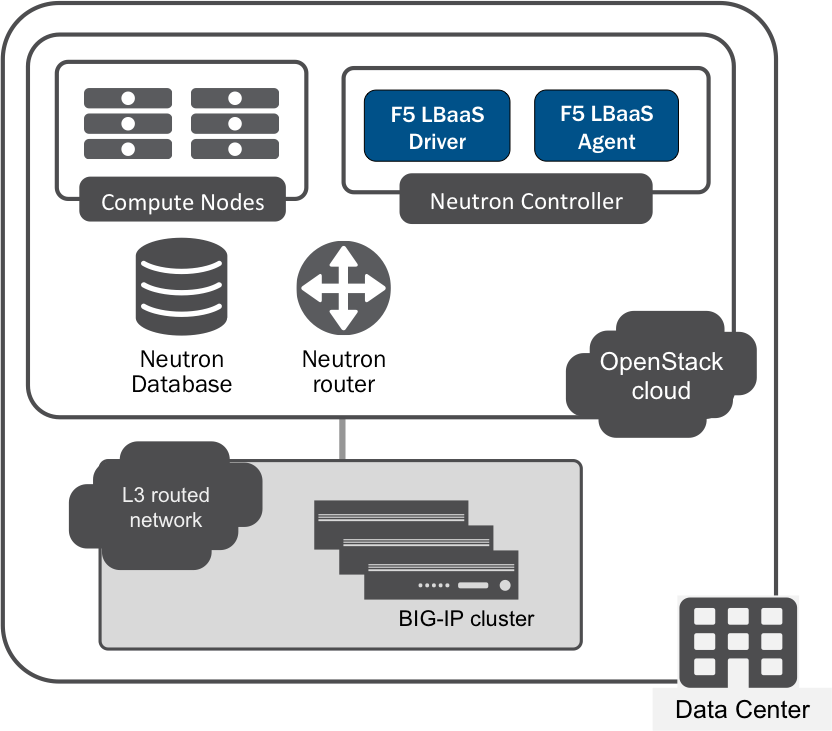Cloud Docs Home > F5 OpenStack LBaaSv2 Index
Global Routed Mode¶
Overview¶
The F5® agent determines BIG-IP® devices’ L2 and L3 network configurations based on the settings provided in the L2/L3 segmentation modes settings in the Agent Configuration File. When configured to use global routed mode, the F5 agent makes the following assumptions:
- LBaaS objects are accessible via global L3 routes;
- All virtual IPs are routable from clients;
- All pool members are routable from BIG-IP.
This means that all L2 and L3 objects, including routes, must be provisioned on your BIG-IP devices before you configure the F5 agent to manage them.
Use Case¶
Global routed mode is generally used for undercloud BIG-IP hardware deployments. The BIG-IP device(s) is deployed in the external provider network at the service tier.
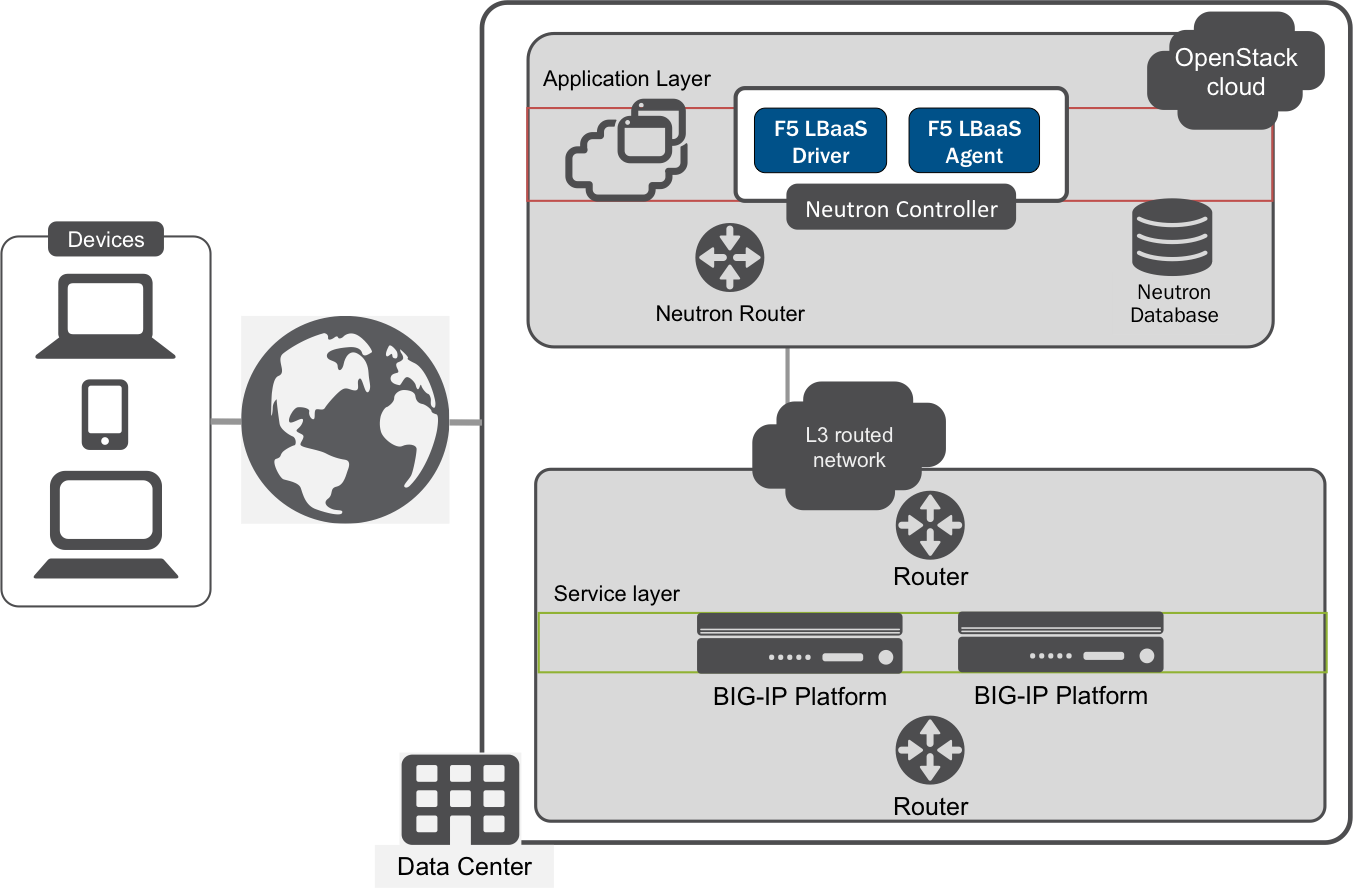
Example BIG-IP ‘undercloud’ deployment
Global routed mode uses BIG-IP secure network address translation (SNAT) ‘automapping’ to map one or more origin IP addresses to a pool of translation addresses. The pool is created by the BIG-IP Local Traffic Manager® (LTM) from existing self IP addresses. This means that before you configure the F5 agent to use global routed mode, you should create enough self IP addresses on the BIG-IP(s) to handle anticipated connection loads. [1] You do not need to configure a SNAT pool, as one will be created automatically.
Prerequisites¶
- Licensed, operational BIG-IP device.
- Operational OpenStack cloud (Mitaka release).
- Administrator access to both BIG-IP device(s) and OpenStack cloud.
- F5 LBaaSv2 driver and agent installed on each server for which BIG-IP LTM services are required.
- Understanding of NATs and SNATs.
- Sufficient self IP addresses for anticipated connection loads provisioned on the BIG-IP.
Caveats¶
- In global routed mode, the underlying assumption is that all VIP L3 addresses are globally routable. Setting this mode to
Truemeans that all VIPs listen on all VLANs accessible to the BIG-IP. - Because only one global routing space is used on the BIG-IP, overlapping IP addresses between tenants is not supported.
- All L3 routes must be set up on the BIG-IP before you provision LBaaS services.
Configuration¶
- Edit the Agent Configuration File:
$ sudo vi /etc/neutron/services/f5/f5-openstack-agent.ini
Configure
global_routed_modeand its dependent features.global_routed_mode: When set toTrue, causes the agent to assume that all VIPs and pool members are reachable via global device L3 routesuse_namespaces: Forced toFalse; use of overlapping namespaces is not supported in global routed mode.f5_snat_mode: Forced toTrue; forces the use of automap SNATs to allocate self IP addresses to LBaaS objects.f5_snat_addresses_per_subnet: Forced to0; the device’s local self IP is used to SNAT traffic.f5_common_external_networks: Value must be True or False; when set to True, all Neutron networks with the router typeexternalare added to the global routing table (the Common partition on the BIG-IP) and placed in route domain0.
Example
###############################################################################
# L3 Segmentation Mode Settings
###############################################################################
#
# Global Routed Mode - No L2 or L3 Segmentation on BIG-IP®
#
# This setting will cause the agent to assume that all VIPs
# and pool members will be reachable via global device
# L3 routes, which must be already provisioned on the BIG-IP®s.
#
...
#
f5_global_routed_mode = True
#
# Allow overlapping IP subnets across multiple tenants.
# This creates route domains on BIG-IP® in order to
# separate the tenant networks.
#
# This setting is forced to False if
# f5_global_routed_mode = True.
#
use_namespaces = False
#
...
#
...
#
# SNAT Mode and SNAT Address Counts
#
# This setting will force the use of SNATs.
#
# If this is set to False, a SNAT will not
# be created (routed mode) and the BIG-IP®
# will attempt to set up a floating self IP
# as the subnet's default gateway address.
# and a wild card IP forwarding virtual
# server will be set up on member's network.
# Setting this to False will mean Neutron
# floating self IPs will no longer work
# if the same BIG-IP® device is not being used
# as the Neutron Router implementation.
#
# This setting will be forced to True if
# f5_global_routed_mode = True.
#
f5_snat_mode = True
#
# This setting will specify the number of snat
# addresses to put in a snat pool for each
# subnet associated with a created local Self IP.
#
# Setting to 0 (zero) will set VIPs to AutoMap
# SNAT and the device's local Self IP will
# be used to SNAT traffic.
#
...
#
# This setting will be forced to 0 (zero) if
# f5_global_routed_mode = True.
#
f5_snat_addresses_per_subnet = 0
#
- Configure
f5_common_external_networks.
Example
# This setting will cause all networks with
# the router:external attribute set to True
# to be created in the Common partition and
# placed in route domain 0.
f5_common_external_networks = True
#