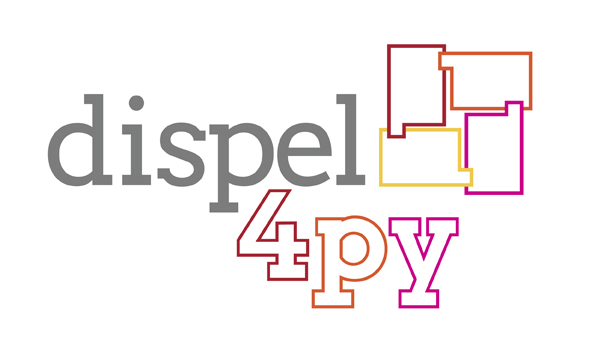Concepts¶
Basic processing elements¶
PEs form nodes in dispel4py data-flow graphs. Each PE captures a particular data-handling or data-processing step. There may be many instances of the same PE in a dispel4py graph. A library of standard PEs is provided, there are many libraries of specialised PEs for particular application fields, and users can define their own PEs, as described here. A PE normally takes data units from its inputs and deals with them one at a time, emitting data units on its outputs. However, some PEs may need to collect a set of data units before they can process them and generate the resultant output.
PEs in dispel4py are Python classes and extend the class dispel4py.core.GenericPE.
This class has several methods that must or may be overridden.
Please refer to the documentation of the class dispel4py.core.GenericPE for further information.
PEs have named inputs and outputs which can be connected to other PEs.
A PE must declare the input and output connections that it provides as this is required information
when the graph is translated into the enactment process.
For example, to declare a graph with one input in1 and one output out1:
def __init__(self):
GenericPE.__init__(self)
self._add_input('in1')
self._add_output('out1')
A PE may implement custom processing by overriding the _process() method.
This method is called for each data unit in an input stream. If the PE has no inputs the method is called at least once, and the number of iterations is controlled by the mapping when enacting the graph (see the chapter Enactment of dispel4py workflows for more details).
The inputs parameter is a dictionary which maps the name of an input connection to the corresponding input data unit.
Note that at least one input will have input data when _process() is called (unless the PE has no inputs), but some inputs may be empty.
The (optional) return value is a dictionary mapping names of output connections to the corresponding output data units. If the PE produces no data in an iteration it must return None. If the PE produces up to one data item per output in an iteration, it may be returned as a dictionary. If a PE produces one or more data units in an iteration these may be written to the target output streams at any time during _process() by calling write().
The example shows show how to produce output after applying myfunc to the input:
def _process(self, inputs):
data = inputs['in1']
result = myfunc(data)
return { 'out1' : result }
Alternatively the data item may be written to the output streams like this:
def _process(self, inputs):
data = inputs['in1']
result = myfunc(data)
self.write('out1', result)
The method log() can be used for log statements when implementing custom PEs.
The enactment engine takes care of providing a logging mechanism for a particular environment.
For example, a standalone enactment process would print the log messages to stdout.
Initialisation of variables before the start of the processing loop can be implemented by overriding preprocess().
If the user does not choose to perform local development runs then it is possible to submit a PE from a client that does not provide all of the libraries used in the process() function. Since a client doesn’t execute _process() it is possible to use the PE in the definition of a dispel4py workflow by ensuring that any corresponding ImportError is caught and ignored. For example, the PE below uses an ObsPy (http://obspy.org) module when processing but doesn’t require it to be available on the client for the graph definition so we catch the error and only print a warning message:
try:
from obspy.core import Stream
except ImportError:
print "Warning: Could not import 'obspy.core'"
pass
PE base classes¶
Base classes for various patterns are available that may be extended or modified when implementing custom PEs:
dispel4py.base.BasePE- a PE that is initialised with a list of input and output names.dispel4py.base.IterativePE- a PE that declares one input namedinputand one output namedoutput. Subclasses implement the method_process().dispel4py.base.ConsumerPE- a PE that has one input namedinputand no outputs. Subclasses implement the method_process().dispel4py.base.ProducerPE- a PE that has no inputs and one output namedoutput. Subclasses implement the method_process().dispel4py.base.SimpleFunctionPE- This PE calls a function with the input data for each processing iteration. The function is specified when instantiating this PE.
Composite processing elements¶
Composite processing elements are PEs that contain subgraphs.
To create a composite PE first create a workflow graph, for example:
wordfilter = WorkflowGraph()
words = RandomWordProducer()
filter = RandomFilter()
wordfilter.connect(words, 'output', filter, 'input')
Now define the inputs and outputs of this subgraph by mapping a name to a pair (PE, name) that identifies an input or output within the subgraph:
wordfilter.inputmappings = { }
wordfilter.outputmappings = { 'out' : (filter, 'output') }
The above statements define that the composite PE containing the subgraph has no inputs and one output named output which is the output of the PE filter.
Now the subworkflow can be used in another workflow and connected to a PE:
normalise = AnotherFilter()
toplevel = WorkflowGraph()
toplevel.connect(wordfilter, 'out', normalise, 'input')
Functions¶
Functions are Python methods that can be registered in a remote registry. Usually functions create and configure PEs or subgraphs.
The helper method dispel4py.base.create_iterative_chain() is a function that creates a pipeline of SimpleFunctionPE objects and returns this pipeline as a composite processing element. The following example shows how to create a pipeline of simple mathematical operations (addTwo, divideByTwo, etc) that is then applied to the numbers produced by an instance of dispel4py.examples.graph_testing.testing_PEs.TestProducer:
from dispel4py.base import create_iterative_chain
from dispel4py.examples.graph_testing.testing_PEs import TestProducer
from dispel4py.workflow_graph import WorkflowGraph
def addTwo(data):
return 2 + data
def multiplyByFour(data):
return 4 * data
def divideByTwo(data):
return data/2
def subtract(data, n):
return data - n
functions = [ addTwo, multiplyByFour, divideByTwo, (subtract, { 'n' : 1 }) ]
composite = create_iterative_chain(functions)
producer = TestProducer()
graph = WorkflowGraph()
graph.connect(producer, 'output', composite, 'input')