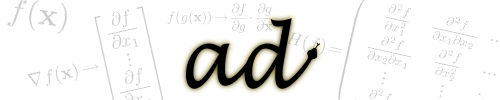
Basic mathematical operations involving numbers that track derivatives only require a simple import:
>>> from ad import adnumber
The adnumber() function creates numbers with derivative tracing capabilities. Existing calculation code can usually run with no or little modification and automatically produce derivatives.
The ad module contains other features, which can be made accessible through
>>> import ad
The ad package also contains sub-modules for advanced mathematical functions
Numbers that track their derivatives are input just as you would for any normal numeric type. In that sense, they are basically wrapped without really changing their fundamental type. For example, x = 2 can be expressed in any of the basic numeric ways, including:
>>> x = adnumber(2) # acts like an "int" object
>>> x = adnumber(2.0) # acts like a "float" object
>>> x = adnumber(2+0j) # acts like a "complex" object
Mathematical calculations that follow, like:
>>> x/3 # if x = adnumber(2), the result is ad(0) because of integer math
are interpreted based upon the base numeric types involved.
Calculations can be performed directly, as with regular real or complex numbers:
>>> square = x**2
>>> print square
ad(4)
>>> a = adnumber(3 + 4j)
>>> print a
ad((3+4j))
>>> abs(a)
ad(5.0)
>>> b = adnumber(1 - 1j)
>>> a*b
ad((7+1j))
>>> a.real, a.imag
(3.0, 4.0)
AD objects that represent real values can also be used to create complex ones:
>>> y = adnumber(3.14)
>>> z = x + y*1j
>>> print z
ad((2+3.14j))
If an AD object is used as input to adnumber(), then a deepcopy is made, but no tracking relation is created between the input and output objects:
>>> z = adnumber(x)
>>> z
ad(2)
>>> z is x # are they the same object?
False
>>> z == x # are the nominal values the same?
True
More of this is explained below, but we can see that derivatives show the disconnect between the objects:
>>> z.d(x) # derivative of z wrt x
0.0
>>> z.d(z) # derivative of z wrt itself
1.0
>>> x.d(z) # derivative of x wrt z
0.0
Besides being able to apply basic mathematical operations, this package provides generalizations of most of the functions from the standard math and cmath modules. These mathematical functions are found in the ad.admath module:
>>> from ad.admath import * # Imports sin(), etc.
>>> sin(x**2)
ad(-0.7568024953079282)
These functions are designed to support whichever numeric types are normally compatible with them. For example, the sin() function has a real and complex counterpart, as do many others. Some functions, like erf() are only available in the math module, so an exception is raised if a complex number is passed to it.
There are also many other functions not normally found in the math and cmath modules that are conveniently available, like csc() and others.
The list of available mathematical functions can be obtained with the pydoc ad.admath command.
It is possible to put automatic differentiation numbers with in NumPy arrays and matrices, lists, or tuples, and the returned object is of that respective type (even nested objects work):
>>> adnumber([1, [2, 3]]) # nested list input
[ad(1), [ad(2), ad(3)]]
>>> adnumber((1, 2)) # tuple input
(ad(1), ad(2))
>>> arr = adnumber(np.array([[1, 2], [3, 4]])) # NumPy array input
>>> 2*arr
array([[ad(2), ad(4)],
[ad(6), ad(8)]], dtype=object)
>>> print arr.sum()
ad(10)
Thus, usual operations on NumPy arrays can be performed transparently even when these arrays contain numbers that track derivatives.
The nominal value and the derivatives can be accessed independently:
>>> print square
ad(4)
>>> print square.x # the underlying numeric object
4
>>> print square.d(x) # first derivative wrt x
4.0
>>> print square.d2(x) # second derivative wrt x
2.0
>>> print square.d() # left empty returns a dictionary of related derivatives
{ad(4): 4.0}
>>> y = adnumber(1.5)
>>> print square.d(y) # if a derivative doesn't exist, zero is returned
0.0
>>> z = square/y
>>> z.d2c(x,y) # second cross-derivative wrt x and y, either order is ok
-1.7777777777777777
>>> z.d(square) # since "square" is a dependent variable, derivative is zero
0.0
Arrays of derivatives can be obtained through the gradient() and hessian() methods. The individual variables can be more easily identified when the variables are tagged, though tags do not have to be distinct:
>>> u = adnumber(0.1, 'u') # Tag
>>> v = adnumber(3.14, 'v')
>>> sum_value = u+2*v/u
>>> sum_value
ad(62.9)
>>> sum_value.d()
{ad(0.1, u): -626.9999999999999, ad(3.14, v): 20.0}
>>> sum_value.gradient([u, v])
[-626.9999999999999, 20.0]
>>> sum_value.hessian([u, v])
[[12559.999999999998, -199.99999999999997], [-199.99999999999997, 0.0]]
The jacobian matrix can be easily created for multiple dependent objects, where each row is the gradient of the dependent variables with respect to each of the independent variables, in the order specified:
>>> from ad import jacobian
>>> jacobian([square, sum_value], [x, u, v])
[[4.0, 0.0, 0.0], [0.0, -626.9999999999999, 20.0]]
Comparison operators behave naturally as they would with numbers outside of this package, even with other scalar values:
>>> x = adnumber(0.2)
>>> x
ad(0.2)
>>> y = adnumber(1)
>>> y
ad(1)
>>> y > x
True
>>> y > 0
True
>>> y == 1.0
True
Due to the nature of automatic differentiation, unless a function can be represented with a mathematical equation, automatic differentiation is meaningless. For custom functions that cannot be represented mathematically (i.e., those that do not have an analytical form), derivatives may be calculated using other means like finite difference derivatives.
It is sometimes useful to use the gradients and hessians provided by this package for the purpose of supplementing an optimization routine, like those in the scipy.optimize submodule. With this package, a function can be conveniently wrapped with functions that return both the gradient and hessian:
>>> from ad import gh # the gradient and hessian functions generator
>>> def my_cool_function(x):
... return (x[0] - 10.0)**2 + (x[1] + 5.0)**2
>>> my_cool_gradient, my_cool_hessian = gh(my_cool_function)
These objects (my_cool_gradient() and my_cool_hessian()) are functions that accept an array x and other optional args. Depending on the optimization routine, you may be able to use only the gradient function (typically with the keyword jac=...):
>>> from scipy.optimize import minimize
>>> x0 = [24, 17]
>>> bnds = ((0, None), (0, None))
>>> res = minimize(my_cool_function, x0, bounds=bnds, method='L-BFGS-B',
... jac=my_cool_gradient, options={'ftol': 1e-8, 'disp':False})
>>> res.x
array([ 10., 0.])
>>> res.fun
25.0
>>> res.jac
array([ 7.10542736e-15, 1.00000000e+01])
You might wonder why the final gradient (res.jac) isn’t precisely [0, 10]. It’s not because of numerical error in the AD methods, because although it appears that the final res.x value is precisely [10, 0], if we print out all the available digits, we see that this is not the case (i.e., NumPy was not being completely truthful about it’s values with pretty printing):
>>> list(res.x)
[10.000000000000004, 0.0]
The real reason for the inaccuracy is because of the None upper bounds given to the L-BFGS-B algorithm. If we had used finite upper bounds, we get the exact answer:
>>> bnds = ((0, 100), (0, 100))
>>> res = minimize(my_cool_function, x0, bounds=bnds, method='L-BFGS-B',
... jac=my_cool_gradient, options={'ftol': 1e-8, 'disp':True})
>>> list(res.x)
[10.0, 0.0]
>>> list(res.jac)
[0.0, 10.0]
Notice that the use of gh() doesn’t require you to explicitly initialize any variable with adnumber() since it all happens internally with the wrapped functions.
The recommended way of testing whether value tracks derivatives handled by this module is by checking whether value is an instance of ADF, through isinstance(value, ad.ADF).
Numbers with derivatives are represented through two different classes:
Documentation for these classes is available in their Python docstring, which can for instance displayed through pydoc.
The factory function adnumber() creates variables and thus returns a ADV object:
>>> x = adnumber(0.1)
>>> type(x)
<class 'ad.ADV'>
ADV objects can be used as if they were regular Python numbers (the summation, etc. of these objects is defined).
Mathematical expressions involving numbers with derivatives generally return ADF objects, because they represent mathematical functions and not simple variables; these objects store all the variables they depend on:
>>> type(admath.sin(x))
<class 'ad.ADF'>