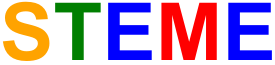
If you have any queries regarding how to use STEME please don’t hesitate to get in touch. My email address is given with the original STEME paper. My home page is here.
To use STEME as a motif finder you can execute the following command:
steme <input fasta sequence file>
If you need a FASTA file to experiment with, there is one included in the STEME distribution python/stempy/test/fasta/yst09m.fasta.
By default STEME will place its output in a directory named output. Here you will find logos for the motifs STEME found, a file called meme.txt that contains the details of the motifs in MEME format and a log file, STEME.log, where information about the significance of the motifs can be found. The meme.txt file is compatible with the MEME format and can therefore be used with the downstream tools in the MEME suite.
By default, STEME will choose sensible defaults for its parameters. However there are probably some parameters you will want to set yourself. We just mention two here. You can see all the available options with --help option:
steme --help
Choosing the background model is very important. Recently there has been a shift towards discriminative motif finders, that is motif finders that learn a motif that can discriminate between a positive and a negative set of sequences. In a motif finder like STEME, the background model plays the part of the negative set. We have found that using a high order Markov model on the negative sequences can be a powerful technique for discriminative learning, for example:
steme --bg-model-order=5 --bg-fasta-file=<negative sequences> <positive sequences>
In addition to choosing the background model, if your file is large you probably won’t want STEME to examine every possible starting seed as this would take too long. You can control STEME’s running time through the options in Controlling the running time. For example:
steme --max-start-finding-time=<seconds> <input fasta sequence file>
Obviously the longer STEME is allowed to spend searching for starting seeds the better the results but in practice on large data sets this option can be very useful.
STEME can find more than one motif via the --num-motifs option. After each motif is found, STEME erases the instances of the motif from its model. You can control the threshold used to find these instances via the --prediction-Z-threshold option.
By default STEME examines every possible word as a starting point for the EM algorithm. As the word length and the size of the data set grow this can take some time. STEME offers options to limit the length of time taken searching for these starting seeds. Currently STEME searches for starts for each motif it is looking for, so if you set the option --max-start-finding-time=3600 it will look for one hour for each motif.
By default STEME will search for motifs between width 6 and 14. This can be changed via the --minw and --maxw options. Additionally the --min-sites and --max-sites concentrate STEME’s search to motifs that have a certain number of instances. STEME chooses defaults for these settings based on the number of sequences but if STEME is finding motifs with too few instances you can raise the lower limit. Raising the maximum number of sites can also be useful but this can slow down the significance calculations. If not specified, STEME sets the --max-sites option to the number of sequences in the input set with a cap of 10,000. The cap can be over-ridden on the command line.
If you know the consensus sequence of the motif you want to find, you can search just for this motif by using the --use-seed option. In this case, STEME will not perform a search for other seeds.
In the original STEME paper we described how STEME could be used as a replacement for the EM algorithm. We have some example code showing this usage in python/scripts/steme-em. Try running this with the --help option to see a list of possible options. If you want to run the pure EM algorithm without post-processing try the --dont-discretize option. By default, a discretization step is used that chooses the number of sites used in order to maximise the significance of the motif.
For example, you could try:
steme-em --help
or:
steme-em $HOME/local/src/STEME/python/test/fasta/T00759-small.fa AACCTTGG 32