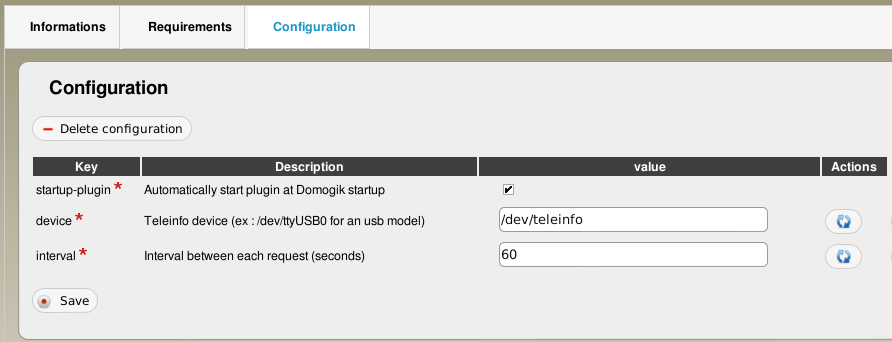Plugin configuration and startup¶
The plugin configuration page can be accessed by :
- the Configure button in the installed plugins list.
- the plugin entry in the Plugins menu.
There are several tabs:
- Information
- Requirements
- Configuration
- Optional special tabs depending on the plugins.
Warning
Domogik 0.2 and Domoweb 0.2 don’t currently handle special pages packages. So, these special pages are still included in Domoweb packages. If you use some plugins with special pages, be caution to use the latest Domoweb release compatible with Domogik 0.2!
The information tab¶
This tab give some information about the plugin :
- technology
- release
- description
- ...
It also indicates if the plugin is on or off and allows to start or stop it.
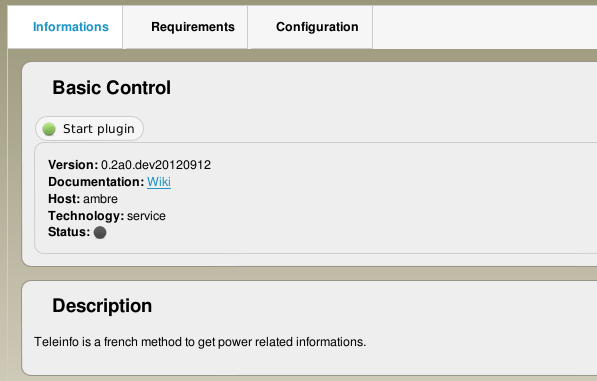
The requirements tab¶
You must read this tab content before trying to start the plugin!!!
It lists the plugin dependencies (if there are some) and give some recommended udev rules (if needed). You will find more information about udev rules on this page.
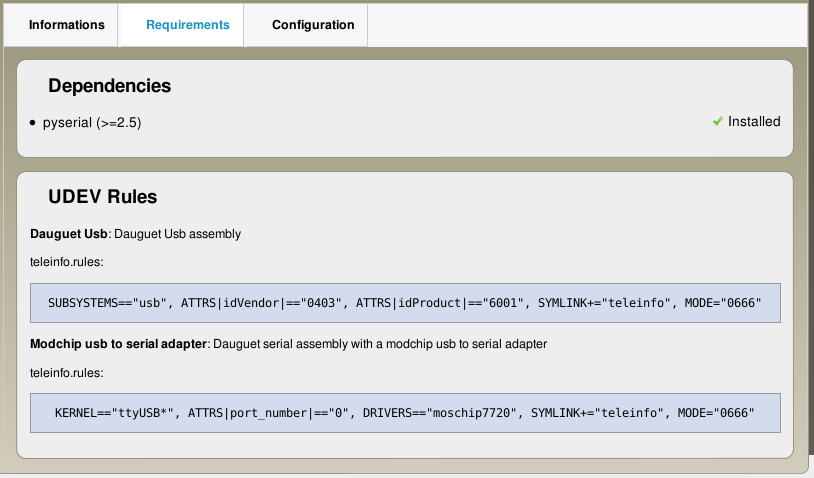
The configuration tab¶
This tab allows to configure the plugin. Each plugin has a startup-plugin parameter. If you set it, the plugin will start on Domogik startup. The other parameters are related to the plugin. You should read the plugin documentation.