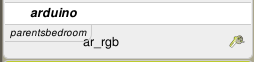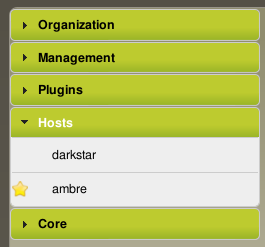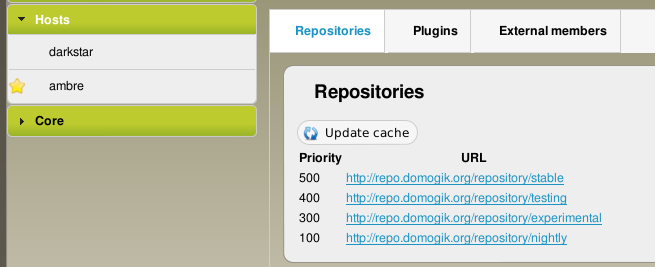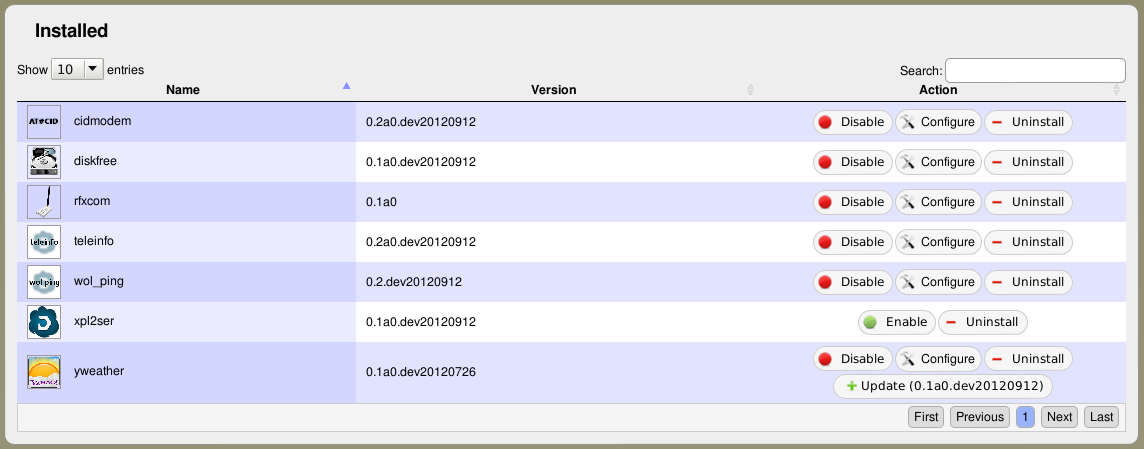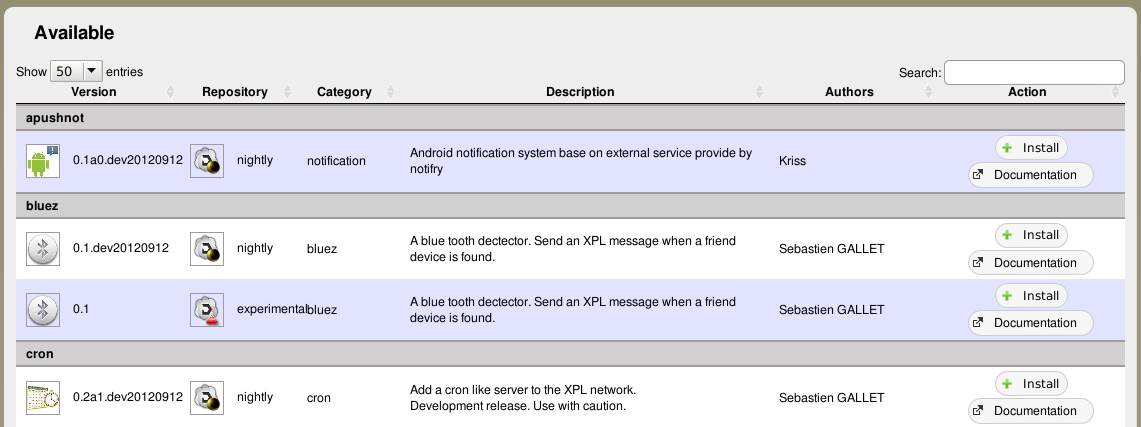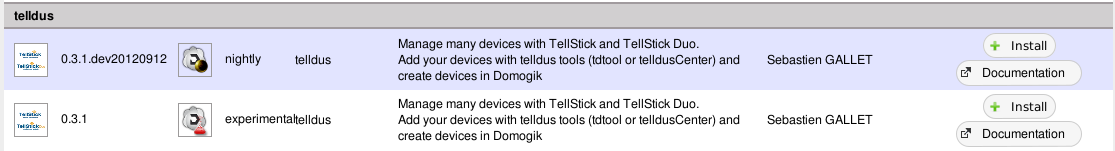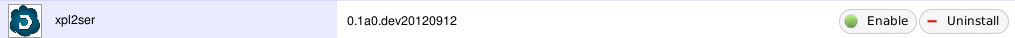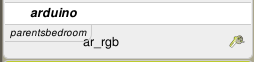Main and secondary hosts
Domogik can be installed on multiple hosts. There are two types of Domogik installations :
- the Domogik main host
- the Domogik secondary hosts
Some actions can be done only on the main host and other on all hosts :
| Action |
Main host |
Secondary hosts |
|---|
| Update the package cache |
yes |
no |
| Install a plugin |
yes |
yes |
| Install an external member |
yes |
no |
In the administration menu, the main hosts has a star icon. In this example, ambre is the main host and darkstar is a secondary host:
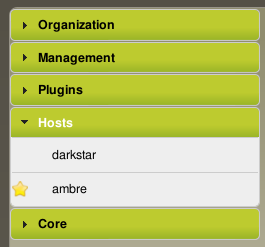
Update the package cache
Updating the package cache is important. This is done on each Domogik startup and can also be done from the main host administration page in the Repositories tab:
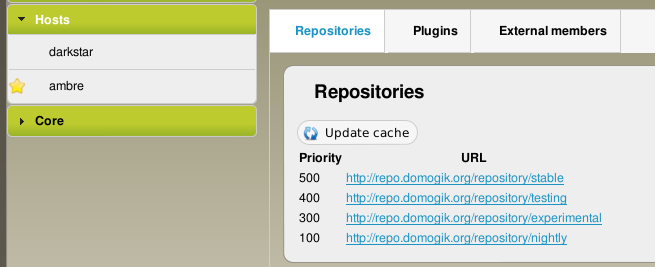
Just click Update cache to update the cache for the listed repositories.
Before searching or installing a new package, do a cache update in order to see and get the latest package releases.
Install a plugin
You can search for a plugin and install it from the Plugins tab of a host. This tab is separated in 2 parts :
- the list of the installed plugins
- the list of the available plugins (which are not already installed)
The list of the installed plugins
The list of the installed plugins shows all installed plugins on the host :
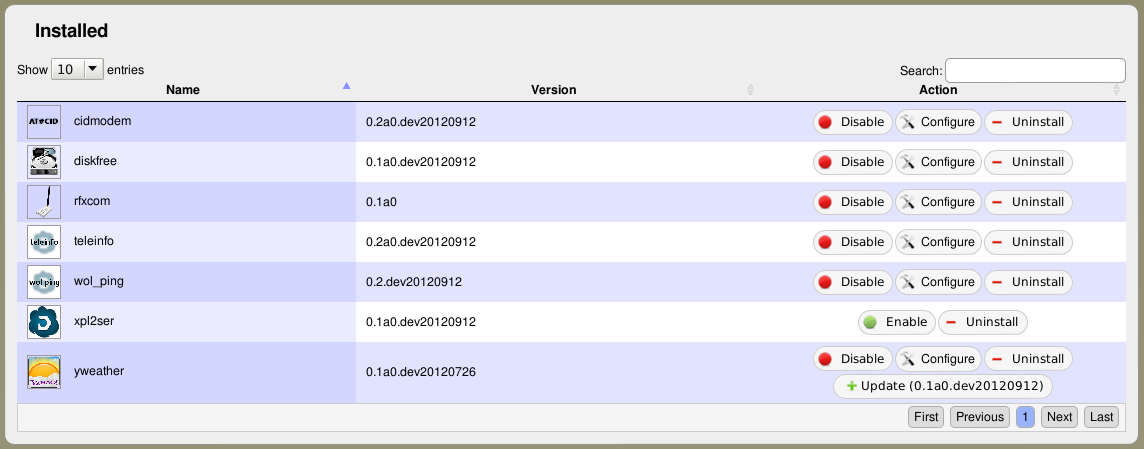
The list of the available plugins
The list of the available plugins shows all available plugins :
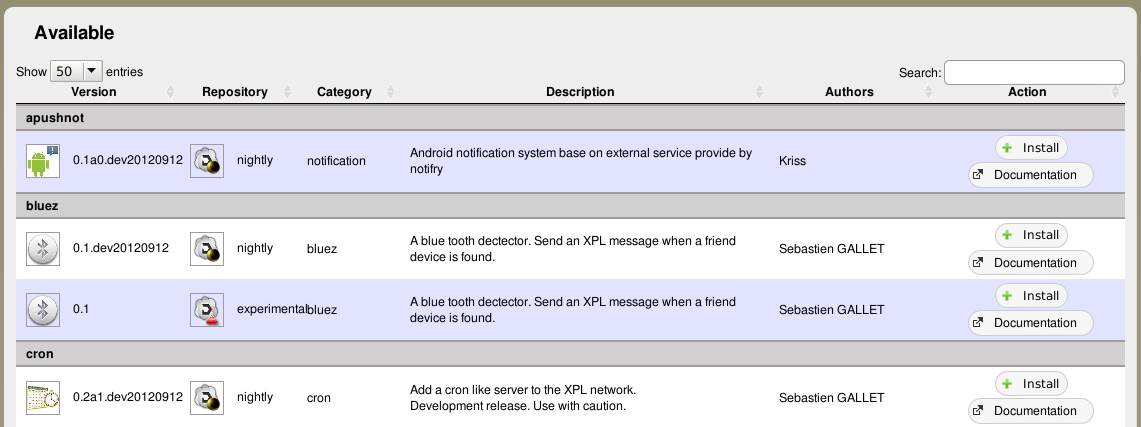
Some plugins can be available in several versions (one version by repository):
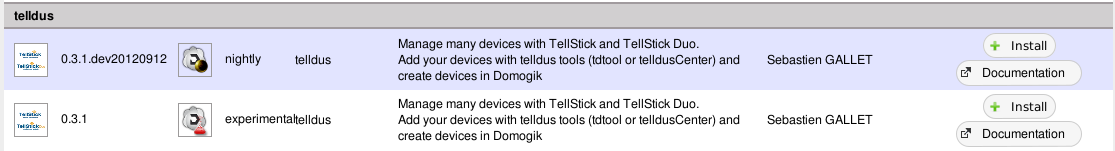
Install a plugin
Search for the plugin in the available plugins list and click install.
The plugin will be downloaded from the repository and installed on the host. It will now be in the installed plugins list:
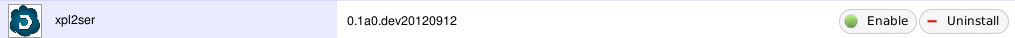
The plugin is disabled and you need to enable it to see it in the Plugins menu and configure it. Just click Enable to enable it.

Now you can see the plugin in the Plugins menu and configure it:

Update a plugin
When an update is available for a plugin, there is a new button for the plugin in the installed plugins list. Just click on it to update the plugin.

Install an external member
You can only install an external member on the main host. An external member allows to handle some xPL client (which are not part of Domogik) in Domogik.
The way to install them is similar to plugins, excepting that an external member can only be updated and uninstalled after installation. There is nothing to activate or to configure.
When an external member is detected (and installed), you will see it in the Plugins menu: