DataViewm¶
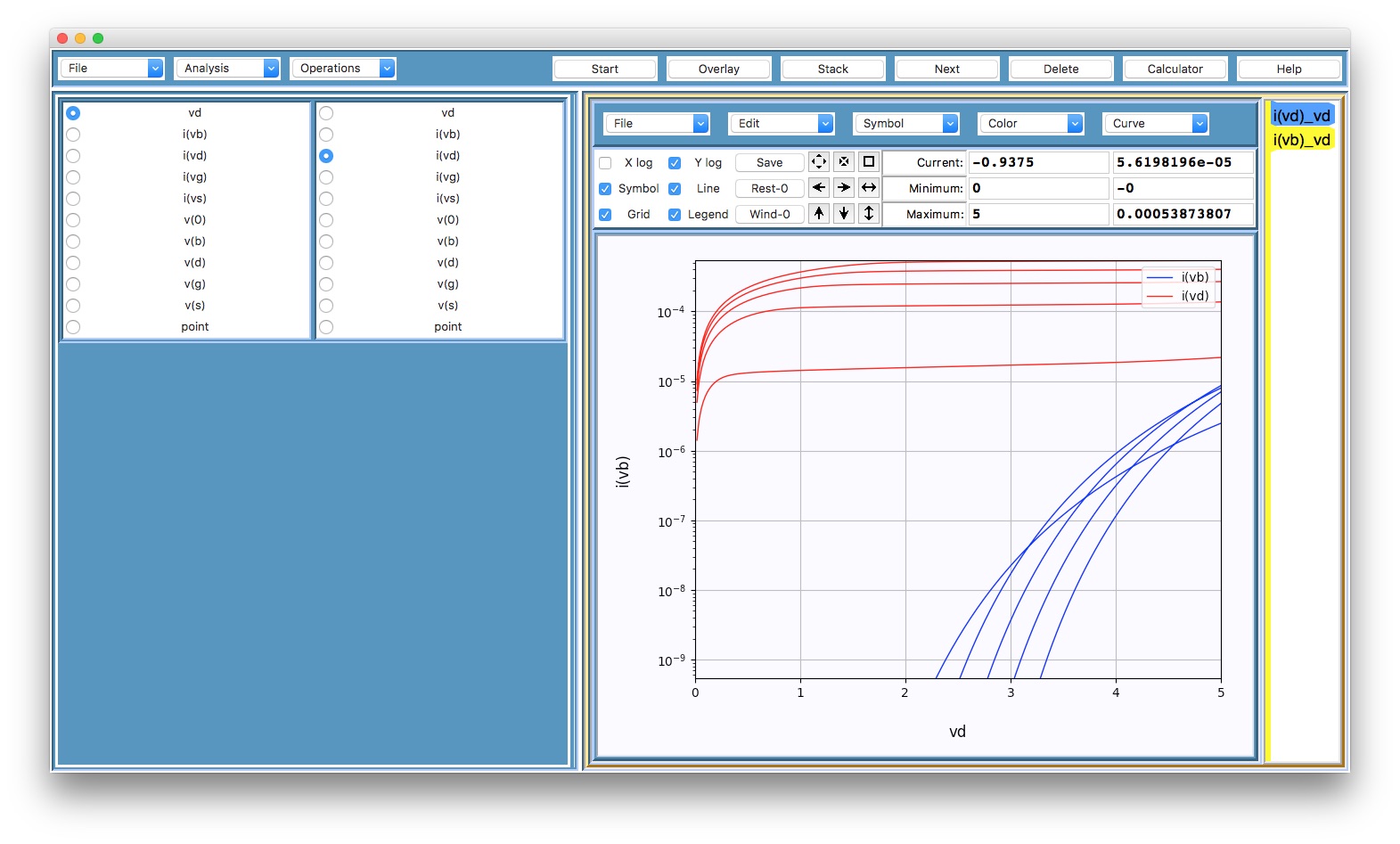
-
class
decida.DataViewm.DataViewm(parent=None, **kwargs)¶ Bases:
decida.ItclObjectx.ItclObjectx,Tkinter.Framesynopsis:
Read, view, manipulate and write data.
DataViewm is used to read data in various formats and provide X and Y columns to plot the data using XYplotm. Any column in the data set can be plotted versus any other column. DataViewm provides many data-editing tools, such as data-removal, column operations on the data set, FFT, filtering, and reordering.
The DeCiDa dataview application instantiates a DataViewm object if only one data-file is to be read (otherwise, it uses XYplotm to display data from two or more files).
- constructor arguments:
parent (Tkinter handle)
handle of frame or other widget to pack plot in. if this is not specified, top-level is created.**kwargs (dict)
options or configuration-options
options:
data (data pointer)
data object to viewcommand (list)
not yet implementedconfiguration options:
verbose (bool, default=False)
enable/disable verbose modetitle (str, default=””)
specify plot heightplot_width (str, default=”6i”)
specify plot widthplot_height (str, default=”6i”)
specify plot heightwait (bool, default=False)
wait in main-loop until window is destroyeddestroy (bool, default=False)
destroy main window after it has been displayed. useful for displaying, generating PostScript, then destroying window.example (from test_DataViewm_2):
from decida.Data import Data from decida.DataViewm import DataViewm d = Data() d.read("LTspice_ac_binary.raw") DataViewm(data=d, command=[["frequency DB(V(vout1)) PH(V(vout1))", "xaxis="log""]])
public methods:
- public methods from ItclObjectx