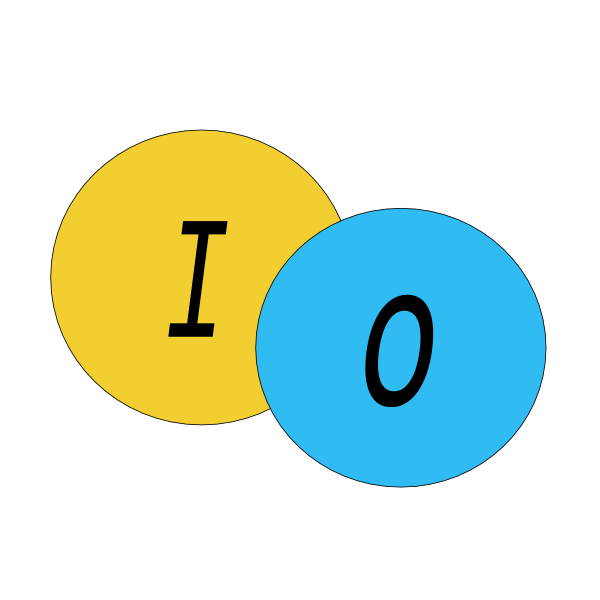pk¶
pickle IO utility module.
useful method:
-
dataIO.pk.load(abspath, default={}, enable_verbose=True)[source]¶ Load Pickle from file. If file are not exists, returns
default.Parameters: - abspath (string) – file path. use absolute path as much as you can.
extension has to be
.pickleor.gz(for compressed Pickle). - default – default
dict(), ifabspathnot exists, return the default Python object instead. - enable_verbose (boolean) – default
True, help-message-display trigger.
Usage:
>>> from dataIO import pk >>> pk.load("test.pickle") # if you have a pickle file Load from `test.pickle` ... Complete! Elapse 0.000432 sec. {'a': 1, 'b': 2}
中文文档
从Pickle文件中读取数据
Parameters: - abspath (
字符串) – Pickle文件绝对路径, 扩展名需为.pickle或.gz, 其中.gz是被压缩后的Pickle文件 - default – 默认
dict(), 如果文件路径不存在, 则会返回指定的默认值 - enable_verbose (
布尔值) – 默认True, 信息提示的开关, 批处理时建议关闭
- abspath (string) – file path. use absolute path as much as you can.
extension has to be
-
dataIO.pk.dump(data, abspath, pk_protocol=3, overwrite=False, enable_verbose=True)[source]¶ Dump picklable object to file. Provides multiple choice to customize the behavior.
Parameters: - data (dict or list) – picklable python object.
- abspath (string) –
save aspath, file extension has to be.pickleor.gz(for compressed Pickle) - pk_protocol (int) – default = your python version, use 2, to make a py2.x/3.x compatible pickle file. But 3 is faster.
- overwrite (boolean) – default
False, IfTrue, when you dump to existing file, it silently overwrite it. IfFalse, an alert message is shown. Default settingFalseis to prevent overwrite file by mistake. - enable_verbose (boolean) – default True, help-message-display trigger.
Usage:
>>> from dataIO import pk >>> data = {"a": 1, "b": 2} >>> dump(data, "test.pickle", overwrite=True) Dump to `test.pickle` ... Complete! Elapse 0.002432 sec
中文文档
将Python中可被序列化的”字典”, “列表”以及他们的组合, 按照Json的编码方式写入文件 文件
参数列表
Parameters: - data (
字典或列表) – 可Pickle化的Python对象 - abspath (
字符串) – Pickle文件绝对路径, 扩展名需为.pickle或.gz, 其中.gz是被压缩后的Pickle文件 - pk_protocol (int) – 默认值为你的Python大版本号, 使用2可以使得Python2/3都能 兼容你的Pickle文件。不过Python3的速度更快。
- overwrite (“布尔值”) – 默认
False, 当为``True``时, 如果写入路径已经存在, 则会 自动覆盖原文件。而为``False``时, 则会打印警告文件, 防止误操作覆盖源文件。 - enable_verbose (
布尔值) – 默认True, 信息提示的开关, 批处理时建议关闭
-
dataIO.pk.safe_dump(data, abspath, pk_protocol=3, enable_verbose=True)[source]¶ A stable version of
dump(), this method will silently overwrite existing file.There’s a issue with
dump(): If your program is interrupted while writing, you got an incomplete file, and you also lose the original file. So this method write pickle to a temporary file first, then rename to what you expect, and silently overwrite old one. This way can guarantee atomic write.中文文档
在对文件进行写入时, 如果程序中断, 则会留下一个不完整的文件。如果使用了覆盖式 写入, 则我们即没有得到新文件, 同时也丢失了原文件。所以为了保证写操作的原子性 (要么全部完成, 要么全部都不完成), 更好的方法是: 首先将文件写入一个临时文件中, 完成后再讲文件重命名, 覆盖旧文件。这样即使中途程序被中断, 也仅仅是留下了一个 未完成的临时文件而已, 不会影响原文件。
-
dataIO.pk.obj2bytes(obj, pk_protocol=3)[source]¶ Convert arbitrary pickable Python Object to bytes.
中文文档
将可Pickle化的Python对象转化为bytestr