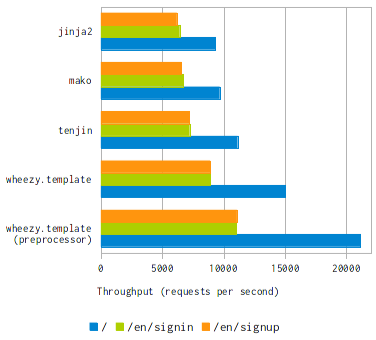Examples¶
Before we proceed let’s setup a virtualenv environment:
$ virtualenv env
$ env/bin/easy_install wheezy.template
Big Table¶
The big table demo compares wheezy.template with other template engines in terms of how fast a table with 10 columns x 1000 rows can be generated:
@require(table)
<table>
@for row in table:
<tr>
@for key, value in row.items():
<td>@key!h</td><td>@value!s</td>
@end
</tr>
@end
</table>
Install packages used in benchmark test:
env/bin/easy_install -O2 jinja2 mako tenjin \
tornado wheezy.html wheezy.template
Download bigtable.py source code and run it (Intel Core 2 Quad CPU Q6600 @ 2.40GHz × 4; Kernel Linux 3.2.0-2-686-pae; Debian Testing; Python 2.7.3):
$ env/bin/python bigtable.py
jinja2 40.22ms 24.86rps
list_append 19.85ms 50.39rps
list_extend 18.71ms 53.46rps
mako 36.19ms 27.63rps
tenjin 28.97ms 34.52rps
tornado 55.91ms 17.89rps
wheezy_template 19.99ms 50.02rps
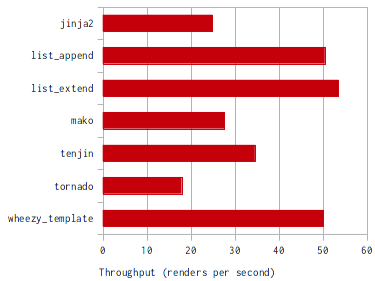
Real World¶
There is real world example available in the wheezy.web package. It can be found in the demo.template application. The application has a few screens: home, sign up, sign in, etc. The content implementation is available for jinja2, mako, tenjin, wheezy.template and for wheezy.template with preprocessor.
The throughtput was captured using apache benchmark (concurrecy level 500, number of request 100K):
/ /en/signin /en/signup
jinja2 9339 6422 6196
mako 9681 6720 6567
tenjin 11138 7233 7203
wheezy.template 15023 8898 8900
wheezy.template 21144 11027 11087
(preprocessor)
Environment specification:
* Client: Intel Core 2 Quad CPU Q6600 @ 2.40GHz × 4, Kernel 3.2.0-3-686-pae
* Server: Intel Xeon CPU X3430 @ 2.40GHz x 4, Kernel 3.2.0-3-amd64, uwsgi 1.2.4
* Debian Testing, Python 2.7.3, LAN 1 Gb.