Code2Flow Explorations¶
This is a look at what code2flow does. It does not appear to be on pypi but you can use git to get it and do the usual installation:
git clone https://github.com/scottrogowski/code2flow.git
cd code2flow
python setup.py install
A dump of the --help:
usage: code2flow [-h] [-o OUTFILE] [--language LANGUAGE] [--hidelegend] [-d]
[--version]
files [files ...]
See flow charts of your source code. This EXPERIMENTAL script is useful for
documentation and code refactoring in simple projects
positional arguments:
files The source file you are trying to graph. Currently,
only handles python and javascript
optional arguments:
-h, --help show this help message and exit
-o OUTFILE, --outfile OUTFILE
Filetype can be dot, gv, png, ps, svg, etc. Default is
`out.png`
--language LANGUAGE
--hidelegend
-d, --debug
--version show program's version number and exit
A fairly minimal interface.
file_name = plugin.__file__.rstrip('c')
command = 'code2flow --language py -o plugin_flow.png {0}'.format(file_name)
subprocess.call(shlex.split(command))
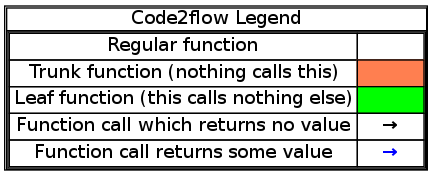
It does not seem to be as successful as pyreverse in finding things.