stalker.models.task.TaskDependency¶
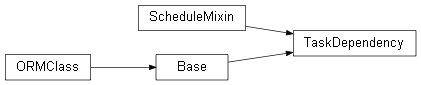
-
class
stalker.models.task.TaskDependency(task=None, depends_to=None, dependency_target=None, gap_timing=0, gap_unit=’h’, gap_model=’length’)[source]¶ Bases:
sqlalchemy.ext.declarative.api.Base,stalker.models.mixins.ScheduleMixinThe association object used in Task-to-Task dependency relation
-
__init__(task=None, depends_to=None, dependency_target=None, gap_timing=0, gap_unit=’h’, gap_model=’length’)¶
Methods
__init__([task, depends_to, …])least_meaningful_time_unit(seconds[, …])returns the least meaningful timing unit that corresponds to the to_seconds(timing, unit, model)converts the schedule values to seconds, depending on to the Attributes
dependency_targetThe dependency target of the relation. depends_todepends_to_idgap_modelAn enumeration value one of [“length”, “duration”]. gap_timingA positive float value showing the desired gap between the dependent and dependee tasks. gap_unitmetadataplural_class_namethe plural name of this class queryschedule_constraintAn integer number showing the constraint schema for this task. schedule_modelDefines the schedule model which is going to be used by TaskJuggler while scheduling this Task. schedule_secondsReturns the schedule values as seconds, depending on to the schedule_model the value will differ. schedule_timingIt is the value of the gap timing. schedule_unitIt is the unit of the gap timing. tasktask_idto_tjpTaskJuggler representation of this TaskDependency -
least_meaningful_time_unit(seconds, as_work_time=True)¶ returns the least meaningful timing unit that corresponds to the given seconds. So if:
- as_work_time == True
- seconds % (1 years work time as seconds) == 0 –> ‘y’ else: seconds % (1 month work time as seconds) == 0 –> ‘m’ else: seconds % (1 week work time as seconds) == 0 –> ‘w’ else: seconds % (1 day work time as seconds) == 0 –> ‘d’ else: seconds % (1 hour work time as seconds) == 0 –> ‘h’ else: seconds % (1 minutes work time as seconds) == 0 –> ‘min’ else: raise RuntimeError
- as_work_time == False
- seconds % (1 years as seconds) == 0 –> ‘y’ else: seconds % (1 month as seconds) == 0 –> ‘m’ else: seconds % (1 week as seconds) == 0 –> ‘w’ else: seconds % (1 day as seconds) == 0 –> ‘d’ else: seconds % (1 hour as seconds) == 0 –> ‘h’ else: seconds % (1 minutes as seconds) == 0 –> ‘min’ else: raise RuntimeError
Parameters: Returns int, string: Returns one integer and one string, showing the timing value and the unit.
-
plural_class_name¶ the plural name of this class
-
schedule_constraint¶ An integer number showing the constraint schema for this task.
Possible values are:
0 Constrain None 1 Constrain Start 2 Constrain End 3 Constrain Both For convenience use stalker.models.task.CONSTRAIN_NONE, stalker.models.task.CONSTRAIN_START, stalker.models.task.CONSTRAIN_END, stalker.models.task.CONSTRAIN_BOTH.
This value is going to be used to constrain the start and end date values of this task. So if you want to pin the start of a task to a certain date. Set its
schedule_constraintvalue to CONSTRAIN_START. When the task is scheduled by TaskJuggler the start date will be pinned to thestartattribute of this task.And if both of the date values (start and end) wanted to be pinned to certain dates (making the task effectively a
durationtask) set the desiredstartandendand then set theschedule_constraintto CONSTRAIN_BOTH.
-
schedule_model¶ Defines the schedule model which is going to be used by TaskJuggler while scheduling this Task. It has three possible values; effort, duration, length.
effortis the default value. Each value causes this task to be scheduled in different ways:effort If the schedule_modelattribute is set to “effort” then the start and end date values are calculated so that a resource should spent this much of work time to complete a Task. For example, a task withschedule_timingof 4 days, needs 4 working days. So it can take 4 working days to complete the Task, but it doesn’t mean that the task duration will be 4 days. If the resource works overtime then the task will be finished before 4 days or if the resource will not be available (due to a vacation) then the task duration can be much more.duration The duration of the task will exactly be equal to schedule_timingregardless of the resource availability. So the difference betweenstartandendattribute values are equal toschedule_timing. Essentially making the task duration in calendar days instead of working days.length In this model the duration of the task will exactly be equal to the given length value in working days regardless of the resource availability. So a task with the schedule_timingis set to 4 days will be completed in 4 working days. But again it will not be always 4 calendar days due to the weekends or non working days.
-
schedule_seconds¶ Returns the schedule values as seconds, depending on to the schedule_model the value will differ. So if the schedule_model is ‘effort’ or ‘length’ then the schedule_time and schedule_unit values are interpreted as work time, if the schedule_model is ‘duration’ then the schedule_time and schedule_unit values are considered as calendar time.
-
schedule_timing¶ It is the value of the gap timing. It is a float value.
The timing value can either be as Work Time or Calendar Time defined by the gap_model attribute. So when the gap_model is duration then the value of this attribute is in Calendar Time, and if the gap_model is either length or effort then the value is considered as Work Time.
-
schedule_unit¶ It is the unit of the gap timing. It is a string value. And should be one of ‘min’, ‘h’, ‘d’, ‘w’, ‘m’, ‘y’.
-
to_seconds(timing, unit, model)¶ converts the schedule values to seconds, depending on to the schedule_model the value will differ. So if the schedule_model is ‘effort’ or ‘length’ then the schedule_time and schedule_unit values are interpreted as work time, if the schedule_model is ‘duration’ then the schedule_time and schedule_unit values are considered as calendar time.
-
gap_timing¶ A positive float value showing the desired gap between the dependent and dependee tasks. The meaning of the gap value, either is it work time or calendar time is defined by the
gap_modelattribute. So when the gap model is “duration” then the value of gap is in calendar time, if gap is “length” then it is considered as work time.
-
gap_model¶ An enumeration value one of [“length”, “duration”]. The value of this attribute defines if the
gapvalue is in Work Time or Calendar Time. The default value is “length” so the gap value defines a time interval in work time.
-
dependency_target¶ The dependency target of the relation. The default value is “onend”, which will create a dependency between two tasks so that the depending task will start after the task that it is depending to is finished.
The dependency_target attribute is updated to “onstart” when a task has a revision and needs to work together with its depending tasks.
-
to_tjp¶ TaskJuggler representation of this TaskDependency
-