Parameters list as <div>‘s in HTML generated by Sphinx¶
This document is devoted to simple Sphinx extension named divparams, which was created to bring another style to the lists of function parameters and return values, generated by Sphinx.
To make use of the dirty hack this extension provides, first, install its package from PyPI:
$ sudo pip install sphinxcontrib.divparams
and then import it into your Sphinx’s conf.py and add its parameters to the lists of extensions, templates directories, and static directories:
import sphinxcontrib.divparams as divparams
extensions = [..., 'sphinxcontrib.divparams']
templates_path = [..., divparams.get_templates_path()]
html_static_path = [..., divparams.get_static_path()]
divparams_enable_postprocessing = True
The problem to solve¶
Before we can go further, it’s essential to figure out what’s wrong with current parameter lists in Sphinx. Take a look at the screenshot below (it’s alabaster theme, with background highlighted in yellow for readability):
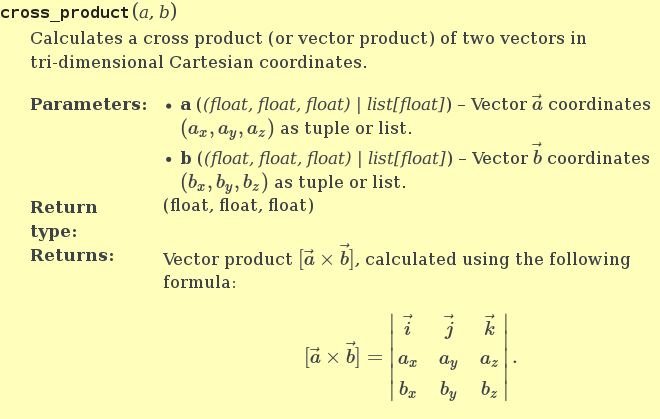
As you may note, the example has parameters described in details, with inline and display formulas rendered with MathJax. But Sphinx spends a lot of precious space for its “Parameters” and “Returns” headers, thus ruining whole text appearance. Moreover, this look cannot be change via CSS as it uses <table> tags in its HTML markup.
This extension converts the above picture into a completely different style, as shown on the next figure:
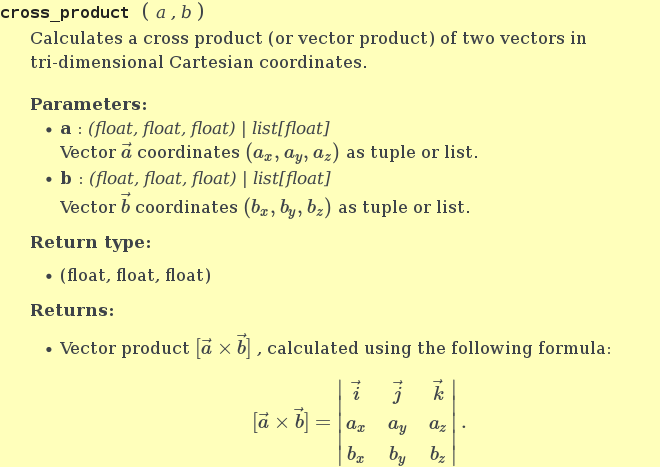
It works by post-processing generated HTML and turning all parameter tables into a sequence of <div> blocks, easily styleable with CSS.
Raison d’être¶
The above operation is the only thing this package can do. Moreover, the way it does the thing cannot be regarded to be very stable and reliable. Unfortunately, this parameter tables appearance is hard-coded in docutils package, so the right™ way would imply me contacting doctutils team, convincing them that the feature would be useful not only for me, and, finally, patching their code and, additionally, making Sphinx support this new docutils feature.
I couldn’t wait that much.
What actually happens¶
This extension does the following things behind the scenes:
- registers a post-build handler,
- gets the list of all HTML files generated,
- finds <table class=”docutils field-list”> tags in each HTML file, and performs a DOM transformation.
This transformation is performed on a completely parsed HTML DOM, effectively doing the following conversion (left side to right):
<table class="docutils field-list"> │ <div class="divparams-list">
<colgroup>...</colgroup> │ <div class="divparams-name">
<tbody> │ NAME
<tr> │ </div>
<th class="field-name"> │ <div class="divparams-body">
NAME │ BODY
</th> │ </div>
<td class="field-body"> │ ... repeat divs
BODY │ </div>
</td> │
</tr> │
... repeat rows │
</tbody> │
</table> │
The BODY fragment is additionally transformed to remove extra parentheses around parameter type:
<ul> │ <ul>
<li> │ <li>
<strong>PARAM</strong> │ <strong>param</strong>:
(<em>TYPE</em>) – DESCR ... │ <em>TYPE</em><br/>
</li> │ DESCR ...
</ul> │ </li>
│ </ul>
Configuration and customization¶
The extension currently respects two configuration parameters, which can be given in conf.py file:
- divparams_enable_postprocessing:
- Enables or disables the whole post-processing thing. Don’t forget to set this option to True if you want this extension to do anything useful. Default value is False.
- divparams_exclude_sources:
- List of sources which are not supposed to be post-processed. Use this option if you want old appearance for some of your documents. This list should contain relative file names without suffices. Default value is empty list.
You may also customize new list appearance by overriding divparams.css stylesheet in your project. By default it only turns bold font for divparams-name class. Below is the complete list of CSS class, added by the extension:
- divparams-list
- divparams-name
- divparams-body
- divparams-single-par
Contact information¶
This project author is me, Pavel Kretov. It’s kept in a Git repository on GitHub, so feel free to open an issue on its bug-tracker if you found a bug.
- Repository:
- https://github.com/firegurafiku/sphinxcontrib-divparams
- PyPI page:
- https://pypi.python.org/pypi/sphinxcontrib.divparams
- Travis-CI:
- https://travis-ci.org/firegurafiku/sphinxcontrib-divparams
- Original SO question:
- http://stackoverflow.com/questions/33296824
This work is provided under the term of MIT license.