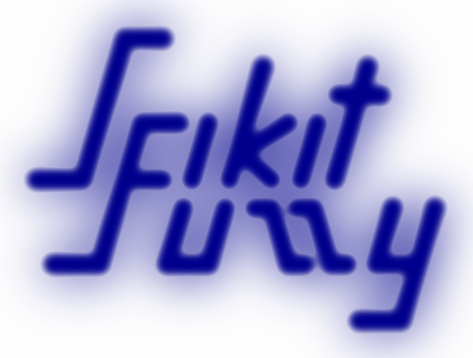
image¶skfuzzy.image : Essential operations for fuzzy logic on 2-D data and images.
skfuzzy.image.defocus_local_means(im) |
Defocusing non-normalized image im using local arithmatic mean. |
skfuzzy.image.nmse(known, degraded) |
Computes the percent normalized mean square error (NMSE %) between known and degraded arrays. |
skfuzzy.image.pad(array, pad_width[, mode]) |
Pads an array. |
skfuzzy.image.view_as_blocks(arr_in, block_shape) |
Block view of the input n-dimensional array (using re-striding). |
skfuzzy.image.view_as_windows(arr_in, ...) |
Rolling window view of the input n-dimensional array. |
skfuzzy.image.defocus_local_means(im)[source]¶Defocusing non-normalized image im using local arithmatic mean.
| Parameters: | im : ndarray
|
|---|---|
| Returns: | D : ndarray of floats, same shape as
|
Notes
Reduces ‘salt & pepper’ noise in a quantized image by taking the
arithmatic mean of the 4-connected neighborhood. So the new value at
X, given the 4-connected neighborhood:
+---+
| c |
+---+---+---+
| a | X | b |
+---+---+---+
| d |
+---+
is defined by the relationship:
X = 0.25 * (a + b + c + d)
skfuzzy.image.nmse(known, degraded)[source]¶Computes the percent normalized mean square error (NMSE %) between known and degraded arrays.
| Parameters: | known : ndarray
degraded : ndarray, same shape as known
|
|---|---|
| Returns: | nmse : float
|
Notes
Usually used to compare a true/original image to a degraded version. For this calculation, which image is provided as true and which degraded does not matter.
skfuzzy.image.pad(array, pad_width, mode=None, **kwargs)[source]¶Pads an array.
| Parameters: | array : array_like of rank N
pad_width : {sequence, array_like, int}
mode : str or function
stat_length : sequence or int, optional
constant_values : sequence or int, optional
end_values : sequence or int, optional
reflect_type : {‘even’, ‘odd’}, optional
|
|---|---|
| Returns: | pad : ndarray
|
Notes
This function exists in NumPy >= 1.7.0, but is included in
scikit-fuzzy for backwards compatibility with earlier versions.
For an array with rank greater than 1, some of the padding of later axes is calculated from padding of previous axes. This is easiest to think about with a rank 2 array where the corners of the padded array are calculated by using padded values from the first axis.
The padding function, if used, should return a rank 1 array equal in length to the vector argument with padded values replaced. It has the following signature:
padding_func(vector, iaxis_pad_width, iaxis, **kwargs)
where
- vector : ndarray
- A rank 1 array already padded with zeros. Padded values are vector[:pad_tuple[0]] and vector[-pad_tuple[1]:].
- iaxis_pad_width : tuple
- A 2-tuple of ints, iaxis_pad_width[0] represents the number of values padded at the beginning of vector where iaxis_pad_width[1] represents the number of values padded at the end of vector.
- iaxis : int
- The axis currently being calculated.
- kwargs : misc
- Any keyword arguments the function requires.
Examples
>>> a = [1, 2, 3, 4, 5]
>>> fuzz.pad(a, (2,3), 'constant', constant_values=(4, 6))
array([4, 4, 1, 2, 3, 4, 5, 6, 6, 6])
>>> fuzz.pad(a, (2, 3), 'edge')
array([1, 1, 1, 2, 3, 4, 5, 5, 5, 5])
>>> fuzz.pad(a, (2, 3), 'linear_ramp', end_values=(5, -4))
array([ 5, 3, 1, 2, 3, 4, 5, 2, -1, -4])
>>> fuzz.pad(a, (2,), 'maximum')
array([5, 5, 1, 2, 3, 4, 5, 5, 5])
>>> fuzz.pad(a, (2,), 'mean')
array([3, 3, 1, 2, 3, 4, 5, 3, 3])
>>> fuzz.pad(a, (2,), 'median')
array([3, 3, 1, 2, 3, 4, 5, 3, 3])
>>> a = [[1, 2], [3, 4]]
>>> fuzz.pad(a, ((3, 2), (2, 3)), 'minimum')
array([[1, 1, 1, 2, 1, 1, 1],
[1, 1, 1, 2, 1, 1, 1],
[1, 1, 1, 2, 1, 1, 1],
[1, 1, 1, 2, 1, 1, 1],
[3, 3, 3, 4, 3, 3, 3],
[1, 1, 1, 2, 1, 1, 1],
[1, 1, 1, 2, 1, 1, 1]])
>>> a = [1, 2, 3, 4, 5]
>>> fuzz.pad(a, (2, 3), 'reflect')
array([3, 2, 1, 2, 3, 4, 5, 4, 3, 2])
>>> fuzz.pad(a, (2, 3), 'reflect', reflect_type='odd')
array([-1, 0, 1, 2, 3, 4, 5, 6, 7, 8])
>>> fuzz.pad(a, (2, 3), 'symmetric')
array([2, 1, 1, 2, 3, 4, 5, 5, 4, 3])
>>> fuzz.pad(a, (2, 3), 'symmetric', reflect_type='odd')
array([0, 1, 1, 2, 3, 4, 5, 5, 6, 7])
>>> fuzz.pad(a, (2, 3), 'wrap')
array([4, 5, 1, 2, 3, 4, 5, 1, 2, 3])
>>> def padwithtens(vector, pad_width, iaxis, kwargs):
... vector[:pad_width[0]] = 10
... vector[-pad_width[1]:] = 10
... return vector
>>> a = np.arange(6)
>>> a = a.reshape((2, 3))
>>> fuzz.pad(a, 2, padwithtens)
array([[10, 10, 10, 10, 10, 10, 10],
[10, 10, 10, 10, 10, 10, 10],
[10, 10, 0, 1, 2, 10, 10],
[10, 10, 3, 4, 5, 10, 10],
[10, 10, 10, 10, 10, 10, 10],
[10, 10, 10, 10, 10, 10, 10]])
skfuzzy.image.view_as_blocks(arr_in, block_shape)[source]¶Block view of the input n-dimensional array (using re-striding).
Blocks are non-overlapping views of the input array.
| Parameters: | arr_in: ndarray :
block_shape: tuple :
|
|---|---|
| Returns: | arr_out: ndarray :
|
Examples
>>> import numpy as np
>>> from skfuzzy import view_as_blocks
>>> A = np.arange(4*4).reshape(4,4)
>>> A
array([[ 0, 1, 2, 3],
[ 4, 5, 6, 7],
[ 8, 9, 10, 11],
[12, 13, 14, 15]])
>>> B = view_as_blocks(A, block_shape=(2, 2))
>>> B[0, 0]
array([[0, 1],
[4, 5]])
>>> B[0, 1]
array([[2, 3],
[6, 7]])
>>> B[1, 0, 1, 1]
13
>>> A = np.arange(4*4*6).reshape(4,4,6)
>>> A
array([[[ 0, 1, 2, 3, 4, 5],
[ 6, 7, 8, 9, 10, 11],
[12, 13, 14, 15, 16, 17],
[18, 19, 20, 21, 22, 23]],
[[24, 25, 26, 27, 28, 29],
[30, 31, 32, 33, 34, 35],
[36, 37, 38, 39, 40, 41],
[42, 43, 44, 45, 46, 47]],
[[48, 49, 50, 51, 52, 53],
[54, 55, 56, 57, 58, 59],
[60, 61, 62, 63, 64, 65],
[66, 67, 68, 69, 70, 71]],
[[72, 73, 74, 75, 76, 77],
[78, 79, 80, 81, 82, 83],
[84, 85, 86, 87, 88, 89],
[90, 91, 92, 93, 94, 95]]])
>>> B = view_as_blocks(A, block_shape=(1, 2, 2))
>>> B.shape
(4, 2, 3, 1, 2, 2)
>>> B[2:, 0, 2]
array([[[[52, 53],
[58, 59]]],
[[[76, 77],
[82, 83]]]])
skfuzzy.image.view_as_windows(arr_in, window_shape)[source]¶Rolling window view of the input n-dimensional array.
Windows are overlapping views of the input array, with adjacent windows shifted by a single row or column (or an index of a higher dimension).
| Parameters: | arr_in: ndarray :
window_shape: tuple :
|
|---|---|
| Returns: | arr_out: ndarray :
|
Notes
One should be very careful with rolling views when it comes to memory usage. Indeed, although a ‘view’ has the same memory footprint as its base array, the actual array that emerges when this ‘view’ is used in a computation is generally a (much) larger array than the original, especially for 2-dimensional arrays and above.
For example, let us consider a 3 dimensional array of size (100,
100, 100) of float64. This array takes about 8*100**3 Bytes for
storage which is just 8 MB. If one decides to build a rolling view
on this array with a window of (3, 3, 3) the hypothetical size of
the rolling view (if one was to reshape the view for example) would
be 8*(100-3+1)**3*3**3 which is about 203 MB! The scaling becomes
even worse as the dimension of the input array becomes larger.
References
| [R32] | (1, 2) http://en.wikipedia.org/wiki/Hyperrectangle |
Examples
>>> import numpy as np
>>> from skfuzzy import view_as_windows
>>> A = np.arange(4*4).reshape(4,4)
>>> A
array([[ 0, 1, 2, 3],
[ 4, 5, 6, 7],
[ 8, 9, 10, 11],
[12, 13, 14, 15]])
>>> window_shape = (2, 2)
>>> B = view_as_windows(A, window_shape)
>>> B[0, 0]
array([[0, 1],
[4, 5]])
>>> B[0, 1]
array([[1, 2],
[5, 6]])
>>> A = np.arange(10)
>>> A
array([0, 1, 2, 3, 4, 5, 6, 7, 8, 9])
>>> window_shape = (3,)
>>> B = view_as_windows(A, window_shape)
>>> B.shape
(8, 3)
>>> B
array([[0, 1, 2],
[1, 2, 3],
[2, 3, 4],
[3, 4, 5],
[4, 5, 6],
[5, 6, 7],
[6, 7, 8],
[7, 8, 9]])
>>> A = np.arange(5*4).reshape(5, 4)
>>> A
array([[ 0, 1, 2, 3],
[ 4, 5, 6, 7],
[ 8, 9, 10, 11],
[12, 13, 14, 15],
[16, 17, 18, 19]])
>>> window_shape = (4, 3)
>>> B = view_as_windows(A, window_shape)
>>> B.shape
(2, 2, 4, 3)
>>> B
array([[[[ 0, 1, 2],
[ 4, 5, 6],
[ 8, 9, 10],
[12, 13, 14]],
[[ 1, 2, 3],
[ 5, 6, 7],
[ 9, 10, 11],
[13, 14, 15]]],
[[[ 4, 5, 6],
[ 8, 9, 10],
[12, 13, 14],
[16, 17, 18]],
[[ 5, 6, 7],
[ 9, 10, 11],
[13, 14, 15],
[17, 18, 19]]]])