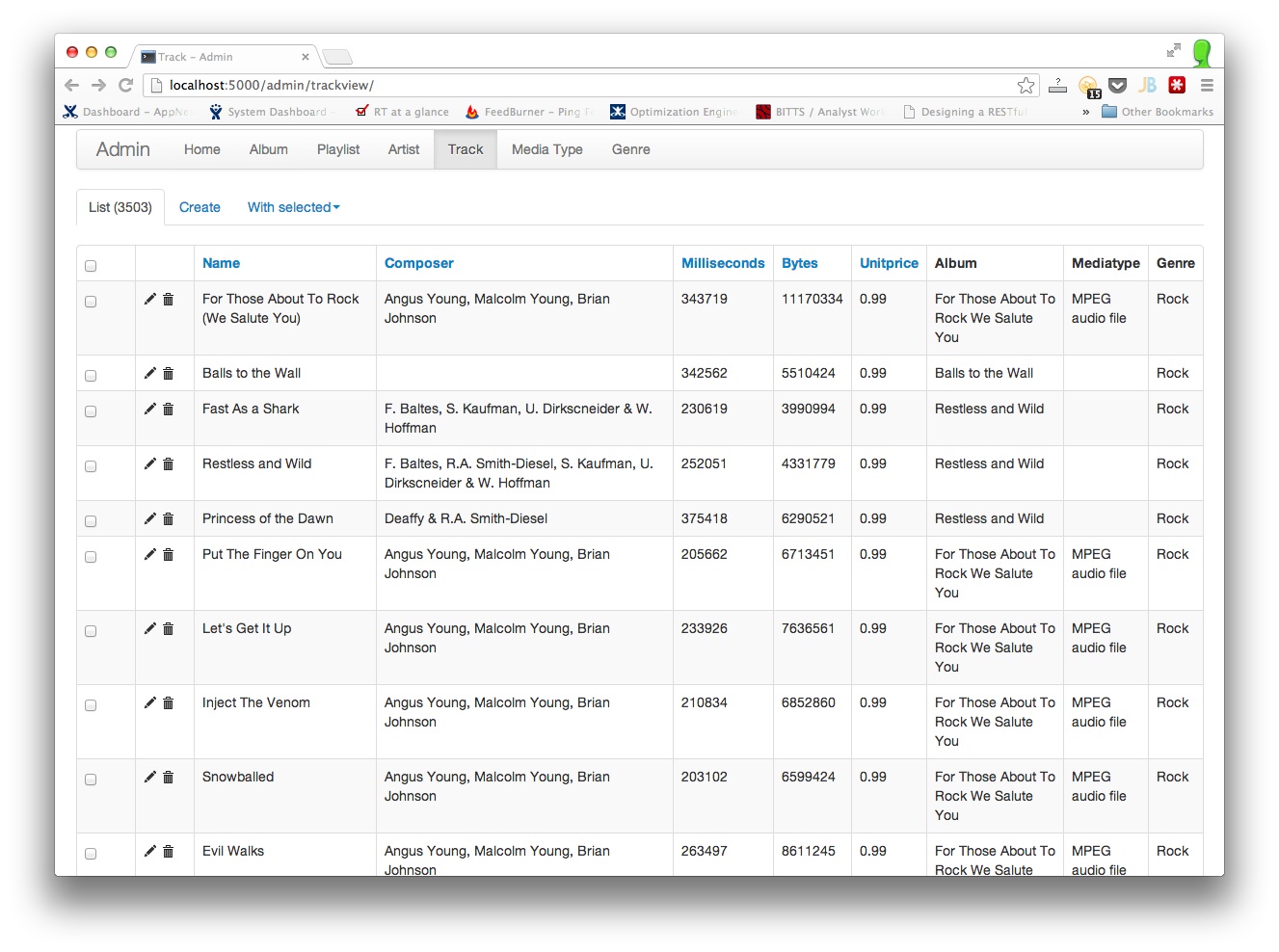The sandman Admin Interface¶
Activating the sandman Admin Interface¶
sandman supports an admin interface, much like the Django admin interface. sandman currently uses [Flask-Admin](https://flask-admin.readthedocs.org/en/latest/) and some SQLAlchemy, erm, alchemy to allow your resources to be administered via the admin interface. Note, though, that the admin interface may drastically change in the future.
Here’s a look at the interface generated for the chinook database’s Track table, listing the information about various music tracks:
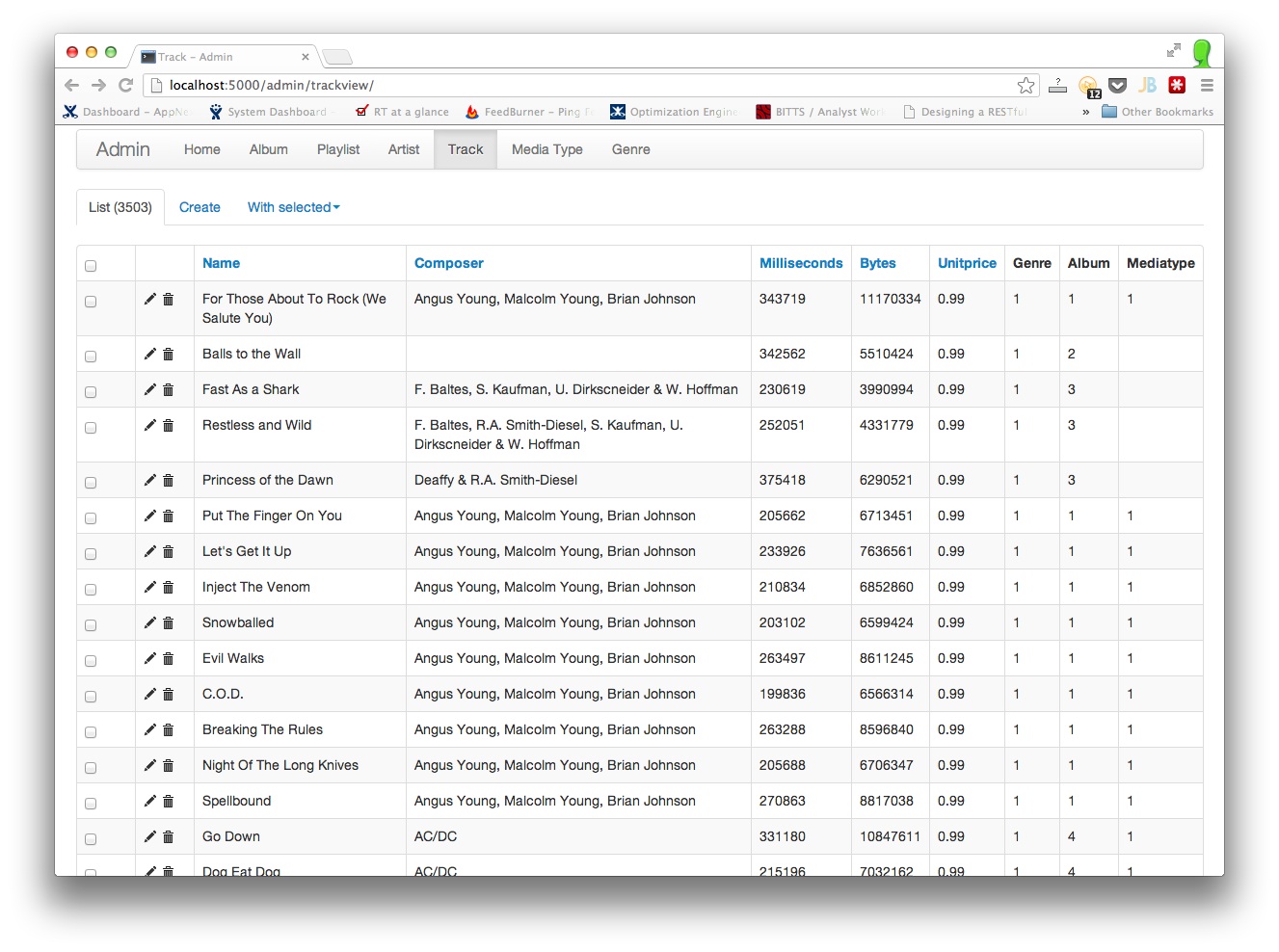
Pretty nice! From here you can directly create, edit, and delete resources. In the “create” and “edit” forms, objects related via foreign key (e.g. a Track‘s associated Album) are auto-populated in a dropdown based on available values. This ensures that all database constraints are honored when making changes via the admin.
The admin interface (which adds an /admin endpoint to your service, accessible via a browser), is enabled by default. To disable it, pass admin=False as an argument in your call to activate. By default, calling this function will make _all_ Models accessible in the admin. If you’d like to prevent this, simply call register() with use_admin=False for whichever Model/Models you don’t want to appear. Alternatively, you can control if a model is viewable, editable, creatable, etc in the admin by setting your class’s __view__ attribute to your own Admin class.